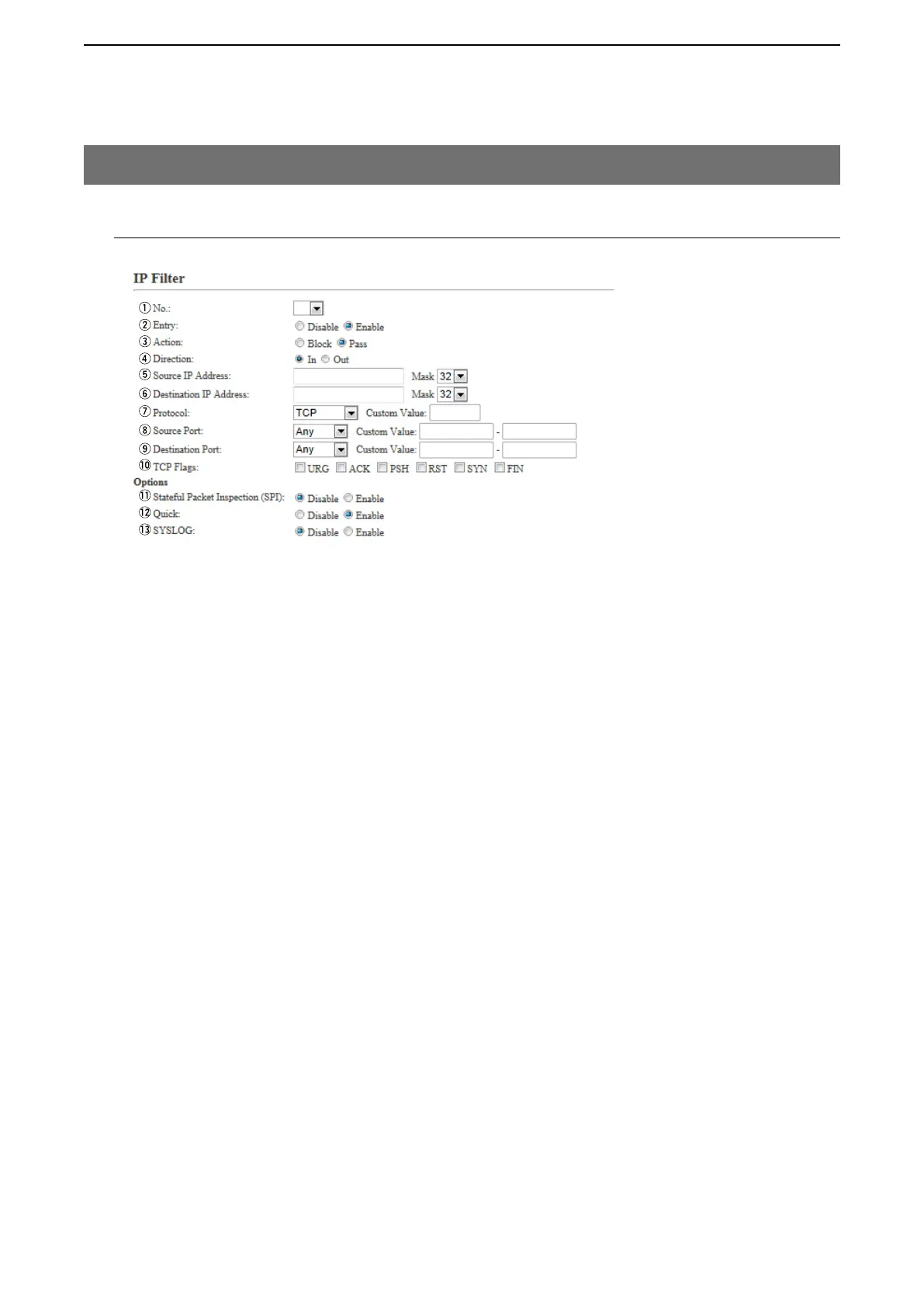5
BRIDGE MODE SETTING SCREEN
5-43
5. [Router] Menu
[Router]–[IP Filter]
M IP Filter (continued)
!1 Stateful Packet Inspection (SPI)
…………………………… Select Enable to temporary pass through the response packets.
(Default: Disable)
!2 Quick:
…………………………… Select whether to stop or continue matching when a packet matches a
filtering condition. (Default: Enable)
• Enable: Stops matching when the packet is matched to the filtering
condition. The packet is filtered by the filtering entry and no
more filtering conditions will be processed.
• Disable: Continues matching when the packet is matched to the filter-
ing condition.
• If the packet matches no other filtering conditions, the pack-
et is filtered by the filtering entry.
• If the packet matches other filtering conditions, the packet is
filtered by the last-matched filtering entry.
See q [No.] (p.5-36) for the filtering order.