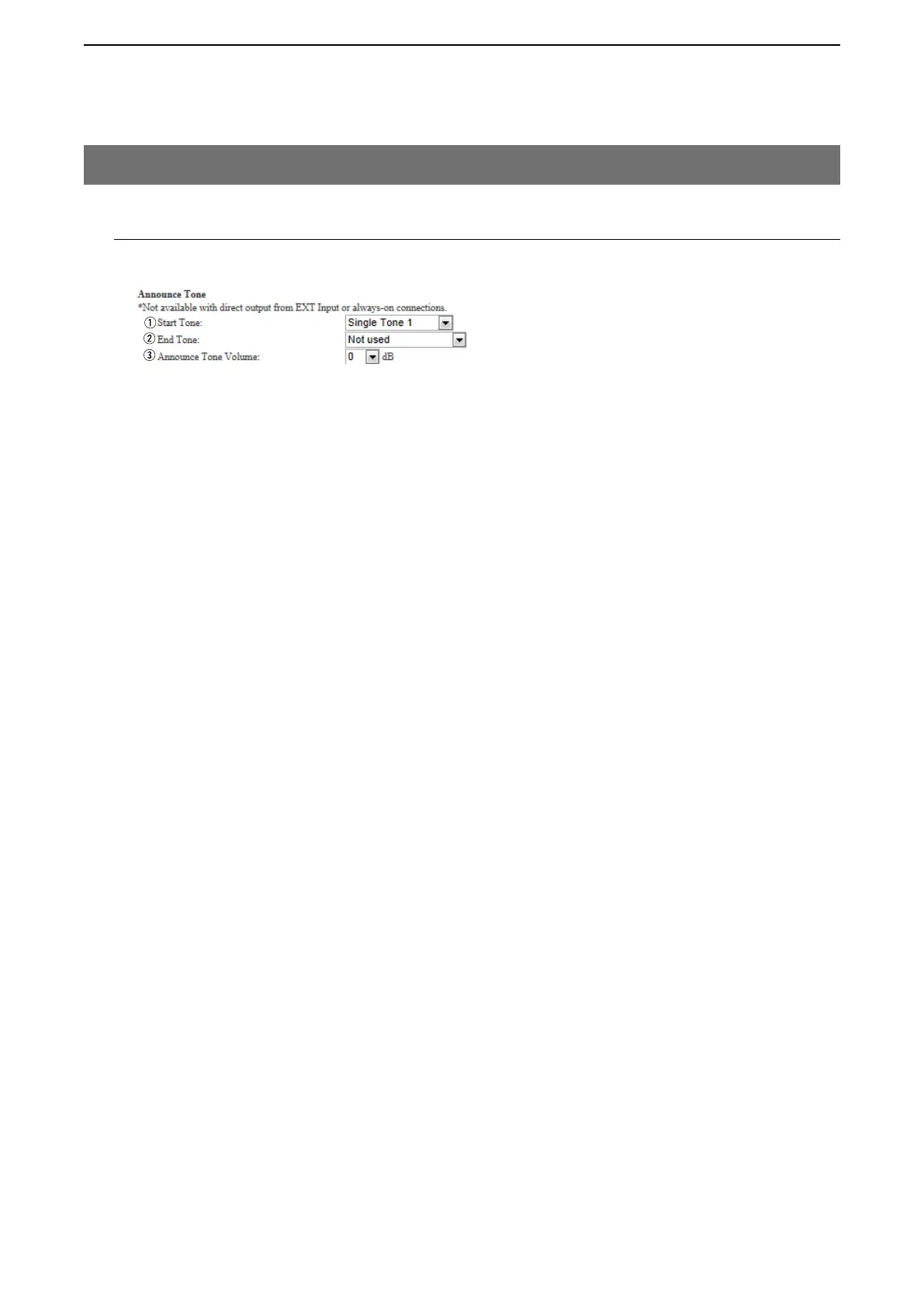6
CONVERTER MODE SETTING SCREEN
6-108
9. [Port Settings] Menu (continued)
M Announce Tone (EXT Output)
Configure the details for sound effect of audio device connected to the [EXT1]/[EXT2] port.
q Start Tone ………………… Select the tone which sounds before the announcement starts.
(Default: Single Tone1)
w End Tone ………………… Select the tone which sounds after the announcement.
(Default: Not Used)
e Announce Tone Volume … Select the volume level for the announce tones. (Default: 0)
[Port Settings]–[EXT Output 1 (EXT1)/
EXT Output 2 (EXT2)]