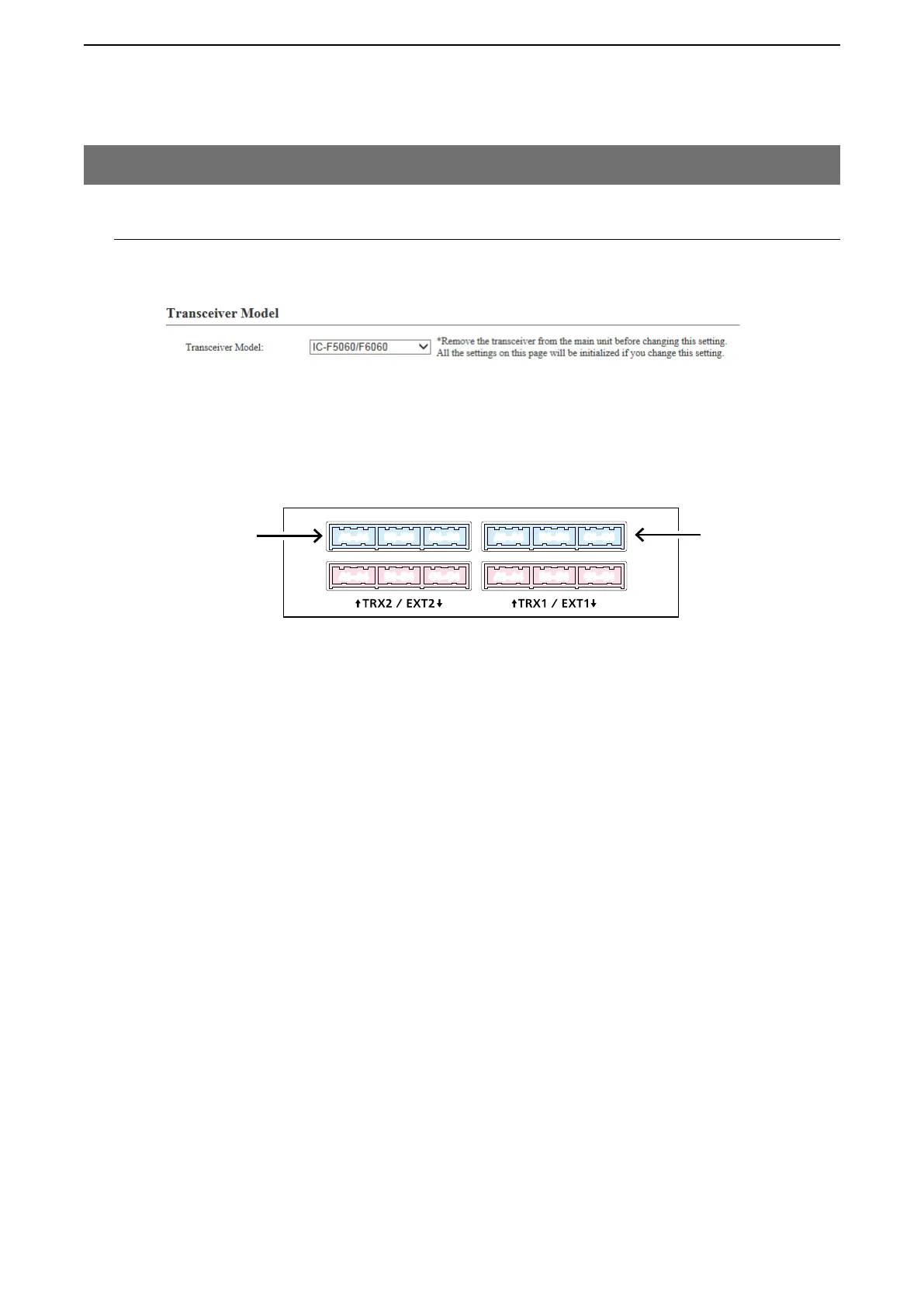5
BRIDGE MODE SETTING SCREEN
5-65
8. [Port Settings] Menu
M Transceiver Model
Select the radio to be connected to the [TRX1]/[TRX2] port.
• The following explanation is an example of selecting “General.”
Transceiver Model ………… Select the radio to be connected to the [TRX1]/[TRX2] port.
(Default: IC-F5060/F6060)
• If your radio needs detailed setting, select “General Setting.“
[Port Settings]–[Transceiver 1 (TRX1)/[Transceiver 2 (TRX2)]
VE-PG3 (Rear view)
• See Section 8 for port details.
A1~A4A1~A4 B1~B4B1~B4 C1~C4C1~C4
A1~A4
A1~A4 B1~B4B1~B4 C1~C4C1~C4
A1~A4
A1~A4 B1~B4B1~B4 C1~C4C1~C4
A1~A4
A1~A4 B1~B4B1~B4 C1~C4C1~C4
[TRX1] port
[TRX2] port