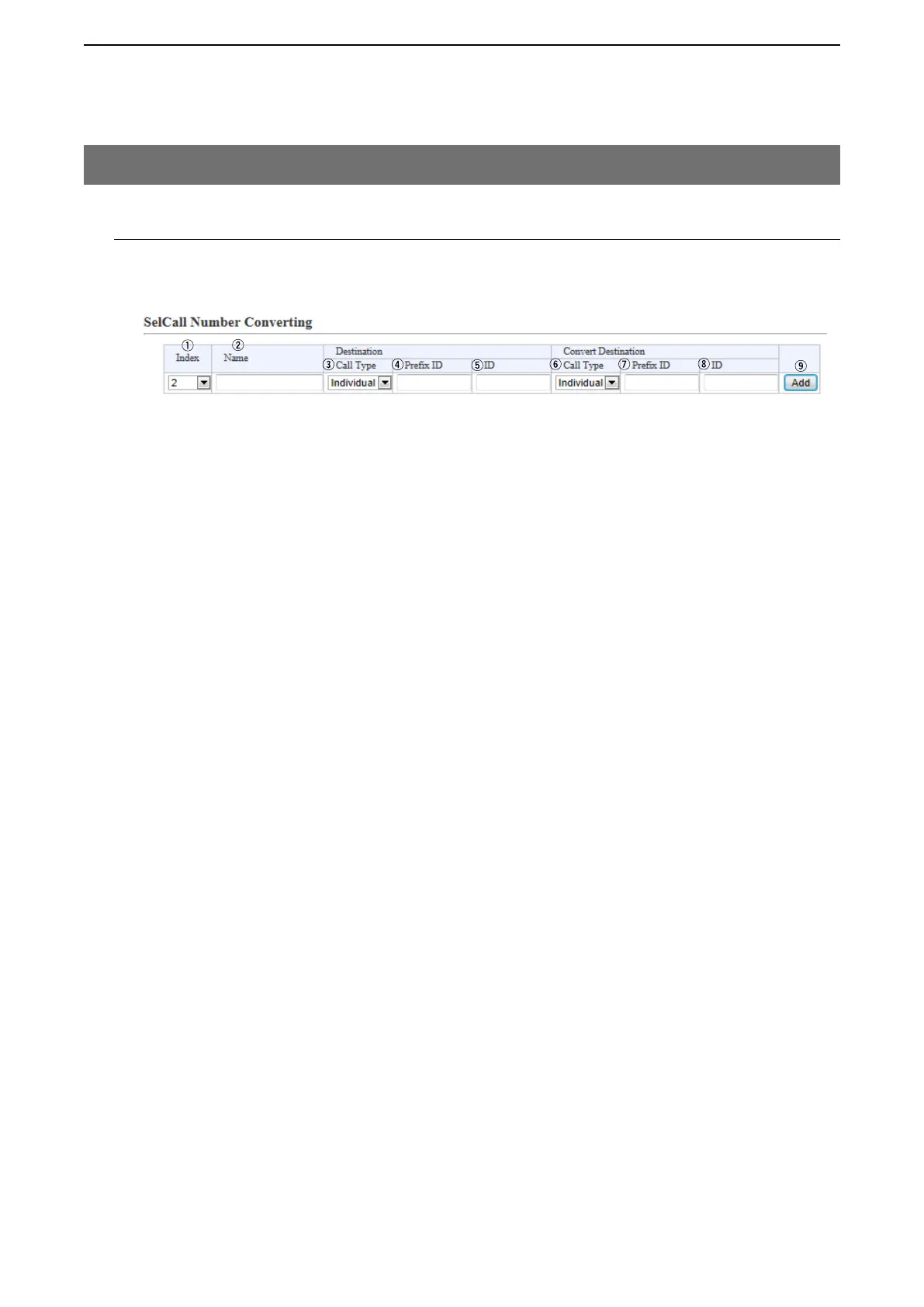5
BRIDGE MODE SETTING SCREEN
5-63
7. [Bridge Connection] Menu (continued)
[Bridge Connection]–[SelCall Number Converting]
q Index ……………………… The index assigned for the entry.
Index range: “1” to “1000”
w Name ……………………… You can name the setting. (Up to 31 characters)
Destination
e Call Type ………………… Select the type of call. (Default: Individual)
• Individual : Call only specified radio.
• Group : Call all radios that belong to the specified group.
• All : Call all radios.
r Prefix ID …………………… Enter the SelCall prefix ID.
t I D ………………………… Enter a provisionally assigned SelCall destination ID.
ID range: (Depending on the system mode)
Convert Destination
y Call Type ………………… Select the call type. (Default: Individual)
u Prefix ID …………………… Enter the SelCall destination’s prefix ID.
ID range: (Depending on the system mode)
i I D ………………………… Enter the ID of the SelCall destination.
ID range: (Depending on the system mode)
o <Add> …………………… Click to add a SelCall rule to the [List of SelCall Number Converting Entries].
M SelCall Number Converting
Even when a SelCall number is shared in several sites, you can call a radio in different site by using the provision-
ally assigned SelCall destination ID.