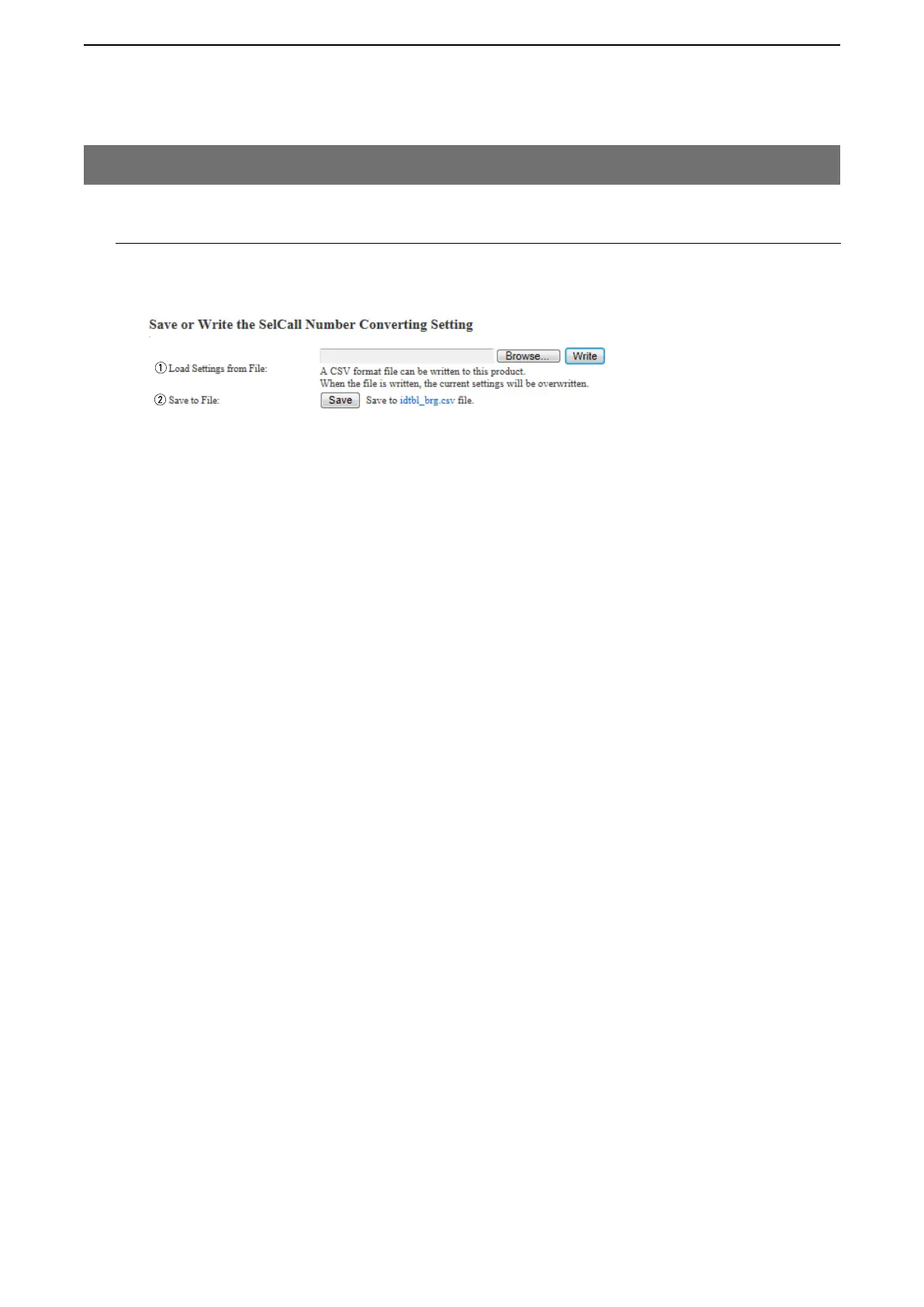5
BRIDGE MODE SETTING SCREEN
5-61
7. [Bridge Connection] Menu (continued)
[Bridge Connection]–[SelCall Number Converting]
M Save or Write SelCall Number Converting Setting
You can load or save the setting which connects the destination's SelCall number (Prefix ID and ID) and the con-
vert destination's SelCall number (Prefix ID and ID).
q Load Settings from File … You can load the saved [SelCall Number Converting Setting] file (Extension:
csv) and write it to the VE-PG3.
Click <Browse...>, and select the [SelCall Number Converting Setting] file
(Example: idtbl_brg.csv) to load.
Verify that the selected file is displayed, and then click <Write>.
• The contents of the file is loaded to [List of SelCall Number Converting
Entries].
w Save to the File …………… Click <Save> to save the [List of SelCall Number Converting Entries] table in
the PC, as the [SelCall Number Converting Setting] file (Extension: csv).
• You can edit the saved file on a spreadsheet.