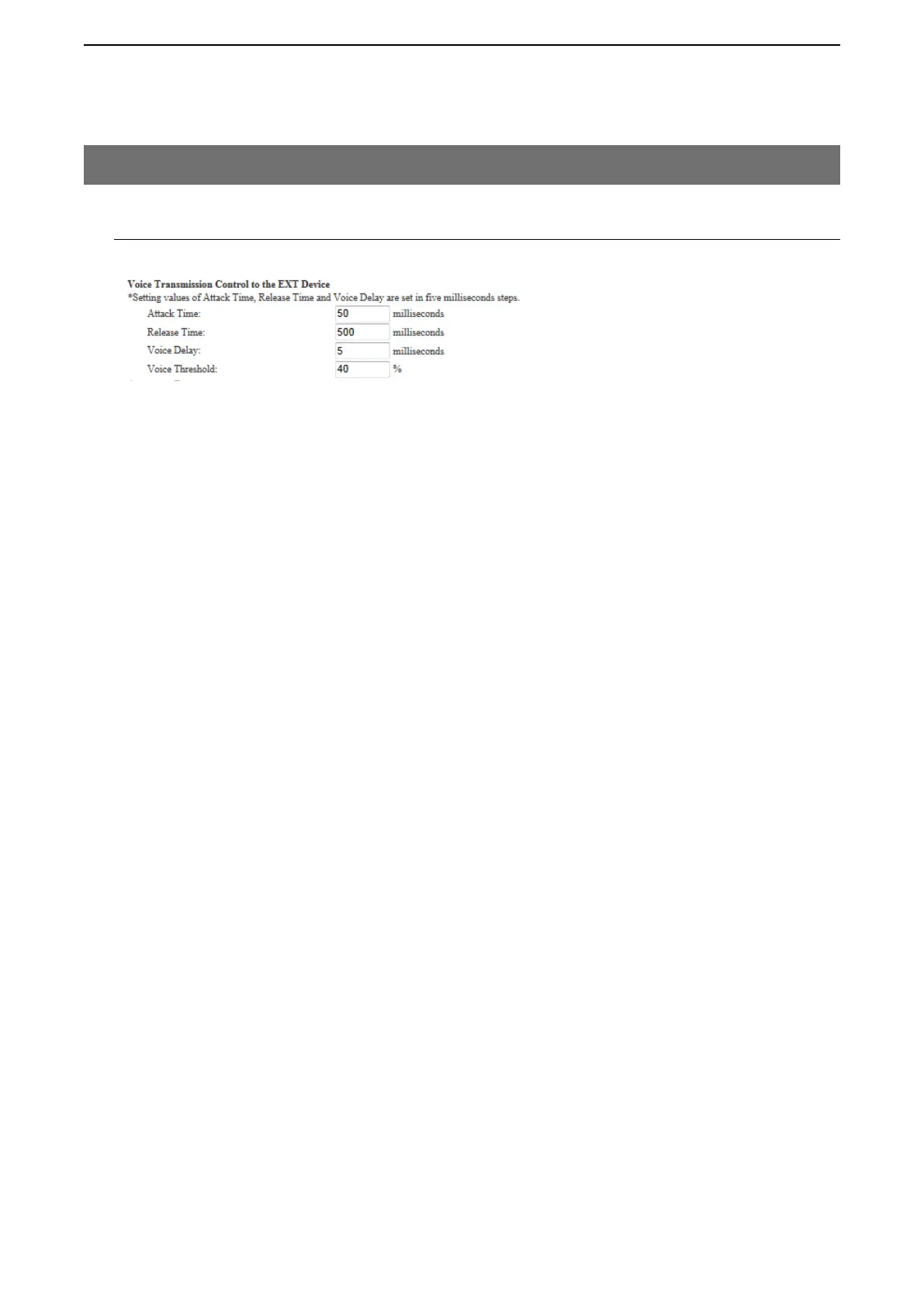6
CONVERTER MODE SETTING SCREEN
6-107
9. [Port Settings] Menu (continued)
M Voice Transmission Control to the EXT Device (EXT Output)
Set the audio output control details for the [EX1T]/[EXT2] port.
q Attack Time ……………… Enter the TX attack time.
Range: 5 to 500 milliseconds in 5 millisecond step (Default: 50)
It is the delay time before the VOX switch turns ON after an audio signal is
received through the network.
w Release Time …………… Select the RX delay time in 5 millisecond step.
Range: 5 to 2000 milliseconds in 5 milliseconds step
(Default: 500)
It is the delay time for the VOX switch to turn OFF after not audio signal is
received through the network.
e Voice Delay ……………… Select the amount of time to store the audio in 5 milliseconds step.
(Default: 5)
Range: 0 to 500 milliseconds
The VE-PG3 stores the audio for the specified time of period to prevent the
beginnings of phrases are clipped.
r Voice Threshold ………… Set the voice threshold level. (Default: 40)
Range: 0 to 100 %
The VOX function automatically switches between receive and transmit
according to this threshold level.
Lower values make the VOX function more sensitive to the audio signal.
[Port Settings]–[EXT Output 1 (EXT1)/
EXT Output 2 (EXT2)]