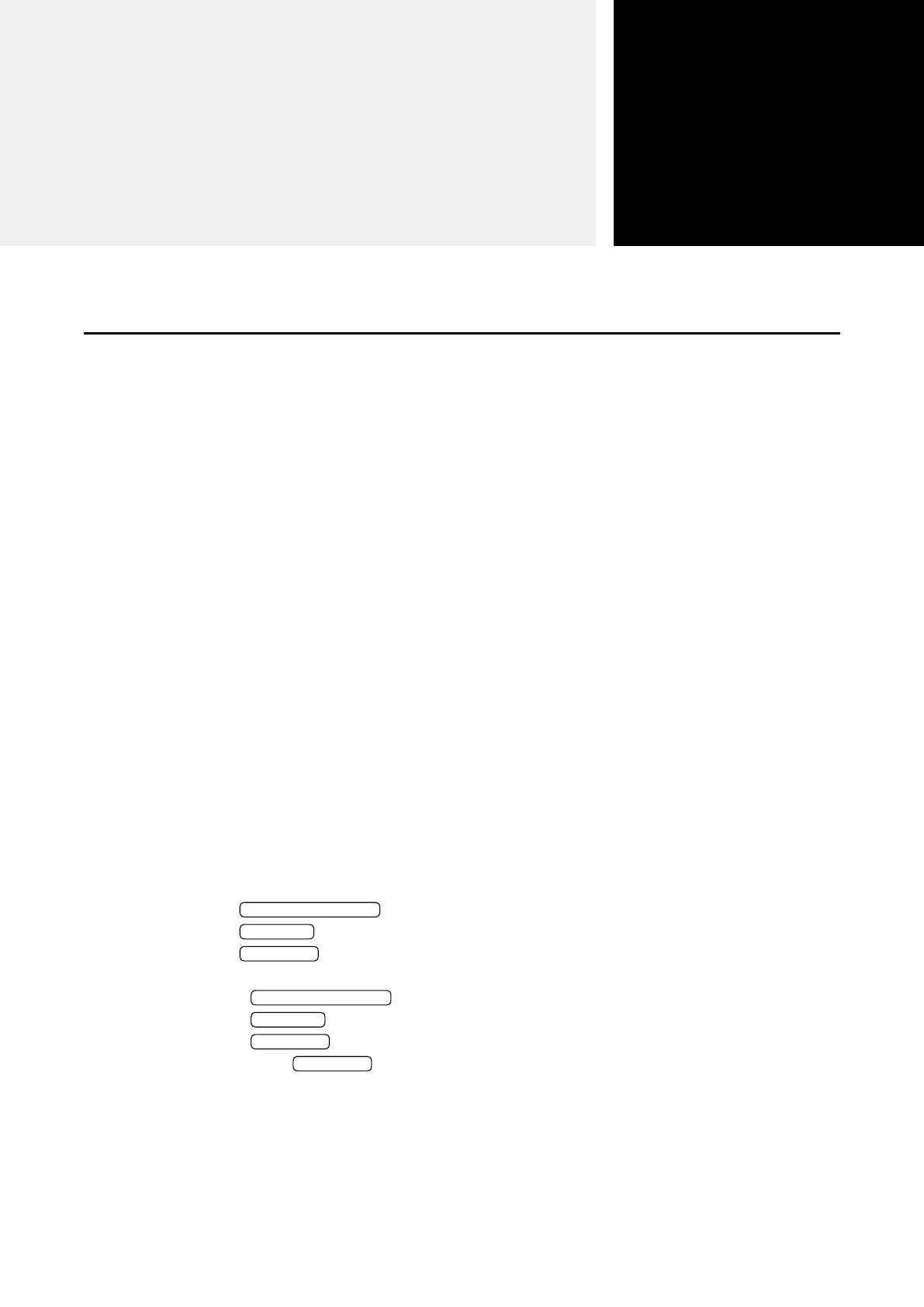5-1
BRIDGE MODE SETTING SCREEN
Section
5
(Continued on the next page.)
1. About the setting screen ……………………………………………………………………………………………………… 5-4
2. [TOP] Menu …………………………………………………………………………………………………………………… 5-5
M System Status ……………………………………………………………………………………………………………… 5-5
M Network Status …………………………………………………………………………………………………………… 5-5
M Operating Mode Status …………………………………………………………………………………………………… 5-5
M Bridge Connection Status ………………………………………………………………………………………………… 5-6
M Mixing Group Status ……………………………………………………………………………………………………… 5-6
M Digital Transceiver Connection Status …………………………………………………………………………………… 5-7
M Controller Connection Status …………………………………………………………………………………………… 5-7
3. [Information] Menu …………………………………………………………………………………………………………… 5-8
M SYSLOG …………………………………………………………………………………………………………………… 5-8
M Call/Reception Record …………………………………………………………………………………………………… 5-9
4. [Network] Menu …………………………………………………………………………………………………………… 5-10
M Host Name ……………………………………………………………………………………………………………… 5-10
M IP Address ……………………………………………………………………………………………………………… 5-11
M DHCP Server …………………………………………………………………………………………………………… 5-13
M Static DHCP …………………………………………………………………………………………………………… 5-14
M Static DHCP Table ……………………………………………………………………………………………………… 5-14
M Routing Table …………………………………………………………………………………………………………… 5-15
M Static Routing …………………………………………………………………………………………………………… 5-15
M List of Static Routing Entries ………………………………………………………………………………………… 5-15
M QoS ……………………………………………………………………………………………………………………… 5-16
M QoS Rule ………………………………………………………………………………………………………………… 5-17
M List of QoS Rule Entries ……………………………………………………………………………………………… 5-17
5. [Router] Menu ……………………………………………………………………………………………………………… 5-18
M Connection Status
DHCP client
…………………………………………………………………………… 5-18
M Connection Status
Static IP
……………………………………………………………………………………… 5-19
M Connection Status
PPPoE
……………………………………………………………………………………… 5-20
M Connection Type ………………………………………………………………………………………………………… 5-21
M Connection Settings
DHCP client
………………………………………………………………………… 5-22
M Connection Settings
Static IP
……………………………………………………………………………………… 5-23
M Connection Settings
PPPoE
…………………………………………………………………………………… 5-24
M List of Connection Settings
PPPoE
…………………………………………………………………………… 5-27
M PPPoE Bridge …………………………………………………………………………………………………………… 5-28
M IPv6 Bridge ……………………………………………………………………………………………………………… 5-28
M NAT ……………………………………………………………………………………………………………………… 5-29
M DMZ Host ………………………………………………………………………………………………………………… 5-29
M Port Forwarding ………………………………………………………………………………………………………… 5-30
M List of Port Forwarding Entries ………………………………………………………………………………………… 5-30