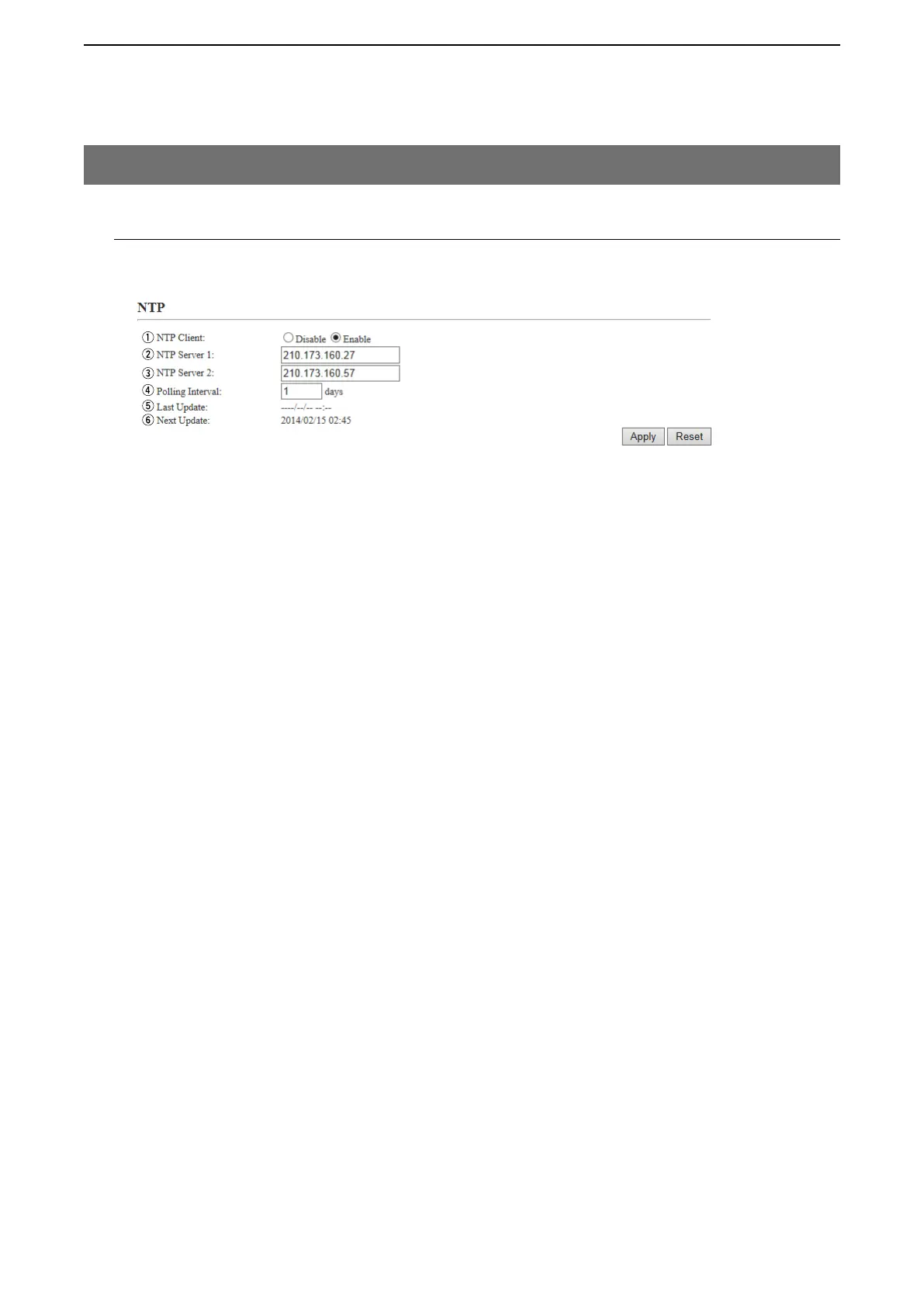5
BRIDGE MODE SETTING SCREEN
5-113
10. [Management] Menu (continued)
M NTP
Set the date and time automatically. See the "Maintenance" section for details.
• To use this function, an internet connection, DNS and default gateway settings are necessary.
[Management]–[Date and Time]
q NTP Client ………………… Select “Enable” to turn ON the Automatic Clock Synchronize function.
(Default: Enable)
The Automatic Clock Synchronize function automatically synchronizes the
internal clock with the time management server (NTP).
w NTP Server 1 ………………
Enter the IP address of the time management server (NTP).
(Default: 210.173.160.27)
e NTP Server 2 ………………
Enter the IP address of the time management server (NTP) other than above.
(Default: 210.173.160.57)
If there is no response from the above IP address, the VE-PG3 accesses this
one.
r Polling Interval ………………
Enter the period to access the time management server (NTP). (Default: 1)
Range: 1 to 99 (day)
t Last Update …………………
Displays the day of the VE-PG3’s last-access to the time management server.
y Next Update …………………
Displays the day of the VE-PG3’s accesses to the time management server
next.
u <Apply> ………………………
Select “Enable” in “NTP Client,” and then
click to access the NTP server and
synchronize the internal clock with the server.
u