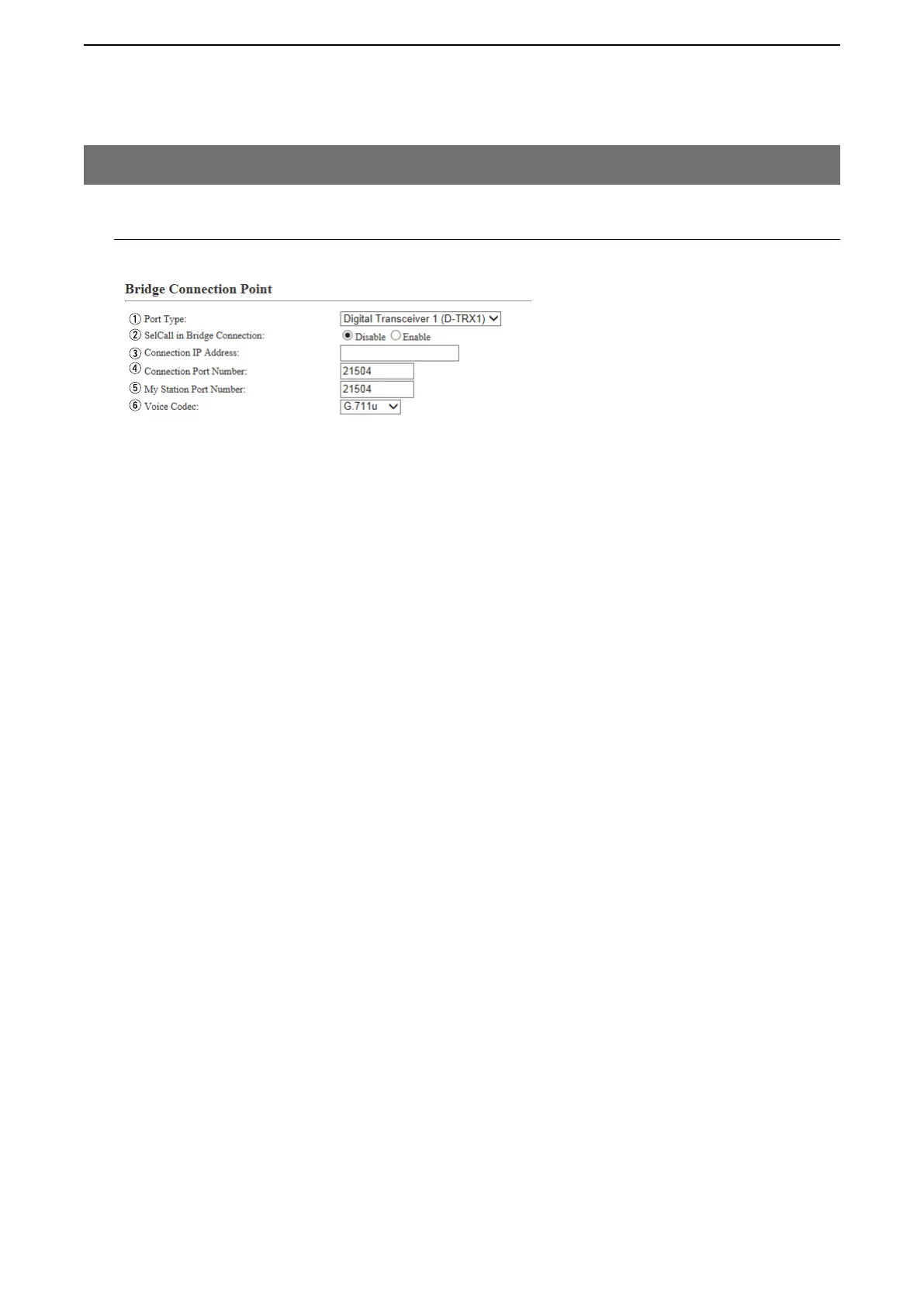5
BRIDGE MODE SETTING SCREEN
5-52
7. [Bridge Connection] Menu
[Bridge Connection]–[Bridge Connection Point]
M Bridge Connection Point
The network setting to operate in the Bridge mode.
q Port Type ………………… Select the type of port to connect the device.
(Default: Differ depending on the setting.)
• You cannot select a port which has already been used.
w SelCall in Bridge Connection Select “Enable” to connect to the destination set in [List of SelCall in Bridge
Connection Entries] on the [SelCall in Bridge Connection]. (Default: Disable)
• When you select "Enable," you can make an individual call with a digital
transceiver.
• The screen may differ depending on the setting.