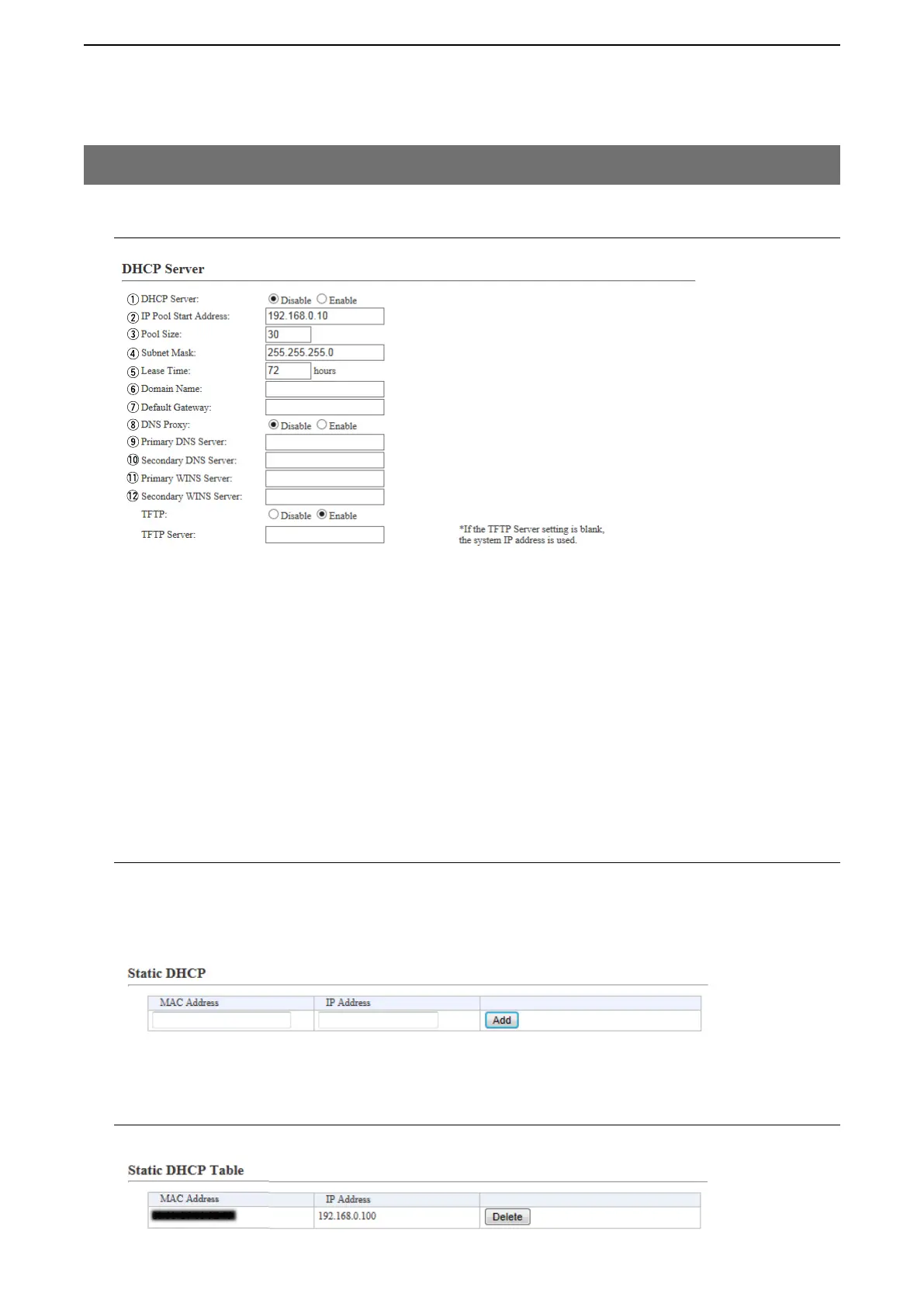5
BRIDGE MODE SETTING SCREEN
5-14
4. [Network] Menu
M DHCP Server (continued)
!1 Primary WINS Server …… Enter the WINS server’s primary address.
!2 Secondary WINS Server … Enter the WINS server’s secondary address.
!3 TFTP ……………………… (Not used in the Bridge mode.)
!4 TFTP Server ……………… (Not used in the Bridge mode.)
[Network]–[DHCP Server]
M Static DHCP
Enter the MAC and IP addresses, and then click <Add>. You can enter up to 32 entries.
Note: Make sure that the addresses of the devices on the network don’t overlap or conflict. If a DHCP server is
already connected to the network, and there is an address conflict, a network problem will occur. See the Trouble-
shooting section for possible solutions.
M Static DHCP Table
Displays the static DHCP entries.
!3
!4
*
*
*Appears only when “Disable” is selected in [DNS Proxy].