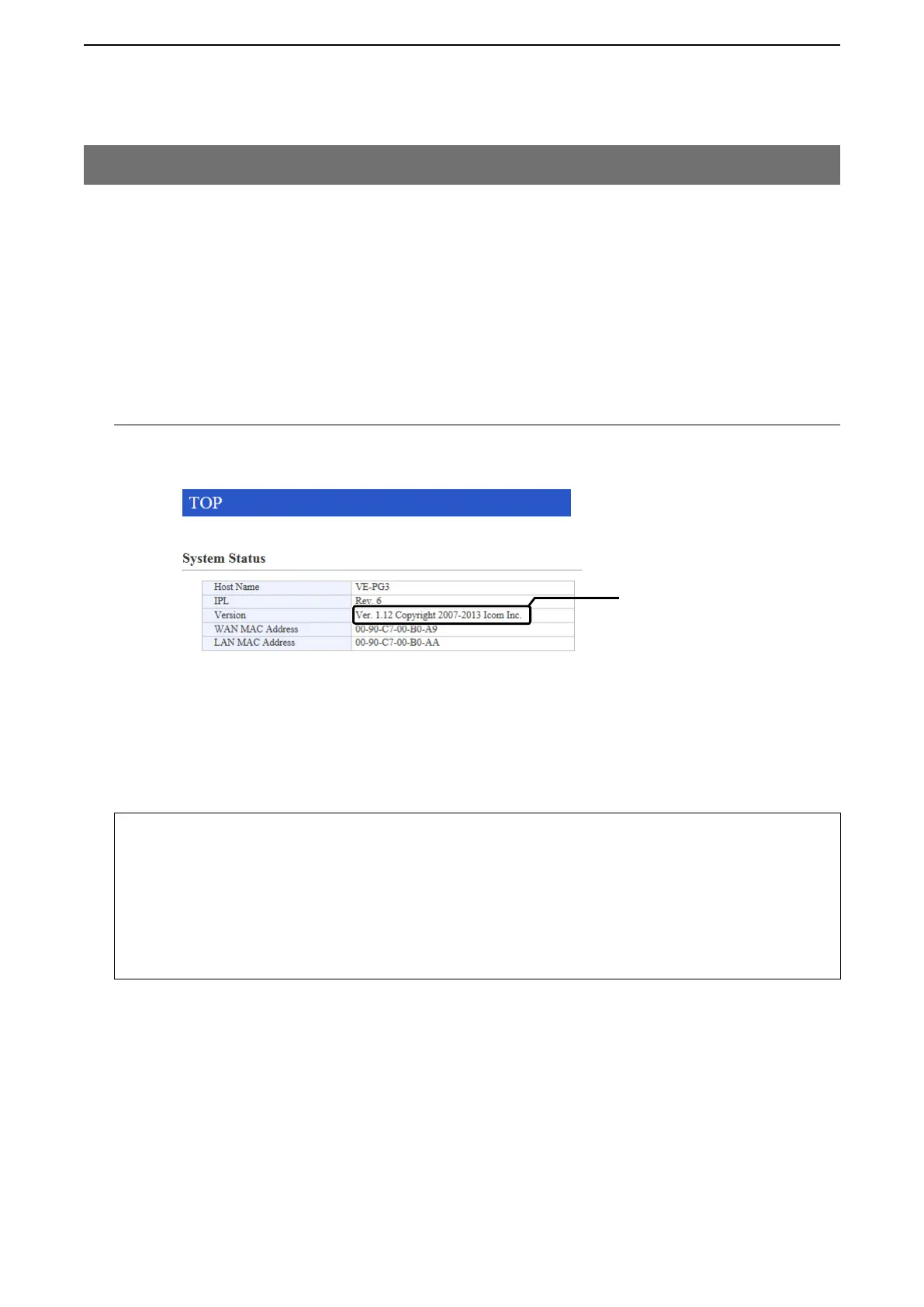7
MAINTENANCE
7-7
There are two ways to update the firmware.
Updating on the setting screen (Manual updating)
Update the firmware on the setting screen.
Use the Firmware Update function (Automatic updating)
The firmware can be automatically downloaded and updated.
• You can update the firmware using a USB flash drive.
• When [MSG] lights green, a firmware update is ready. See the “Precautions“ leaflet for details..
About the firmware
The firmware may be updated when the functions and specifications of the VE-PG3 are improved.
Ask your dealer for updated function or specification details.
6. How to update the firmware
Version number
NOTE:
• NEVER turn OFF the power until the updating has been completed. Otherwise, the VE-PG3 may be dam-
aged.
• If the firewall is running, stop it before updating the firmware. If you want to stop the firewall, ask your network
administrator for the detail.
• Icom is not responsible on the consequence of the updating the firmware.