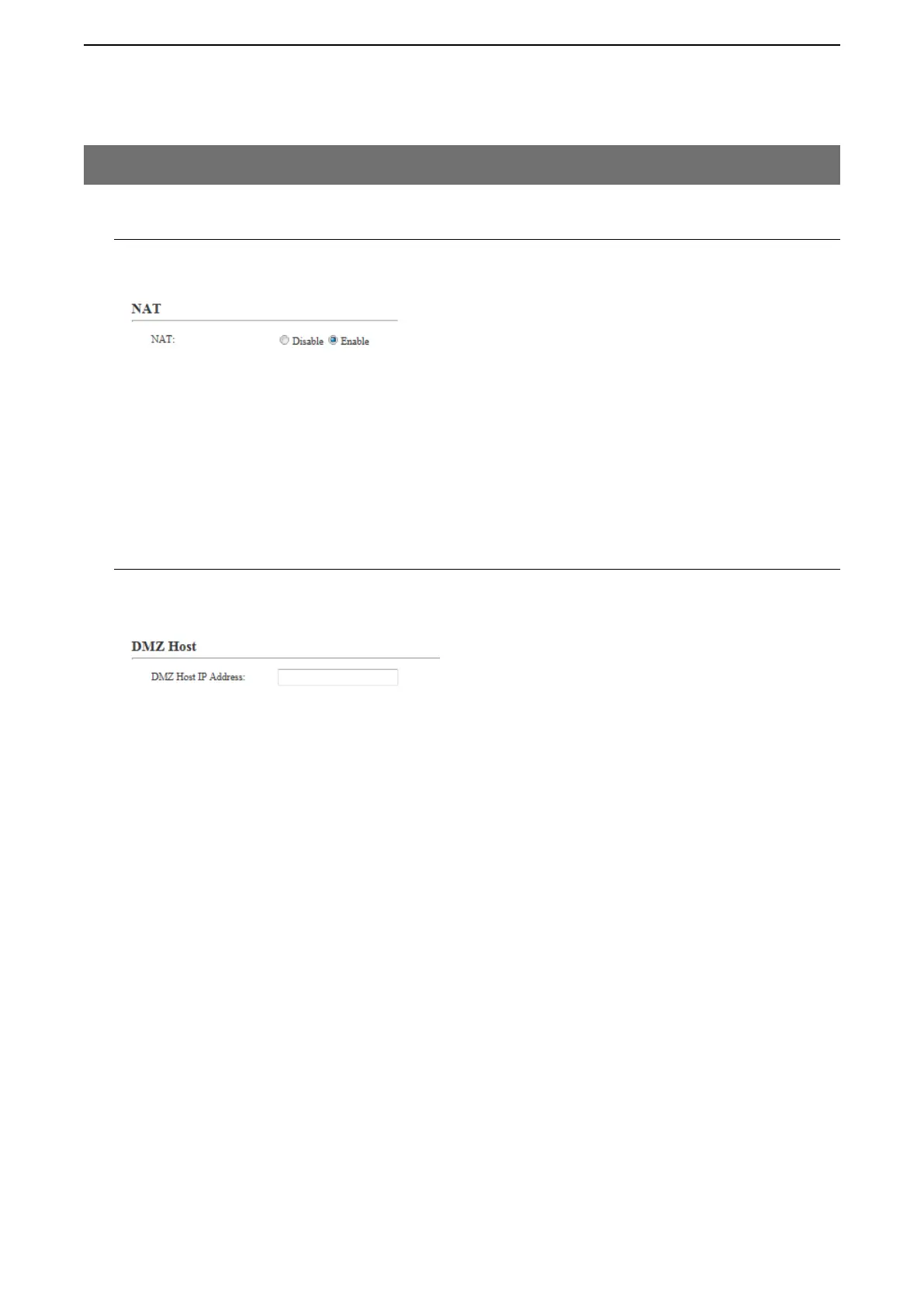5
BRIDGE MODE SETTING SCREEN
5-29
5. [Router] Menu (continued)
M N A T
Configure the NAT function.
• This function can be used when the connection type (p.5-24) is set to [DHCP Client], [Static IP] or [PPPoE].
M DMZ Host
Configure the DMZ Host function.
• This function can be used when the connection type (p.5-24) is set to [DHCP Client], [Static IP] or [PPPoE].
NAT …………………………… Select Enable to use the NAT function. (Default: Enable)
• The NAT function converts the WAN global address into the private
address.
DMZ Host IP Address ……… Enter the DMZ host IP address.
The DMZ Host function (De-militarized Zone) transfers the unknown IP frame
from the WAN side (internet) to the specified IP address on the LAN side. But
you need to pay attention because it also decreases the security of the IP
address, which is specified as the transfer destination.
• The static masquerade table setting is applied when both the DMZ Host
function and static masquerade table is set.
[Router]–[NAT]