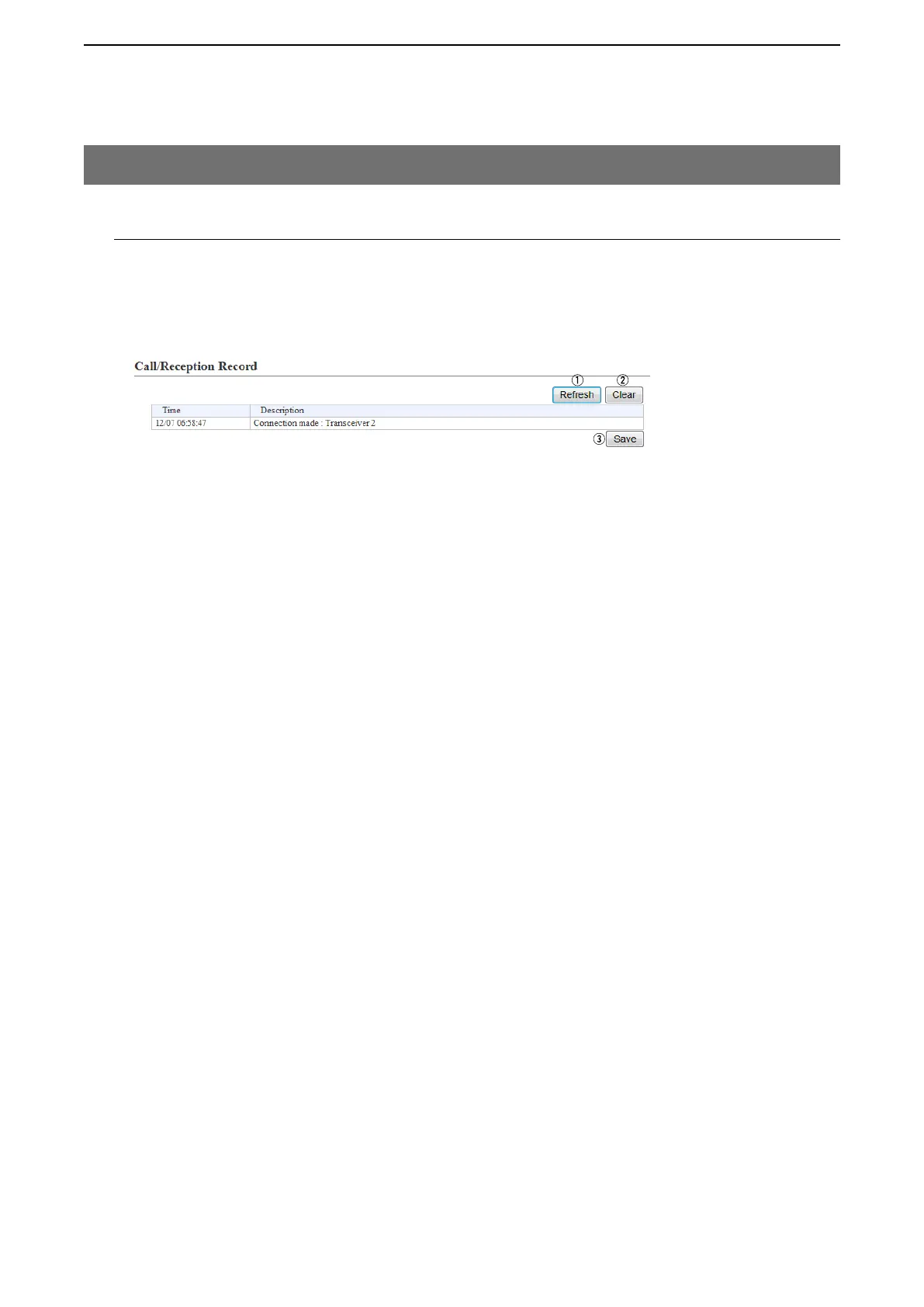6
CONVERTER MODE SETTING SCREEN
6-8
3. [Information] Menu (continued)
M Call/Reception Record
Displays the VE-PG3’s communication history of calls made and received.
• Up to 1000 record entries can be stored.
• If the number of entries exceeds 1000, the oldest entry is deleted.
(This is an example.)
q <Refresh> ………………… Reloads the VE-PG3’s communication record entries.
w <Clear> …………………… Deletes the displayed VE-PG3’s communication record entries.
• When you turn OFF the power or reboot the VE-PG3, the history is also
deleted.
e <Save> …………………… Click to save the history as the text file (extension: “txt”), and then select a
folder to save it in.
[Information]–[Call/Reception Record]