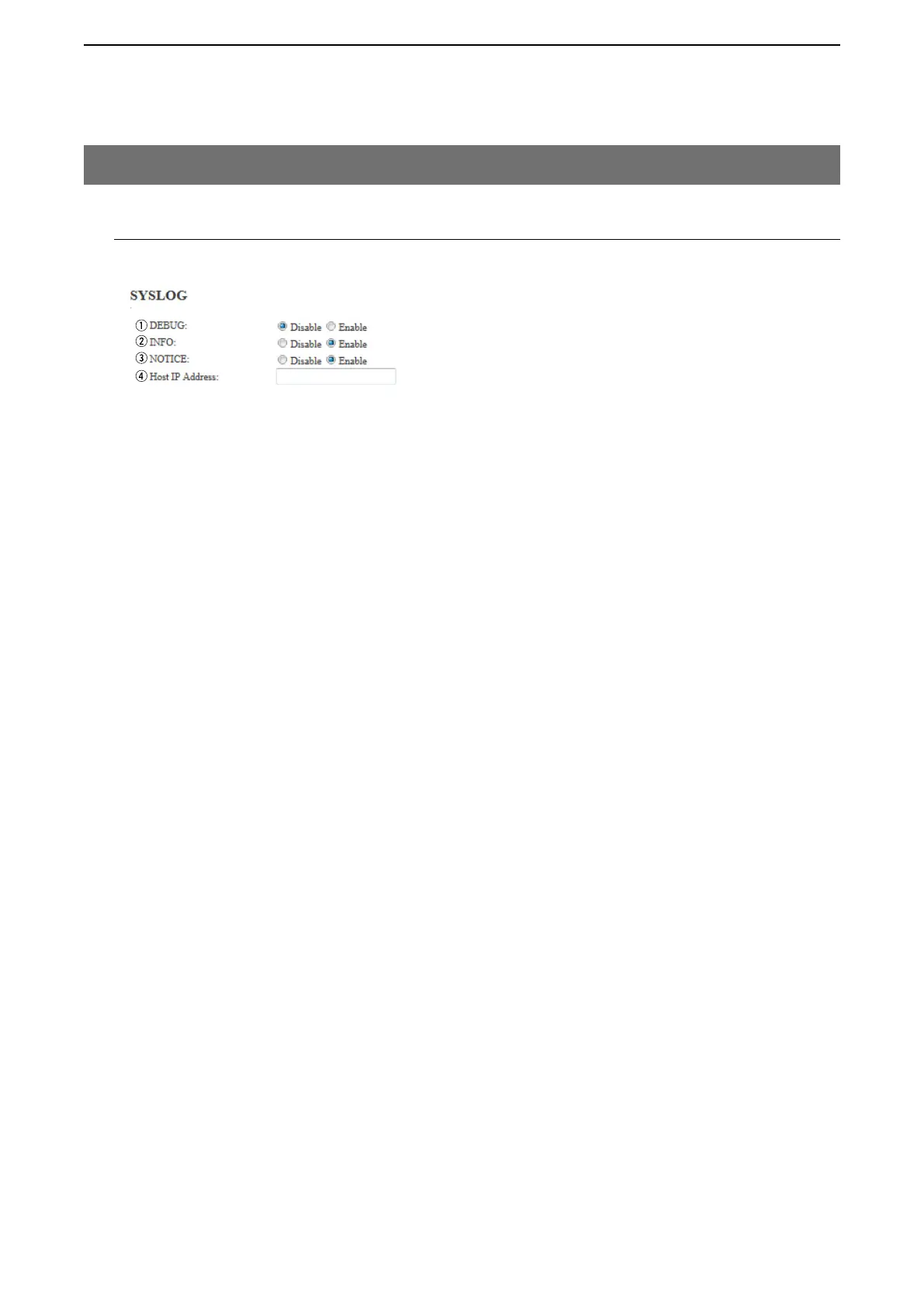5
BRIDGE MODE SETTING SCREEN
5-114
10. [Management] Menu (continued)
M SYSLOG
Select the information displayed on the SYSLOG screen.
[Management]–[SYSLOG]
q DEBUG …………………… Select whether to enable or disable to display the debug information on the
SYSLOG screen. (Default: Disable)
w INFO …………………………
ISelect whether to enable or disable to display the information messages on
the SYSLOG screen. (Default: Enable)
e NOTICE ………………………
Select whether to enable or disable to display the notice messages on the
SYSLOG screen. (Default: Enable)
r Host IP Address ……………
If you use the SYSLOG function, enter the IP address of the host that receives
the SYSLOG messages.