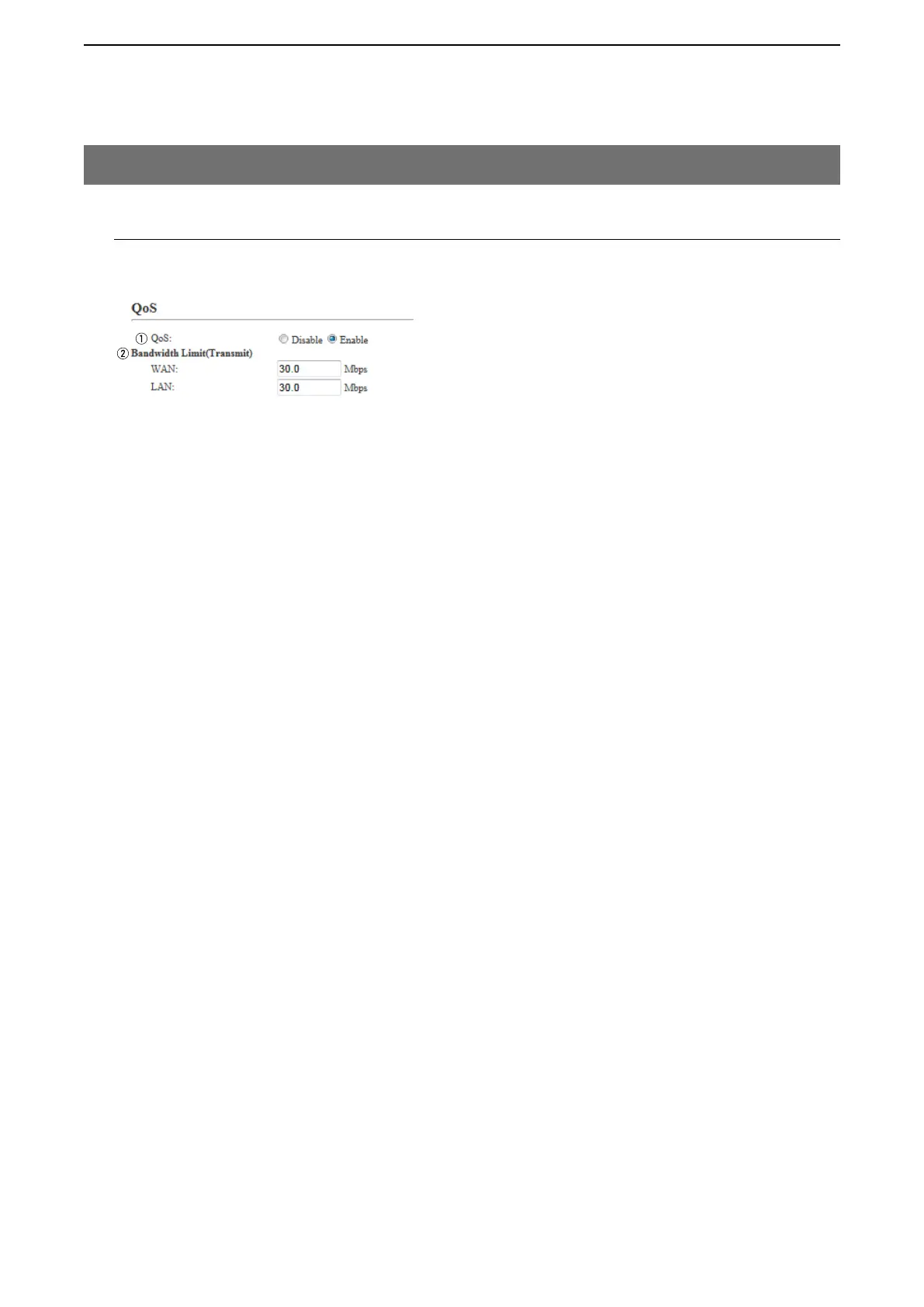5
BRIDGE MODE SETTING SCREEN
5-16
4. [Network] Menu (continued)
M QoS
Limits the bandwidth of the communication between WAN and LAN.
[Network]–[QoS]
q QoS ……………………… Select “Enable” to apply the QoS rule. (Default: Enable)
w Bandwidth Limit(Transmit) Enter the bandwidth for the packets that exceed the bandwidth limit to
between 0.0 and 100.0 Mbps (in 0.1 Mbps step). (Default: 30.0 Mbps)