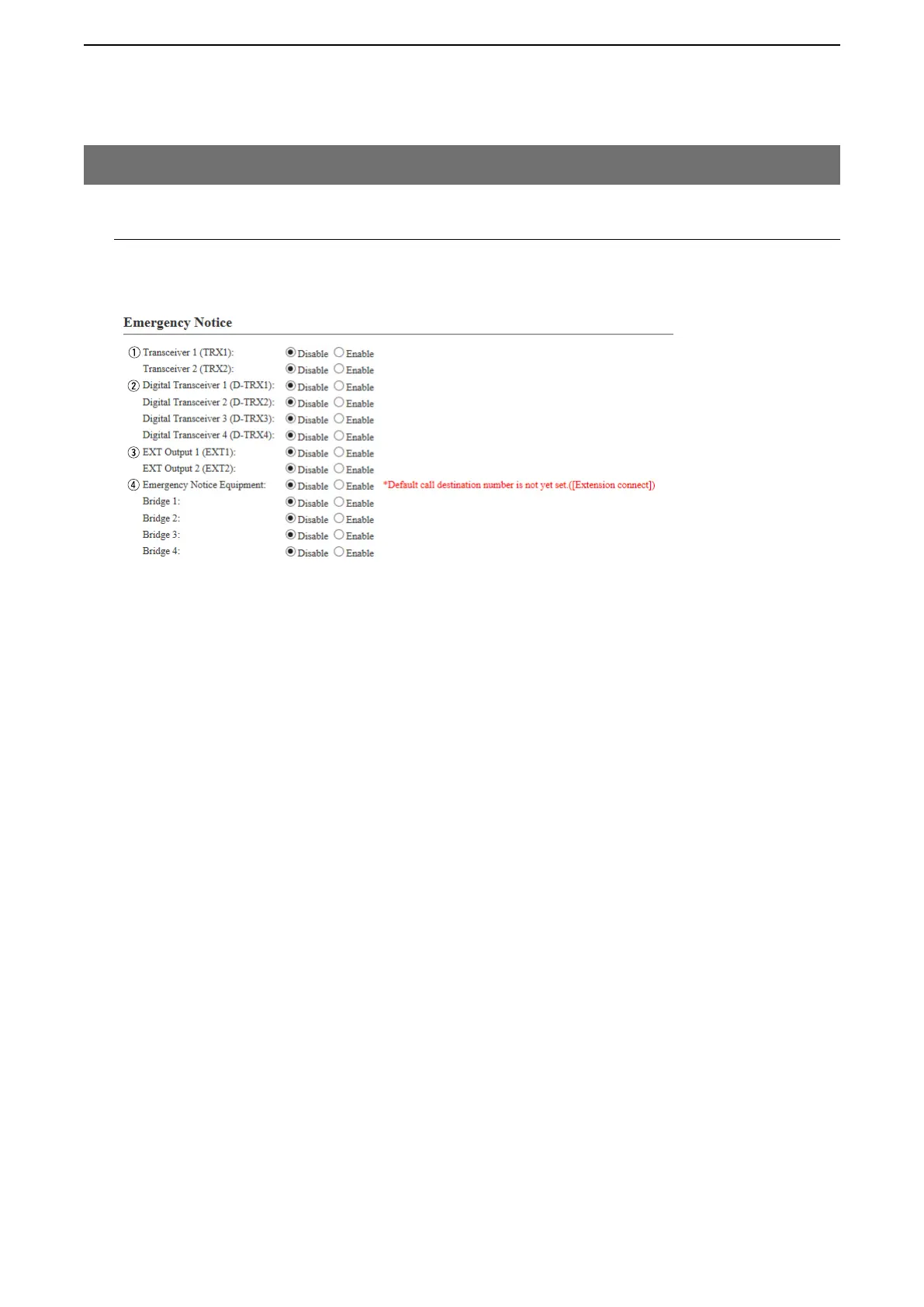6
CONVERTER MODE SETTING SCREEN
6-131
M Emergency Notice
Select the port to use as the emergency notice output.
You can send an emergency notice to a device connected to the VE-PG3.
10. [Expansion] Menu (continued)
[Expansion]–[Emergency Notice]
q Transceiver 1 (TRX1)
Transceiver 2 (TRX2) …… If you select “Enable,” the emergency notice is sent to the port ([TRX1]/
[TRX2]). (Default: Disable)
w Digital Transceiver 1 (D-TRX1) –
Digital Transceiver 4 (D-TRX4)
…………………………… If you select “Enable,” the emergency notice is sent to the port ([D-TRX1] to
[D-TRX4]). (Default: Disable)
e EXT Output 1 (EXT1)
EXT Output 2 (EXT2) …… If you select “Enable,” the emergency notice is sent to the connected
transceiver or external device. (Default: Disable)
r Emergency Notice Equipment If you select “Enable,” the emergency notice is sent to the specified Bridge
connect destination. (Default: Disable)
• Select “Emergency” in [Input Connection Port] on the [EXT Input 1 (EXT1)]/
[EXT Input 2 (EXT2)] (Or EXT I/O1/2) screen.
t Bridge 1 – Bridge 4 ……… Select a device connected to the VE-PG3 to send an emergency notice
(Bridge 1–4). (Default: Disable)
t