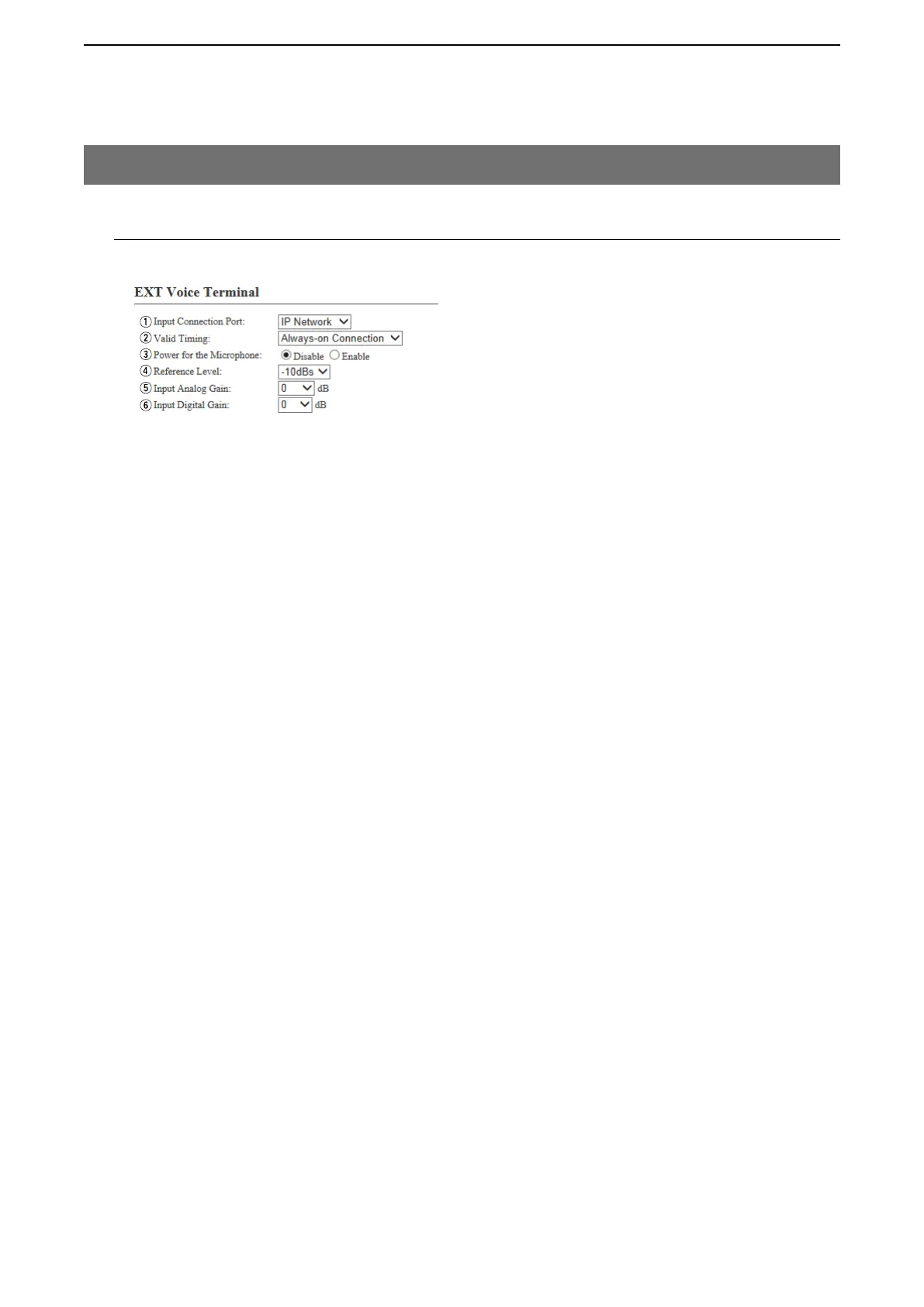5
BRIDGE MODE SETTING SCREEN
5-89
8. [Port Settings] Menu (continued)
M EXT Voice Terminal
Set the details of the input audio from the [EXT1]/[EXT2] port.
q Input Connection Port …… Select the port which outputs the received audio signal.
(Default: IP Network)
• EXT Output: Sends the audio signal to the [EXT1]/[EXT2] port.
• IP Network: Sends the audio signal to the IP network.
• The audio signal is sent to the port set in [Bridge Connection
Point] on the [Bridge Connection] screen.
• Emergency: Sends the audio signal to the device which is specified as the
emergency call destination.
• Emergency communication has priority over normal com-
munication.
• The VE-PG3 enters the Emergency mode when the condi-
tion specified in [Enable Timing] on the [External Input1
(EXT1)] screen is satisfied.
• In the Emergency mode, all ongoing communication
routes, other than which is for the Emergency Notice, are
disconnected.
• To transmit the call as the Emergency Notice, set the port
type to “Emergency Notice“ on the [Bridge Connection
Point] screen, and set the Emergency Notice device to
“Enable” on the [Emergency Notice] screen.
[Port Settings]–[EXT Input 1 (EXT1)/EXT Input 2 (EXT2)]