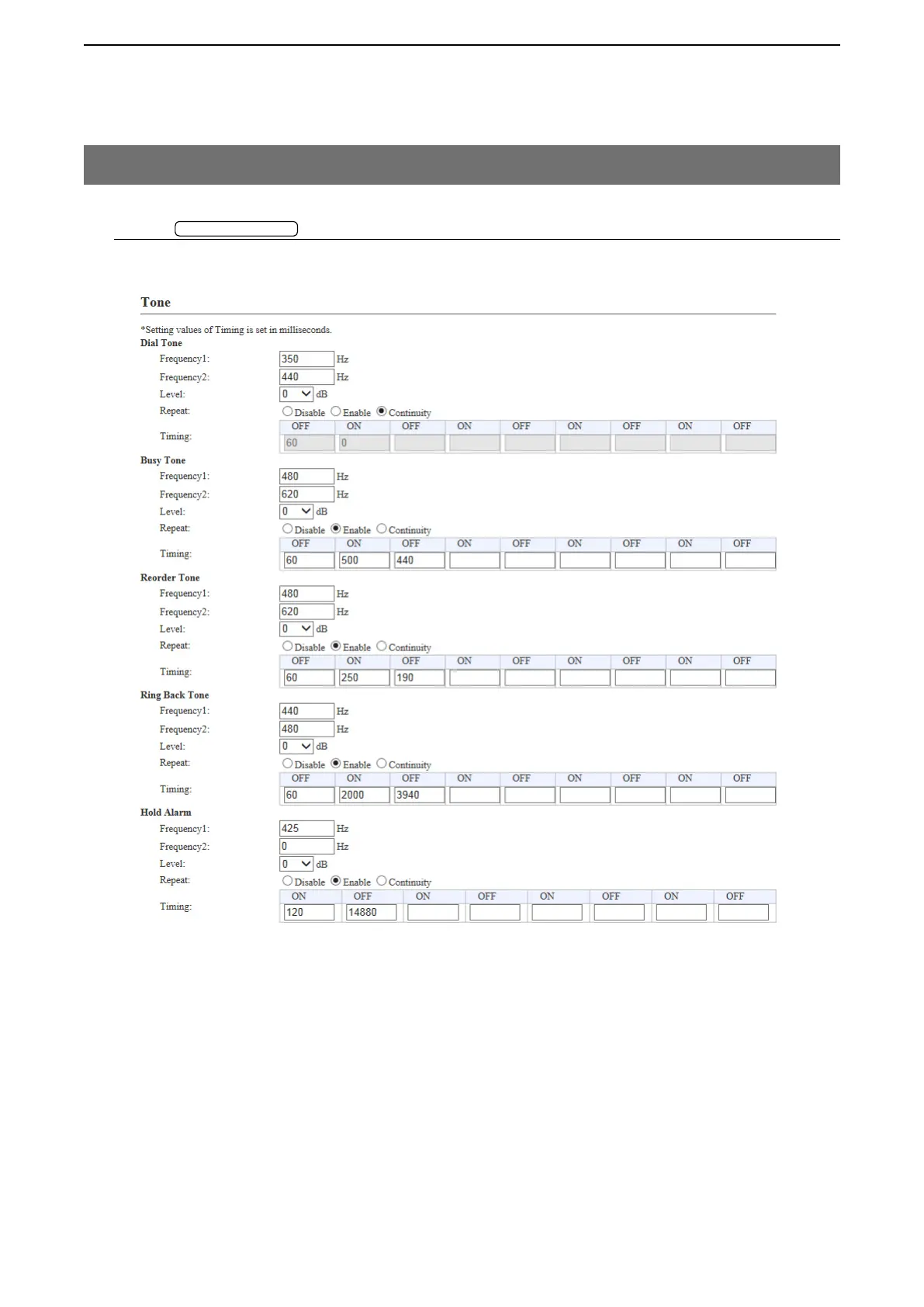6
CONVERTER MODE SETTING SCREEN
6-50
8. [Extension Connect] Menu (continued)
[Extension Connect]–[SIP Phone]
q Dial Tone ………………… The indication that the telephone exchange is working, and has recognized
an off-hook condition at the telephone, and is ready to accept a call.
w Busy Tone ………………… The indication that the called number is occupied, if that number is calling
out, if the other line was left off-hook.
e Reorder Tone …………… The indication that an invalid code has been dialed, or that all circuits (trunks)
are busy and/or the call is cannot be routed.
r Ring Back tone …………… The indication that is heard by the caller while the phone they are calling is
being rung, to assure the calling party that the called party’s line is ringing.
t Hold Alarm ………………
The indication while the connection is not terminated but no verbal communication
is possible until the call is removed from hold by the same or another extension.
M Tone
Common Setting
Edit the tone frequencies, volume level and patterns for the telephone line parameter.
Note: These setting items appear when [Common Settings] is selected in the [Group Select] item.
q
w
e
r
t