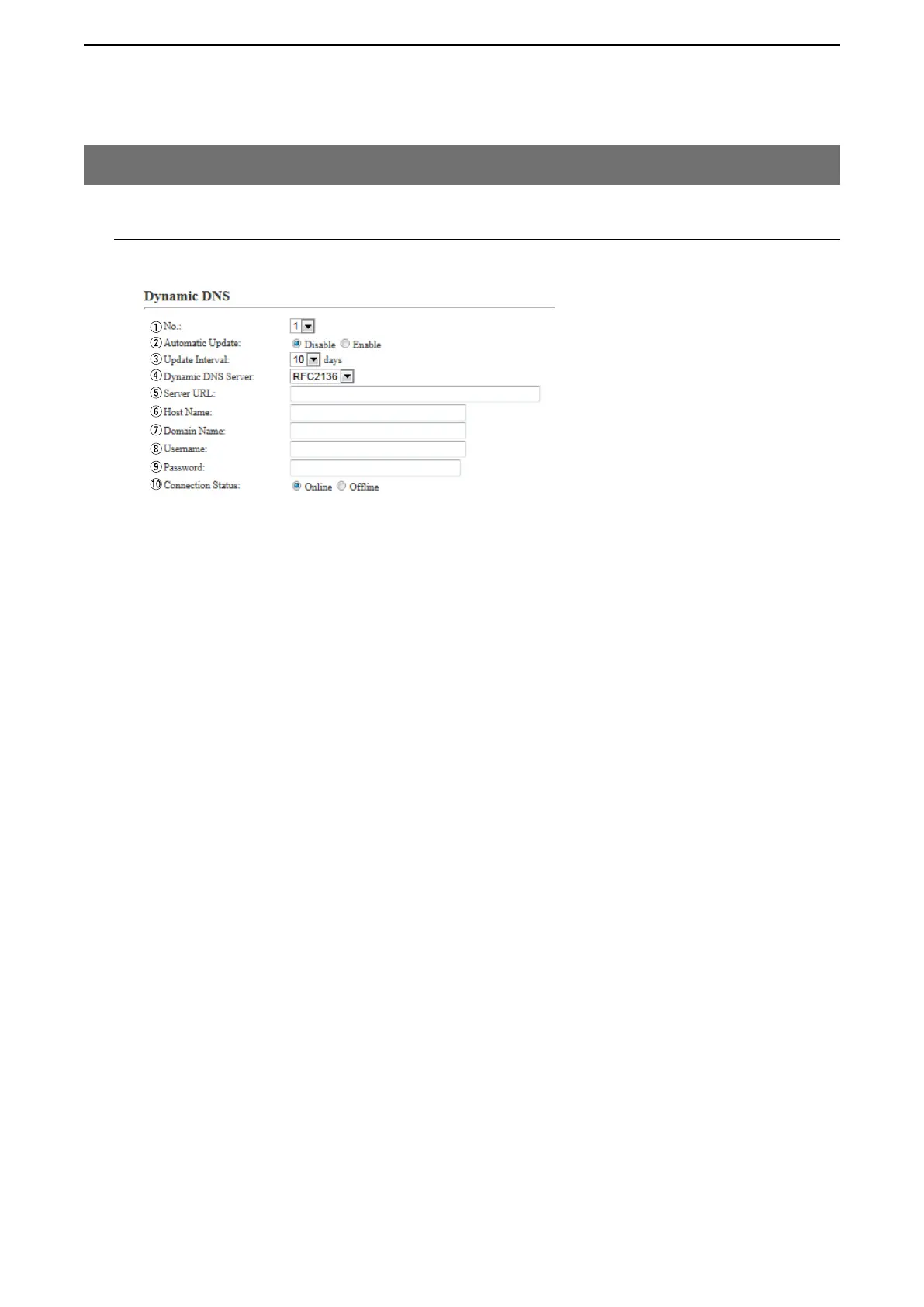5
BRIDGE MODE SETTING SCREEN
5-31
M Dynamic DNS
Configure the dynamic DNS client.
q No. ………………………… Select the entry number.
(Default: 1)
w Automatic Update ……… Select Enable to automatically notify the dynamic DNS server of the change
of the VE-PG3's global IP address. (Default: Disable)
• If the update fails, automatically re-tries to reassess in 1 hour.
e Update Interval …………… Select the update interval. (Default: 10)
Range: 1 to 99 (days)
r Dynamic DNS Server ……
Select RFC2136 to use the RFC2136 dynamic DNS server. (Default: None)
t Server URL ……………… Enter the RFC2136 dynamic DNS server's URL. (Up to 127 characters)
• This item appears only when you select RFC2136 in [Dynamic DNS
Server].
y Host Name ……………… Enter the VE-PG3's host name of up to 31 characters.
u Domain Name …………… Enter the VE-PG3's domain name of up to 31 characters.
i Username ………………… Enter the user ID to access the dynamic DNS server of up to 31 characters.
5. [Router] Menu (continued)
[Router]–[Dynamic DNS]