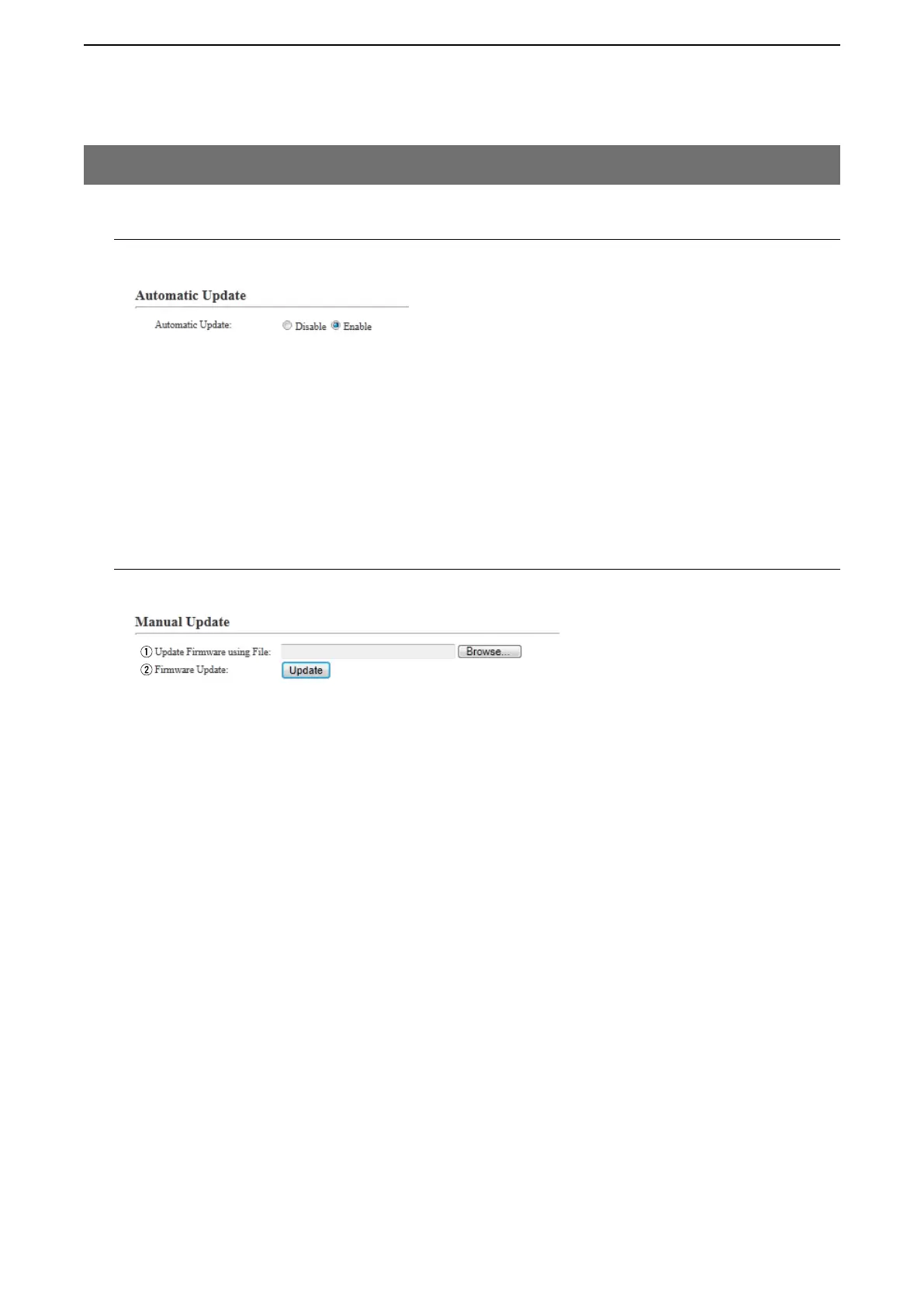5
BRIDGE MODE SETTING SCREEN
5-124
10. [Management] Menu (continued)
M Automatic Update
The firmware can be automatically downloaded and updated.
M Manual Update
Download a new firmware from the Icom web site, and then write it to the VE-PG3.
[Management]–[Firmware Update]
Automatic Update …………… Select "Enable" to automatically download and update the latest firmware.
(Default: Enable)
q Update Firmware using File
Click <Browse...> to load the firmware file.
w Firmware Update ……………
Click <Update> to write the selected firmware to the VE-PG3.