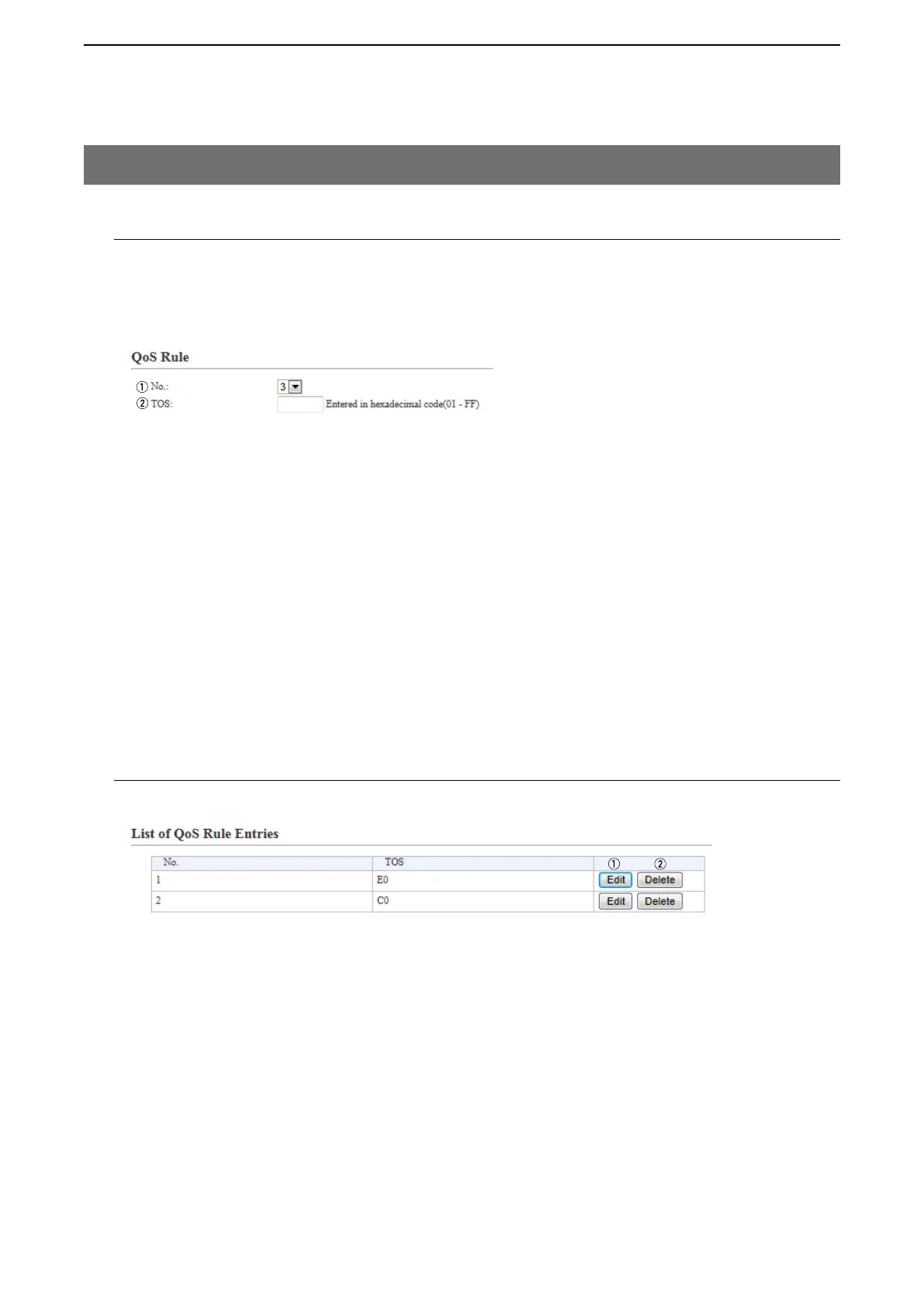5
BRIDGE MODE SETTING SCREEN
5-17
4. [Network] Menu (continued)
M QoS Rule
Set the packet priority by the TOS value.
The VE-PG3 checks the TOS field in the IP header according to the QoS rule.
The packet, which meets the QoS rule, is not object to limit.
M List of QoS Rule Entries
[Network]–[QoS]
q No. ………………………… Assign the number for the rule.
The VE-PG3 checks every outgoing packet according to the rule set on [List
of QoS Rule Entries].
Add
Click to add a new rule.
• More than 1 rule entry is required.
w TOS ……………………… Enter the TOS value for the reference.
Range: 01 to FF (in hex)
q Edit ………………………… Click to edit the setting on the [QoS Rule] field.
w Delete ……………………… Click to delete the entry.