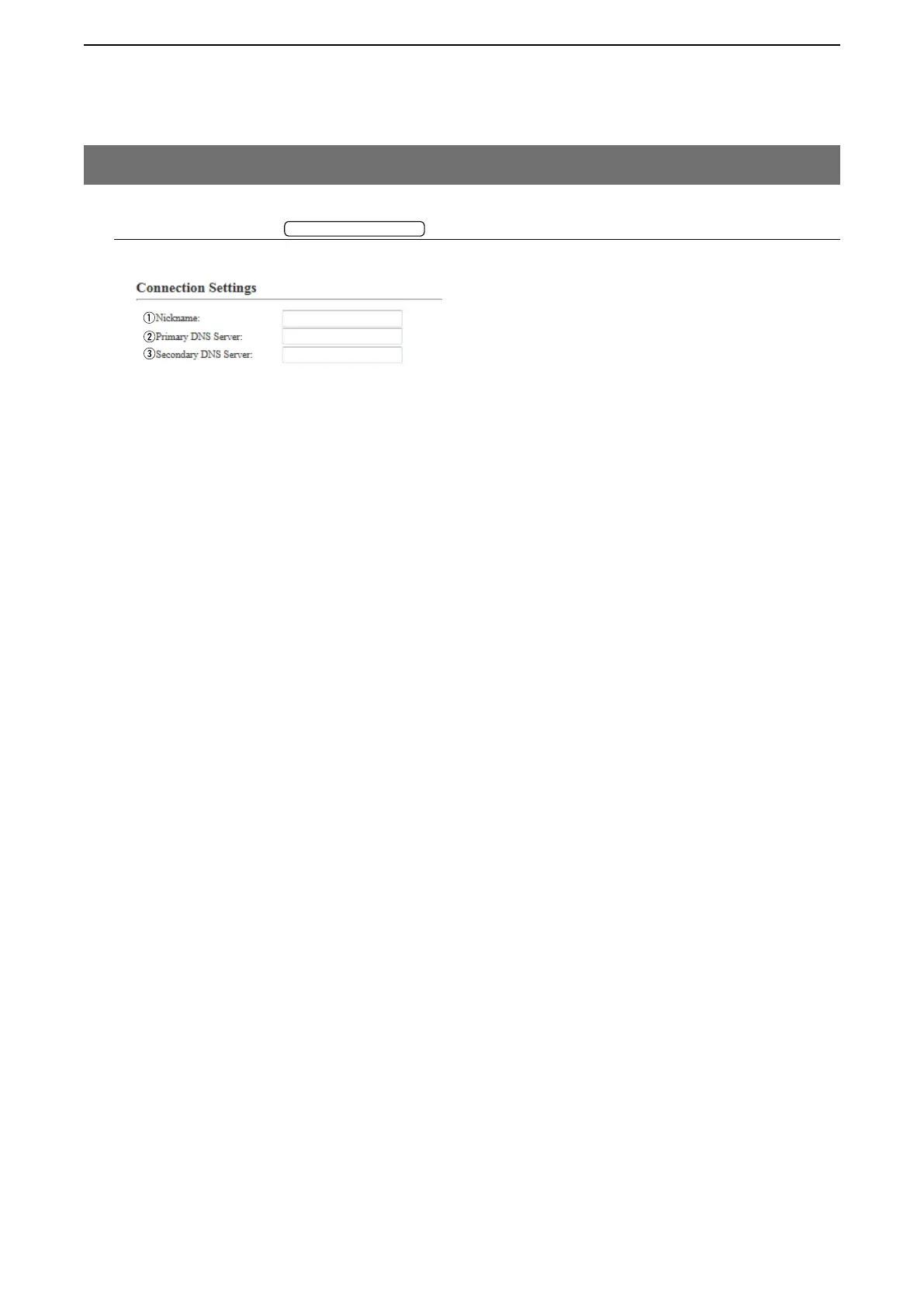5
BRIDGE MODE SETTING SCREEN
5-22
5. [Router] Menu (continued)
[Router]–[WAN]
M Connection Settings
DHCP client
Configure the WAN connection.
q Nickname ………………… Enter a connection name of up to 31 characters
w Primary DNS Server …… Enter the primary DNS server address as specified by your ISP.
• If the DNS server address is not specified, it is automatically obtained by the
DHCP.
e Secondary DNS Server …
Enter the secondary DNS server address as specified by your ISP.