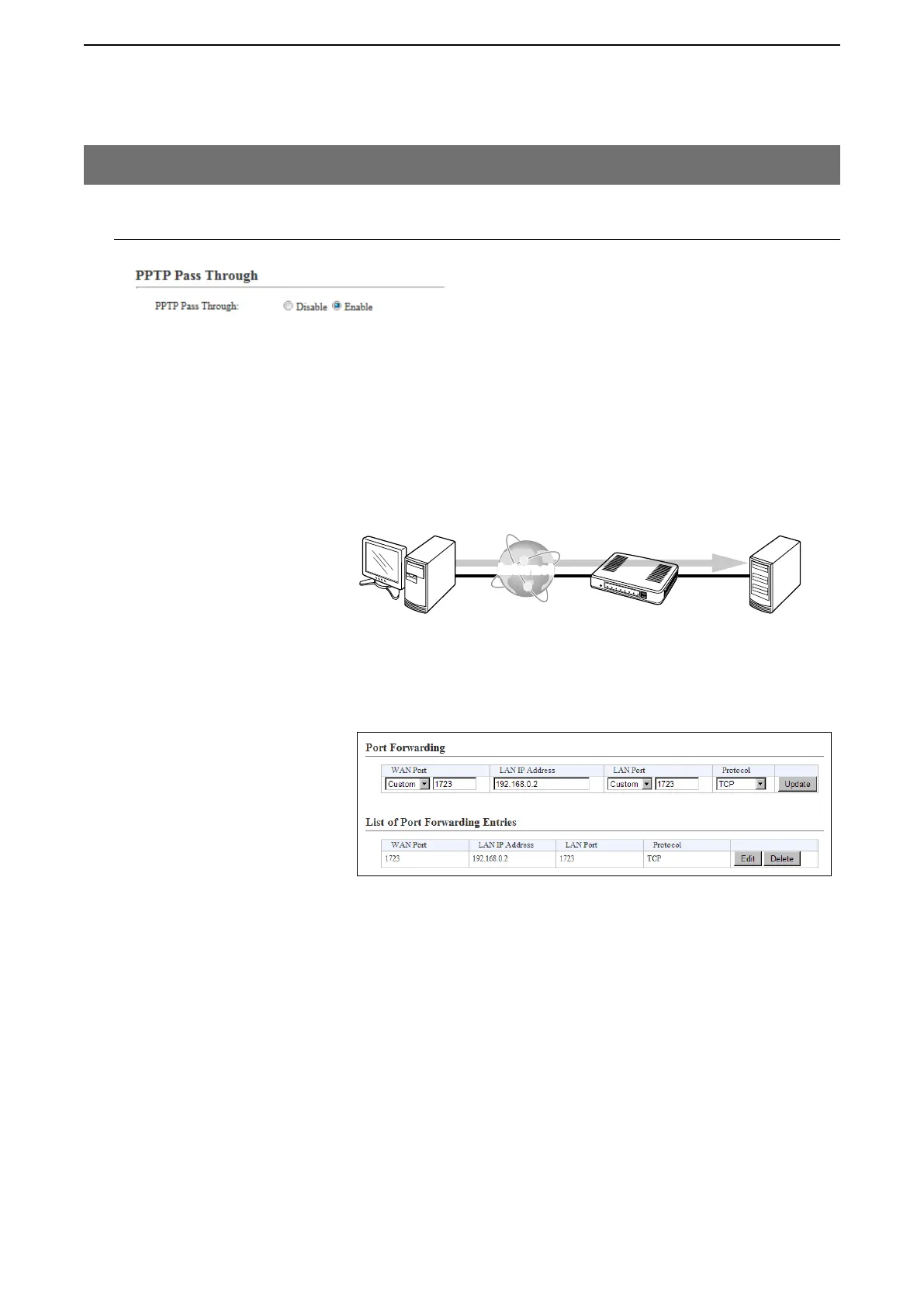5
BRIDGE MODE SETTING SCREEN
5-35
Internet
Internet
PPTP Server
VE-PG3
PPTP Client
192.168.0.2
192.168.0.1
M PPTP Pass Through
PPTP Pass Through ……… Select Enable to access the PPTP server (WAN) from the PPTP client (LAN),
through the internet. (Default: Enable)
You can also access the PPTP server (LAN) from the PPTP client (WAN).
• When sending from the PPTP client (WAN) to the PPTP server (LAN), reg-
ister the port (TCP/No. 1723) to open.
Example:
Enter the PPTP server's IP address (example;192.168.0.2) to the [LAN IP
Address] field on the [NAT] screen.
5. [Router] Menu (continued)
[Router]–[VPN Pass Through]