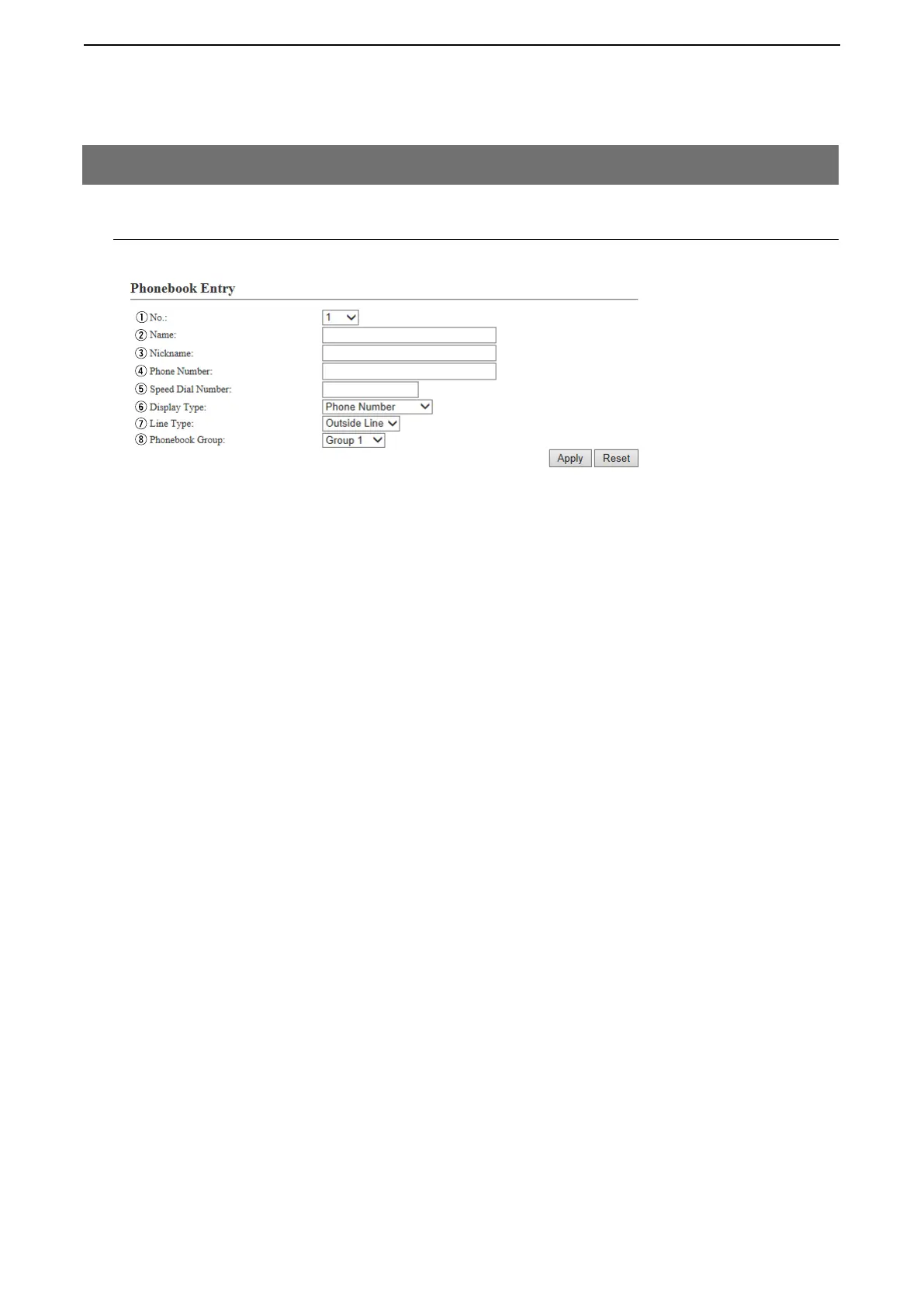6
CONVERTER MODE SETTING SCREEN
6-55
M Phonebook Entry
q No. ………………………… Assign the number for the entry.
w Name ……………………… Enter a name for the entry.
e Nick Name ………………… Enter a nick name.
r Phone Number …………… Enter the phone number.
t Speed Dial Number ……… Enter a speed dial number for quick calling.
y Display Type ……………… Select the display type. (Default: Phone Number)
Phone Number
When receiving a call, the caller’s phone number is displayed on IP phone.
Speed Dial Number
When receiving a call, the caller’s speed dial number is displayed on IP
phone.
u Line Type ………………… Select the line type to seize when calling. (Default: Outside Line)
i Phonebook Group ……… Select the Phonebook grouping number. (Default: Group 1)
o <Apply> …………………… Click to apply the entry.
!0 <Reset> …………………… Click to restore the settings.
• You cannot restore after clicking <Apply>.
8. [Extension Connect] Menu (continued)
[Extension Connect]–[Phonebook]
o
!0