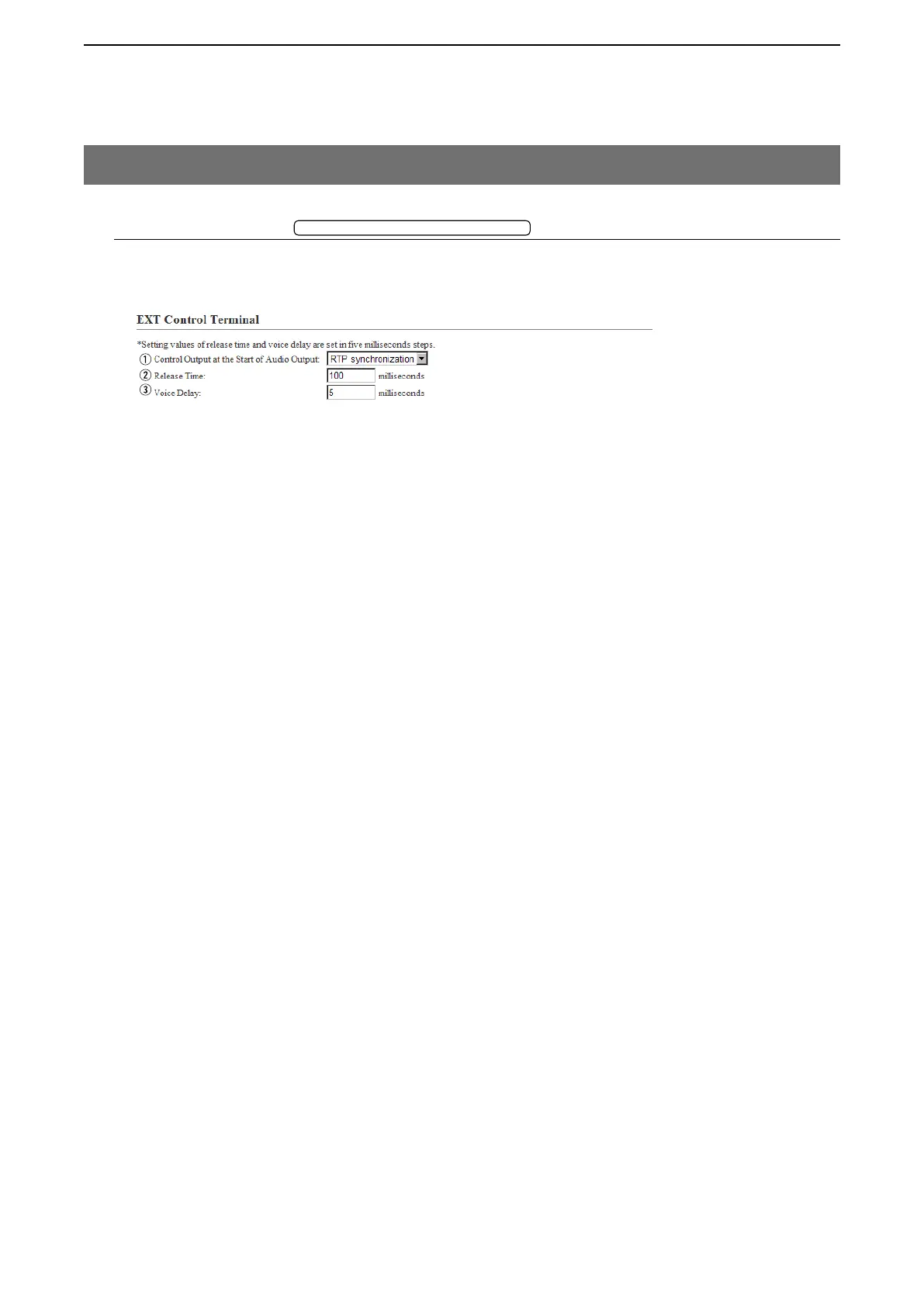5
BRIDGE MODE SETTING SCREEN
5-101
8. [Port Settings] Menu (continued)
M EXT Control Terminal
Set the control signal output details for the [EX1T]/[EXT2] port.
• This setting item appears when "Relay Circuit" is selected in [Control Circuit Change].
q Control Output at the Start of Audio Output
Select the control signal output option. (Default: RTP synchronization)
• Disable: Does not send the control signal.
• RTP synchronization: Sends the control signal when RTP is received.
Regardless of the audio signal presence, the relay is
activated while the RTP is received.
w Release Time …………… Select the RX delay time in 5 milliseconds step. (Default: 100)
Range: 5 to 2000 milliseconds
It is the delay time for the VOX switch to turn OFF after not audio signal is
received through the network.
e Voice Delay ……………… Set the audio signal buffer time to prevent intermittent audio in 5 milliseconds
step. (Default: 5)
Range: 0 to 500 milliseconds
Control Circuit Change:Relay Circuit
* Appears only when “RTP synchronization“ is selected on [Control Output at the Start of Audio Output].
[Port Settings]–[EXT Output 1 (EXT1)/EXT Output 2 (EXT2)]