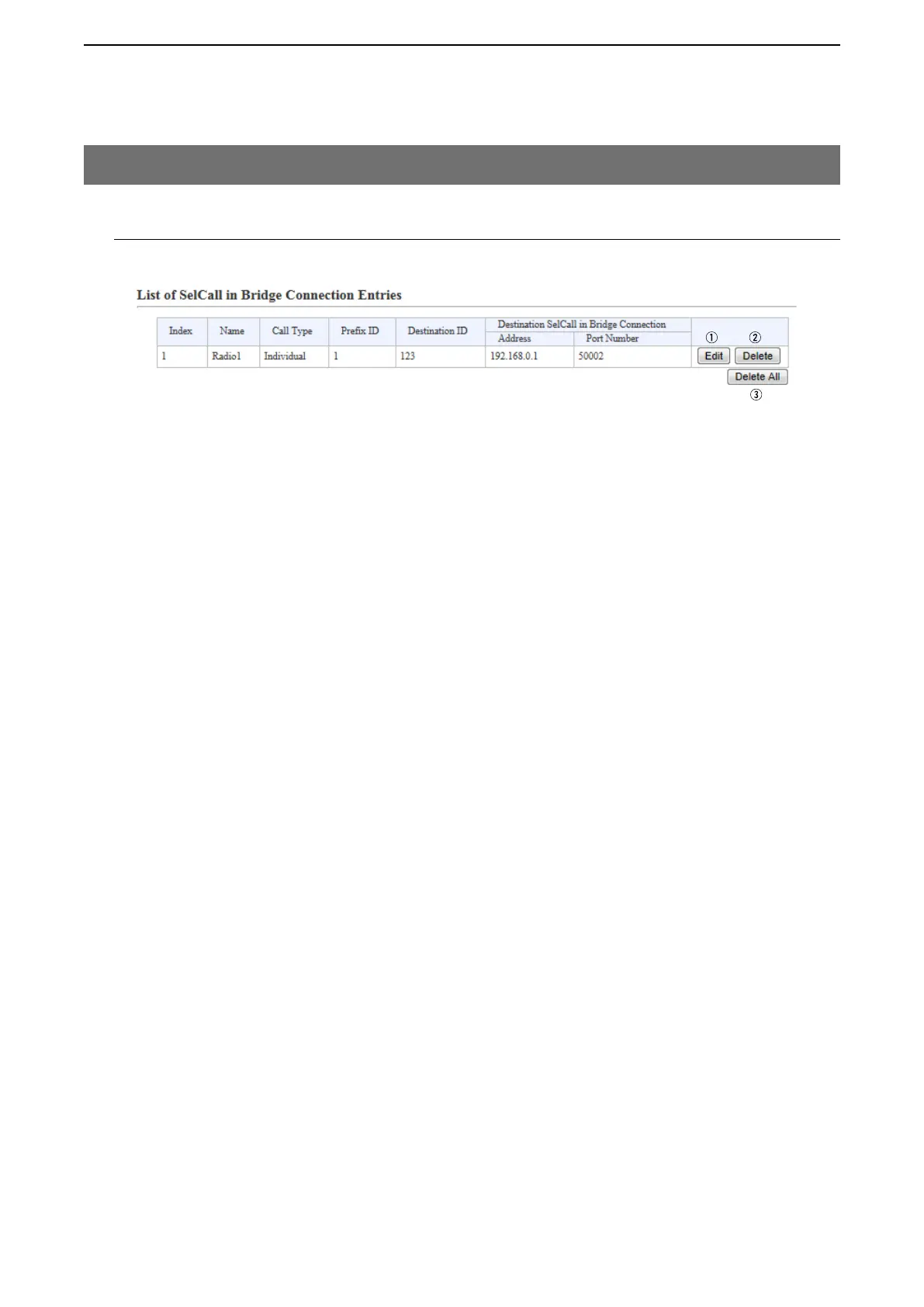5
BRIDGE MODE SETTING SCREEN
5-60
7. [Bridge Connection] Menu (continued)
M List of SelCall in Bridge Connection Entries
The list of Bridge Connection setting.
[Bridge Connection]–[List of SelCall in Bridge Connection Entries]
q <Edit> ……………………… Click to load the entry on [SelCall in Bridge Connection].
w <Delete> ………………… Click to delete the entry.
e <Delete all> ……………… Click to delete all entries.