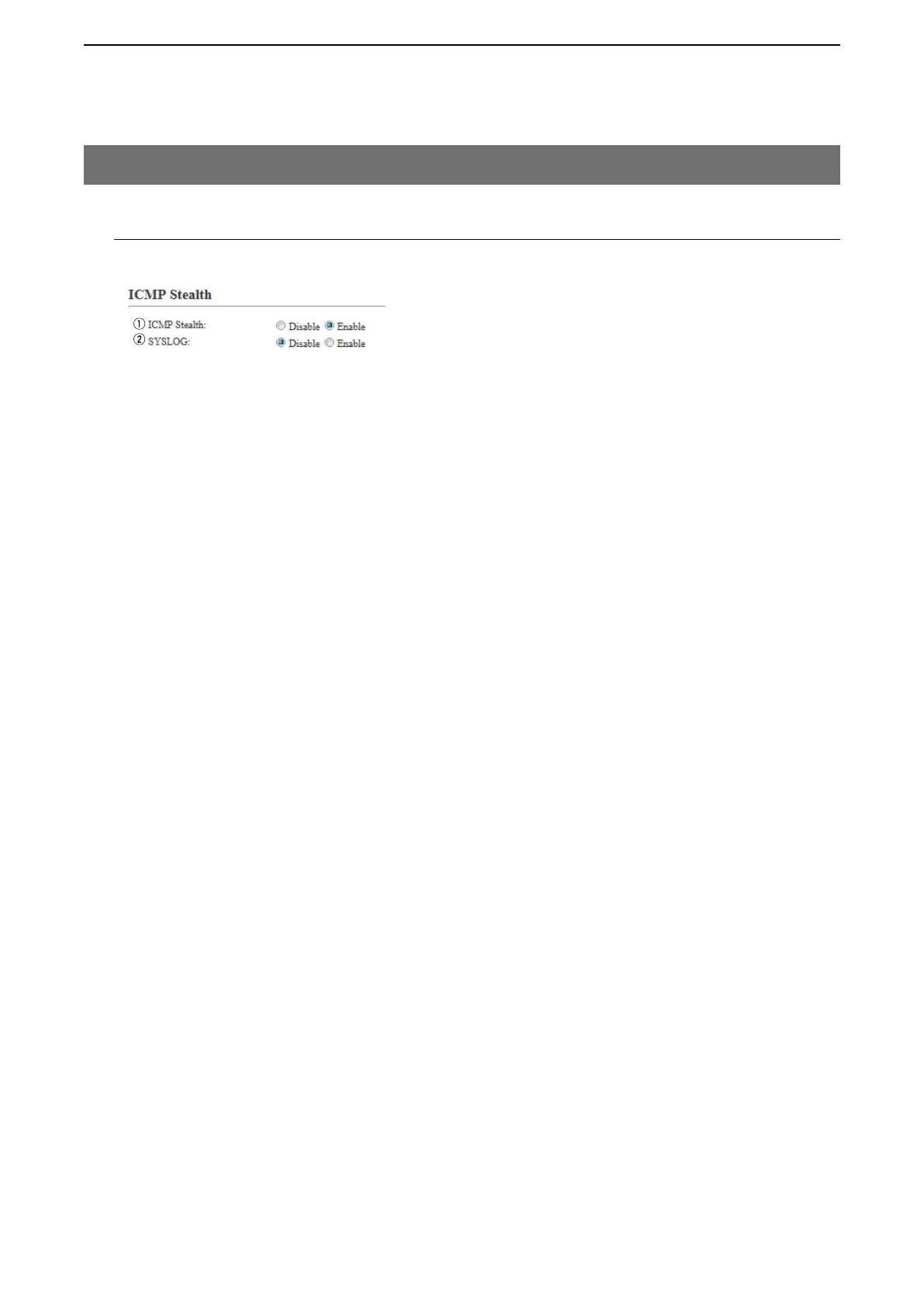5
BRIDGE MODE SETTING SCREEN
5-46
q ICMP Stealth ………………
Select Enable to enable the ICMP Stealth function. (Default: Enable)
w SYSLOG ………………… Select Enable to output the SYSLOG, when an Echo request (Ping) is
received through the WAN port. (Default: Disable)
When an ICMP Echo request is received through the WAN port. the SYSLOG
(as NOTICE level) is also output, regardless of the ICMP Stealth setting.
• The SYSLOG is displayed on the SYSLOG screen in the Information menu.
• This function may affect the system performance. We recommend that you
not use this function except for testing purposes.
5. [Router] Menu (continued)
[Router]–[Network Security]
M ICMP Stealth
Select the ICMP stealth mode function option.