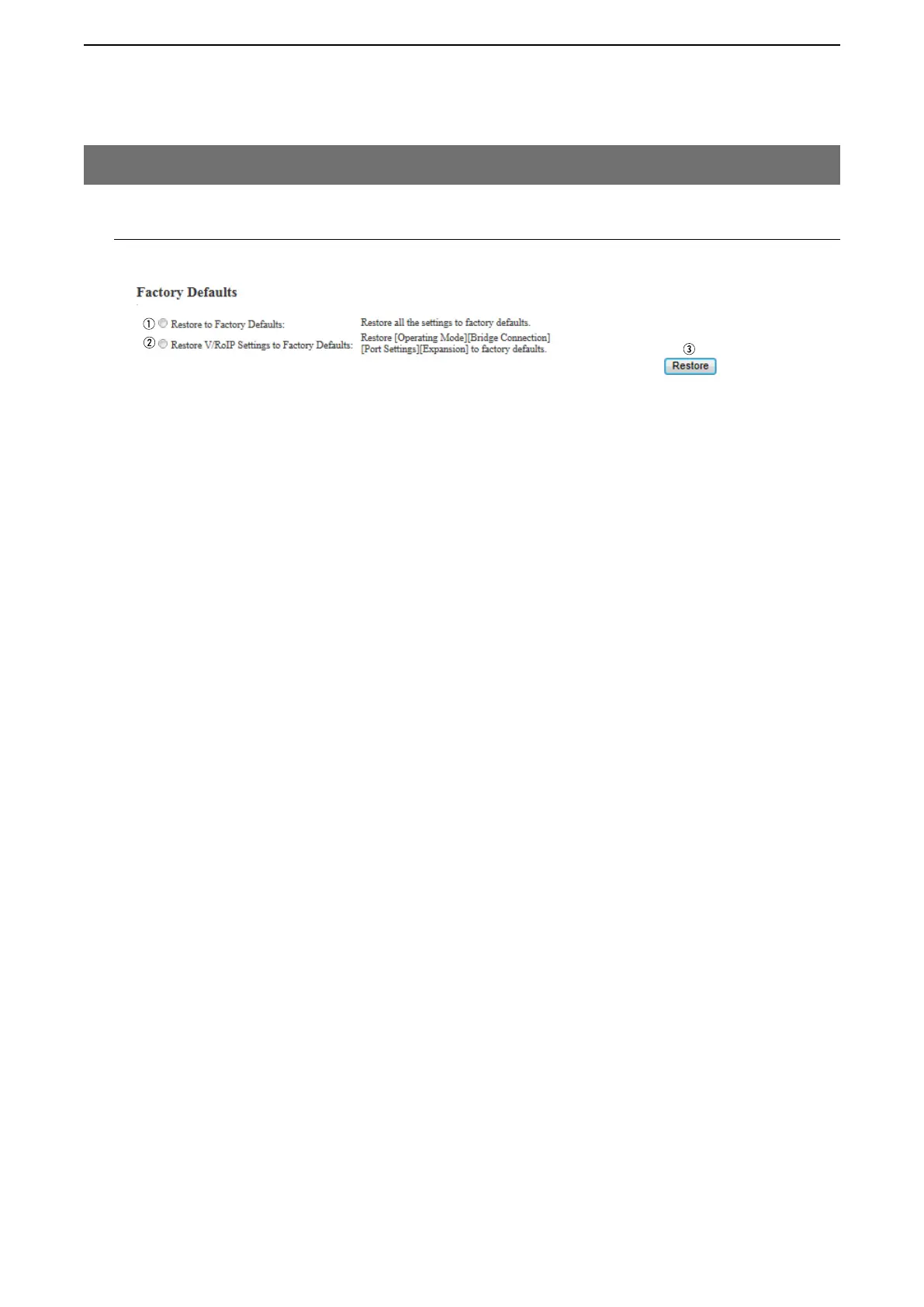5
BRIDGE MODE SETTING SCREEN
5-121
10. [Management] Menu (continued)
M Factory Defaults
Restores the VE-PG3 settings.
[Management]–[Factory Defaults]
q Restore to Factory Default
Select this item, and then click <Restore> to restore all the settings to factory
defaults.
• After initializing, reset the VE-PG3’s IP address, operating mode, and so on.
w Restore V/RoIP Settings to Factory Default
Select this item, and then click <Restore> to restore the settings except in the
[Network], [Router] and [Management]) to factory defaults.
e <Restore> ……………………
Click to restore the setting according to the selected restore option.