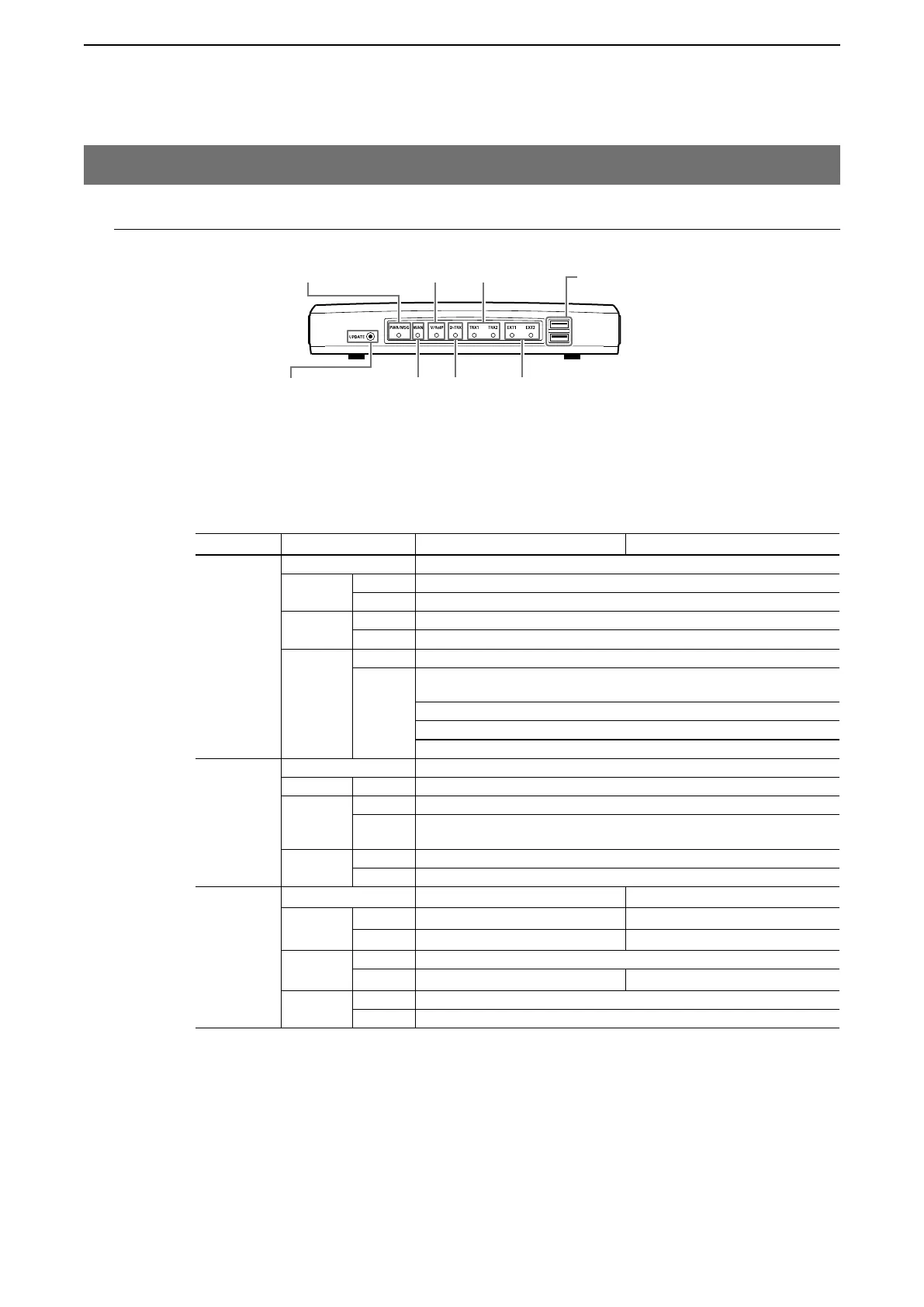1
BEFORE USING THE VE-PG3
1-2
Panel description
M Front panel
<UPDATE> button ………… When [PWR/MSG] lights orange, a firmware update is ready.
• To use the Firmware Update function, an internet connection,
DNS and default gateway settings are necessary.
LED Indication In the Converter mode
In the Bridge mode
PWR/MSG Doesn't light Power is OFF
Green Lights Power is ON
Blinks Booting
Red Lights –
Blinks –
Orange Lights A firmware update is ready./Downloading new firmware.
Blinks Accessing the USB flash drive.
(While loading the setting file or updating the firmware.)
Booting
Initialization is in progress. (Green and Orange LEDs alternately light.)
Firmware update is in progress.
WAN Doesn't light No network connection./Connecting to the network is in progress.
Green Lights Connected to the WAN line. (An IP address has been obtained.)
Red Lights –
Blinks
Authentication error/failed (PPPoE)
Failed to obtain IP address (DHCP) (Time-out timer: 30 seconds)
Orange Lights LAN port linkdown*
Blinks No PING reply from the specified host.*
V/RoIP Doesn't light
No registration
Not connected
Green
Lights Registration succeed (All entries)
Connected
Blinks The line is communicating.
–
Red Lights –
Blinks 1 or more registrations failed.
–
Orange Lights –
Blinks –
Front view
<UPDATE> button [WAN] LED [EXT] (1/2) LED
[PWR/MSG] LED
[V/RolP] LED
[D-TRX] LED
[TRX] (1/2) LED [USB] port
(USB2.0)
*: Setting the [Abnormal Condition Monitoring] item on the [Expansion] screen is necessary for this indication, and the
LAN port linkdown monitoring takes priority. See page 5-102 and 5-103 for the details.