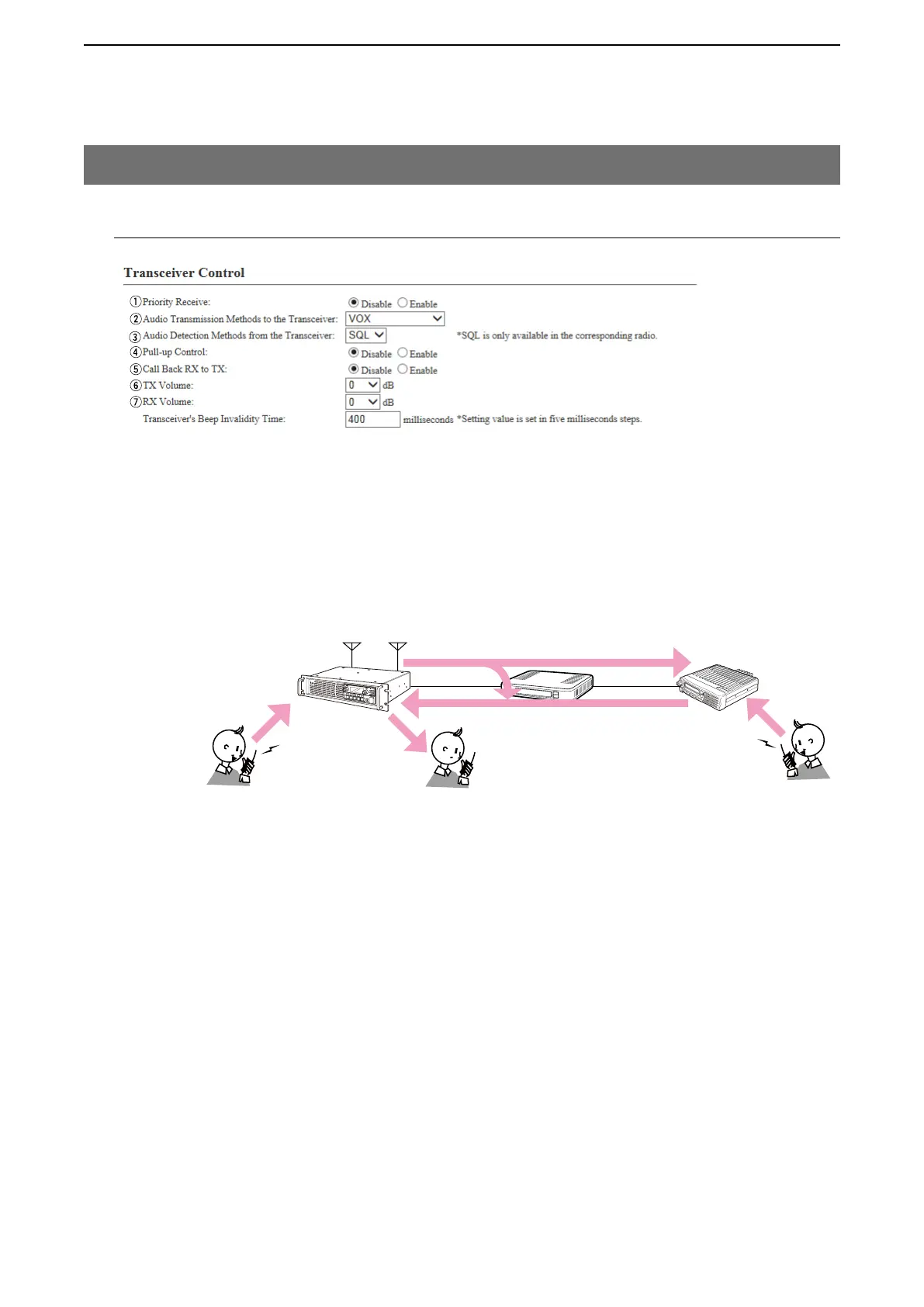5
BRIDGE MODE SETTING SCREEN
5-73
M Transceiver Control (continued)
r Pull-up Control …………… Select “Enable” to pull up the Single Squelch input terminal.
(Default: Disable)
t Call Back RX to TX ……… Select “Enable” to mix the audio from the repeater with the audio from the
telephone. (Default: Disable)
Note: When “Enable” is selected, select “Disable” in [Priority Receive].
y TX Volume ……………… Adjust the VE-PG3’s transmitting audio level that is sent to the connected
transceiver between “+6” and “–12” (dB). (Default: 0)
u RX Volume ……………… Adjust the VE-PG3’s audio output level of the audio signal that is received
from the connected transceiver between “+6” to “–12” (dB). (Default: 0)
i Transceiver's Beep Invalidity Time
…………………………… Enter the time period to mute the audio (including beep signal) from the
connected radio. (Default: 400)
Range: “0” to “1000” (in 5 milliseconds step)
8. [Port Settings] Menu
[Port Settings]–[Transceiver 1 (TRX1)/[Transceiver 2 (TRX2)]
*Appears only when “SQL” is selected in [Audio Detection Methods from the Transceiver].
*
i
An example of communication with the Call Back RX to TX function
P
0
P
1
P
2
P
3
P
4
[TRX1]
“1, 2, 3”
“1, 2, 3”
“1, 2, 3”
“1, 2, 3”
“4, 5, 6”
“4, 5, 6”
+ “4, 5, 6”
“1, 2, 3”
+
“4, 5, 6”
[TRX2]
VE-PG3
Repeater
Radio B
Radio A1
Radio A2
Radio B1