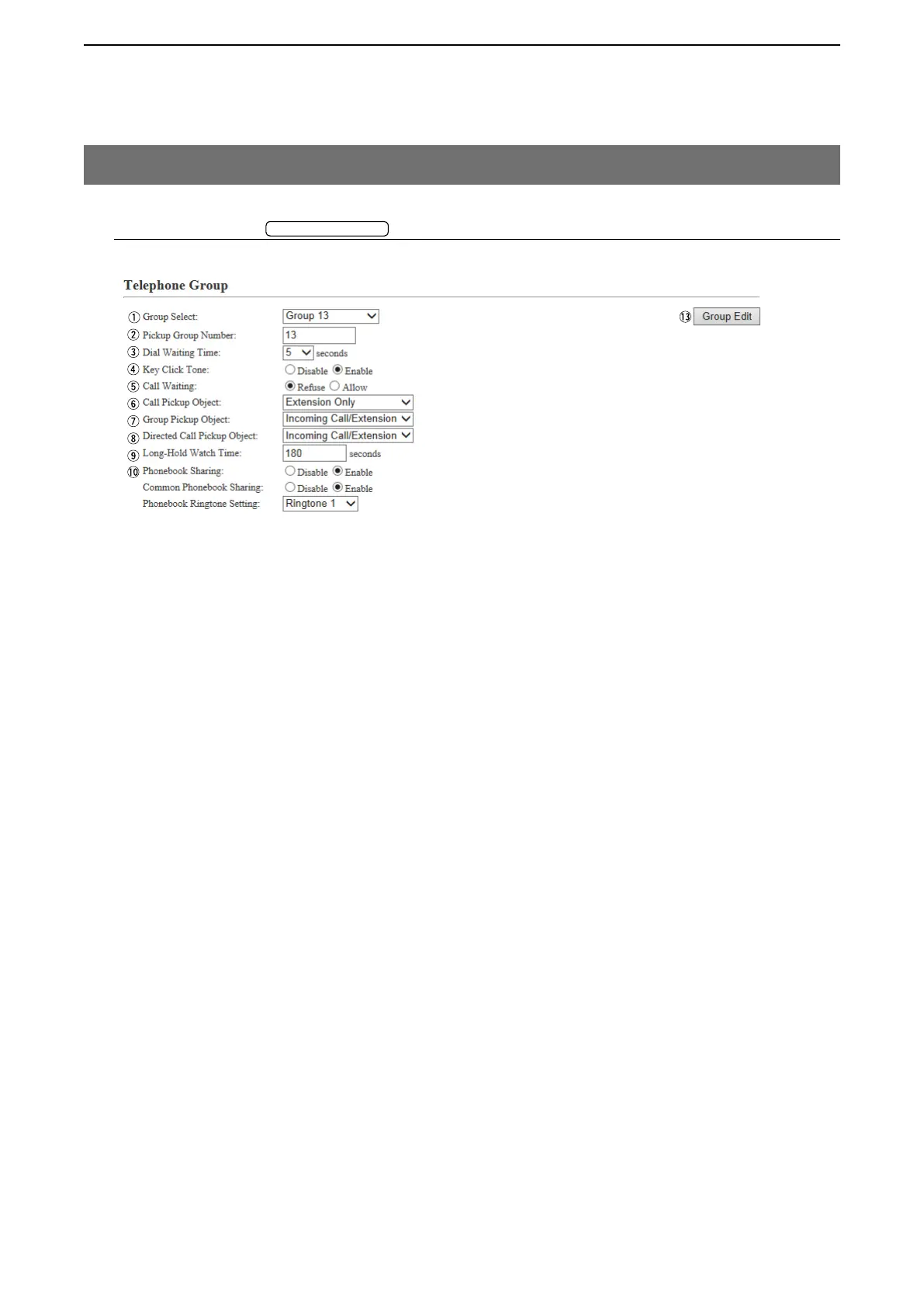6
CONVERTER MODE SETTING SCREEN
6-52
8. [Extension Connect] Menu (continued)
[Extension Connect]–[SIP Phone]
M Telephone Group
Group 1–20
q Group Select ……………… Select the setting group to edit. (Default: Common Setting)
w Pickup Group Number … … Enter the pickup group number. The telephone with the same group number
can communicate each other.
e Dial Waiting Time …………
Enter the delay when starts to call after dialing. (For only the KX-UT series IP phone)
(Default: 5)
r Key Click Tone …………… Select “Enable” to emit the click sound when a key is pushed (For only the
KX-UT series IP phone). (Default: Enable)
t Call Waiting ……………… Select “Allow” to enable to receive a call during talking.
(For only the KX-UT series IP phone)
•
Assigning two or more DN keys (as the function key) is necessary for this function.
•
Pushing the DN key to switch the line allows 3 persons to talk by taking turns.
(Default: Refuse)
y Call Pickup Object ……… Select the object to pick up the call. (Default: Extension Only)
u Group Pickup Object …… Select the object to pick up the group call.
(Default: Incoming Call/Extension)
i Directed Call Pickup Object Select the object scope to pick up the call.
(Default: Incoming Call/Extension)
o Long-Hold Watch Time … Enter the delay until the hold alarm sounds. (Default: 180)
!0 Phonebook Sharing ……… Select enable to share the Phonebook among the IP phones.
(Default: Enable)
!1 Common Phonebook Sharing Select enable to share the common Phonebook among the IP phones.
(Default: Enable)
!2 Phonebook Ringtone Setting Select the Ringtone for the group. (Default: Ringtone 1)
!3 <Group Edit> …………… Click to load the settings to edit.
!2
!1