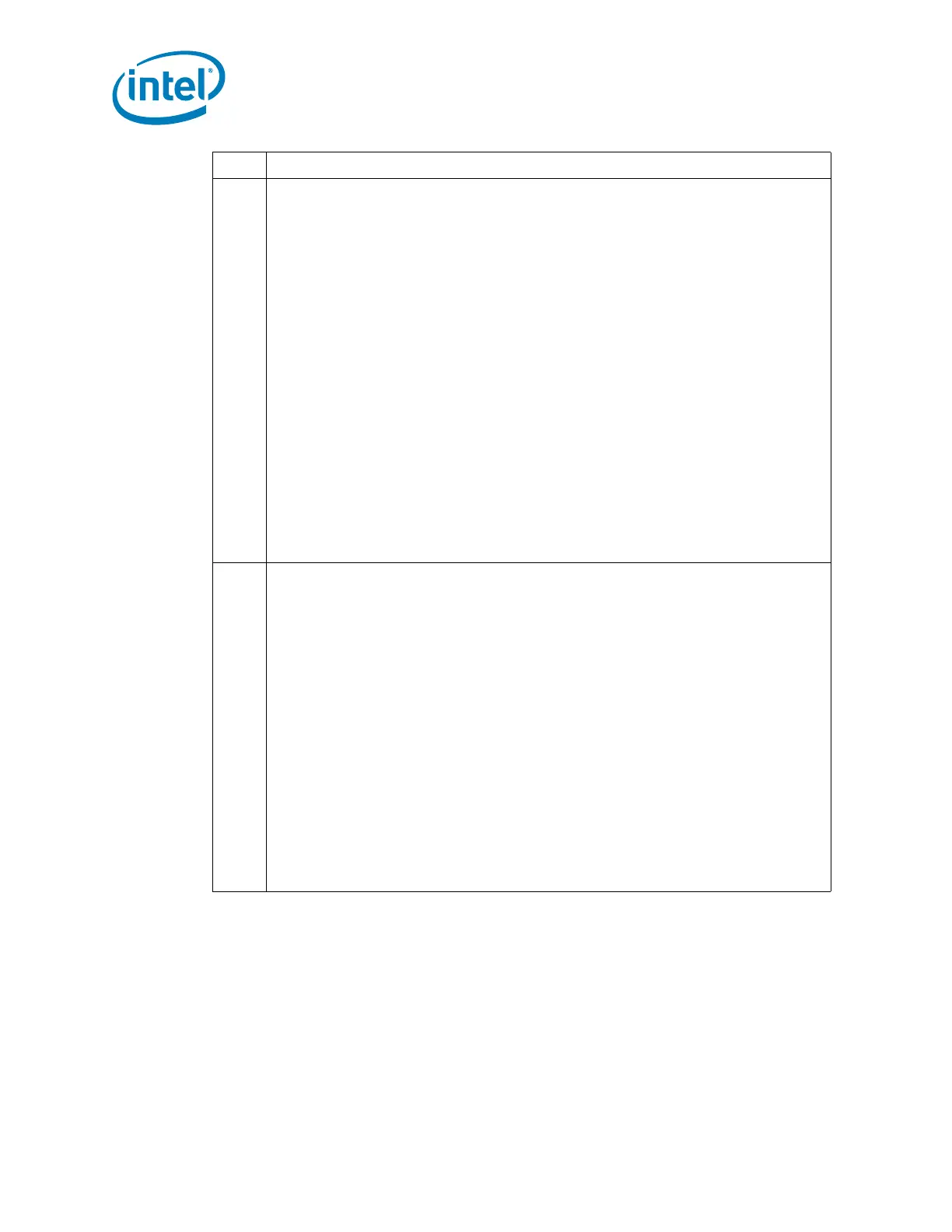EHCI Controller Registers (D29:F0, D26:F0)
676 Datasheet
8
Port Reset — R/W. When software writes a 1 to this bit (from a 0), the bus reset
sequence as defined in the USB Specification, Revision 2.0 is started. Software writes a
0 to this bit to terminate the bus reset sequence. Software must keep this bit at a 1 long
enough to ensure the reset sequence completes as specified in the USB Specification,
Revision 2.0.
1 = Port is in Reset.
0 = Port is not in Reset.
NOTE: When software writes a 0 to this bit, there may be a delay before the bit status
changes to a 0. The bit status will not read as a 0 until after the reset has
completed. If the port is in high-speed mode after reset is complete, the host
controller will automatically enable this port (such as, set the Port Enable bit to a
1). A host controller must terminate the reset and stabilize the state of the port
within 2 milliseconds of software transitioning this bit from 0 to 1.
For example: if the port detects that the attached device is high-speed during
reset, then the host controller must have the port in the enabled state within
2 ms of software writing this bit to a 0. The HCHalted bit (D29:F0,
D26:F0:CAPLENGTH + 24h, bit 12) in the USB2.0_STS register should be a 0
before software attempts to use this bit. The host controller may hold Port Reset
asserted to a 1 when the HCHalted bit is a 1. This bit is 0 if Port Power is 0
NOTE: System software should not attempt to reset a port if the HCHalted bit in the
USB2.0_STS register is a 1. Doing so will result in undefined behavior.
7
Suspend — R/W.
0 = Port not in suspend state.(Default)
1 = Port in suspend state.
Port Enabled Bit and Suspend bit of this register define the port states as follows:
When in suspend state, downstream propagation of data is blocked on this port, except
for port reset. Note that the bit status does not change until the port is suspended and
that there may be a delay in suspending a port depending on the activity on the port.
The host controller will unconditionally set this bit to a 0 when software sets the Force
Port Resume bit to a 0 (from a 1). A write of 0 to this bit is ignored by the host
controller.
If host software sets this bit to a 1 when the port is not enabled (that is, Port enabled bit
is a 0), the results are undefined.
Bit Description
Port Enabled Suspend Port State
0XDisabled
10Enabled
11Suspend
