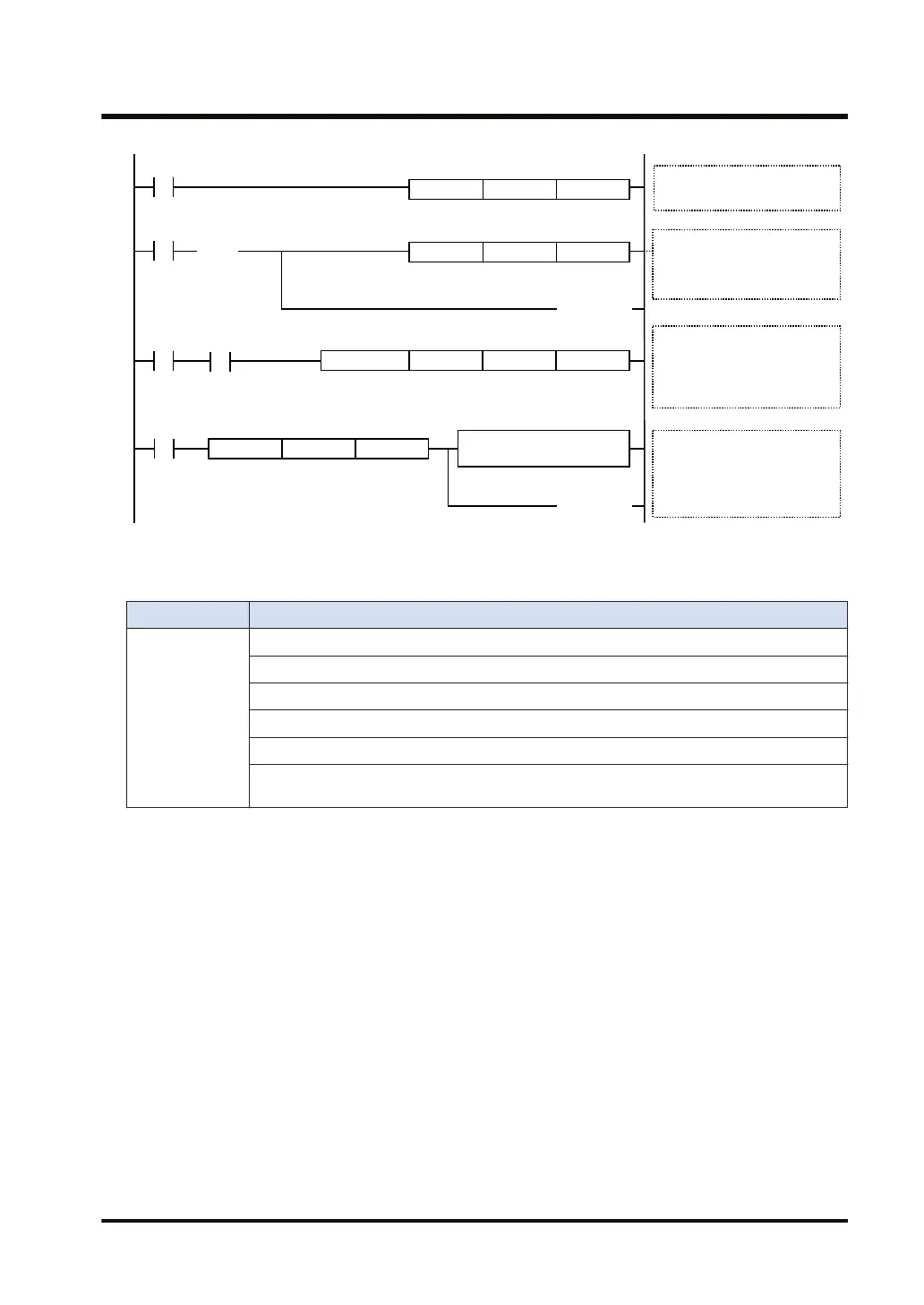EIPNDST instruction
Execution result code preset
Communication port settings
S1: CPU with built-in
ET-LAN (U100)
S2: Connection 1 (U1)
Execution result confirmation
When DT2000 equals 0,
completed successfully
SR13
MV.US DT2000HFFFF
X6B
SR14
UNITSEL U1U100
EIPNDST
U1 DT2000DT100
R1
S1 S2
S D1 D2
S1 S2
R1
< >
RST
R1
< >
SET
( )DF
R1
DT2000 U0=, US
Node status acquisition
S: Node number (U1)
D1: Storage location (DT100)
D2: Execution result code
(DT2000)
Process when completed
successfully
The initial preset is required to acquire the execution result of the EIPNDST instruction.
■
Flag operations
Name Description
SR7
SR8
(ER)
To be set when the unit specified by UNITSEL is not the built-in ET-LAN.
To be set when the EtherNet/IP function is set to Not Use in the Ethernet unit configuration.
To be set in case of out-of-range values in indirect access (index modification).
Set when executed in an interrupt program.
To be set when the node specified by [S] does not exist.
To be set when the 3-word device area that starts from the device that is specified by [D2]
cannot be allocated.
17.29 EIPNDST (EtherNet/IP Node Status Acquisition Instruction)
WUME-FP7CPUPGR-12 17-151
