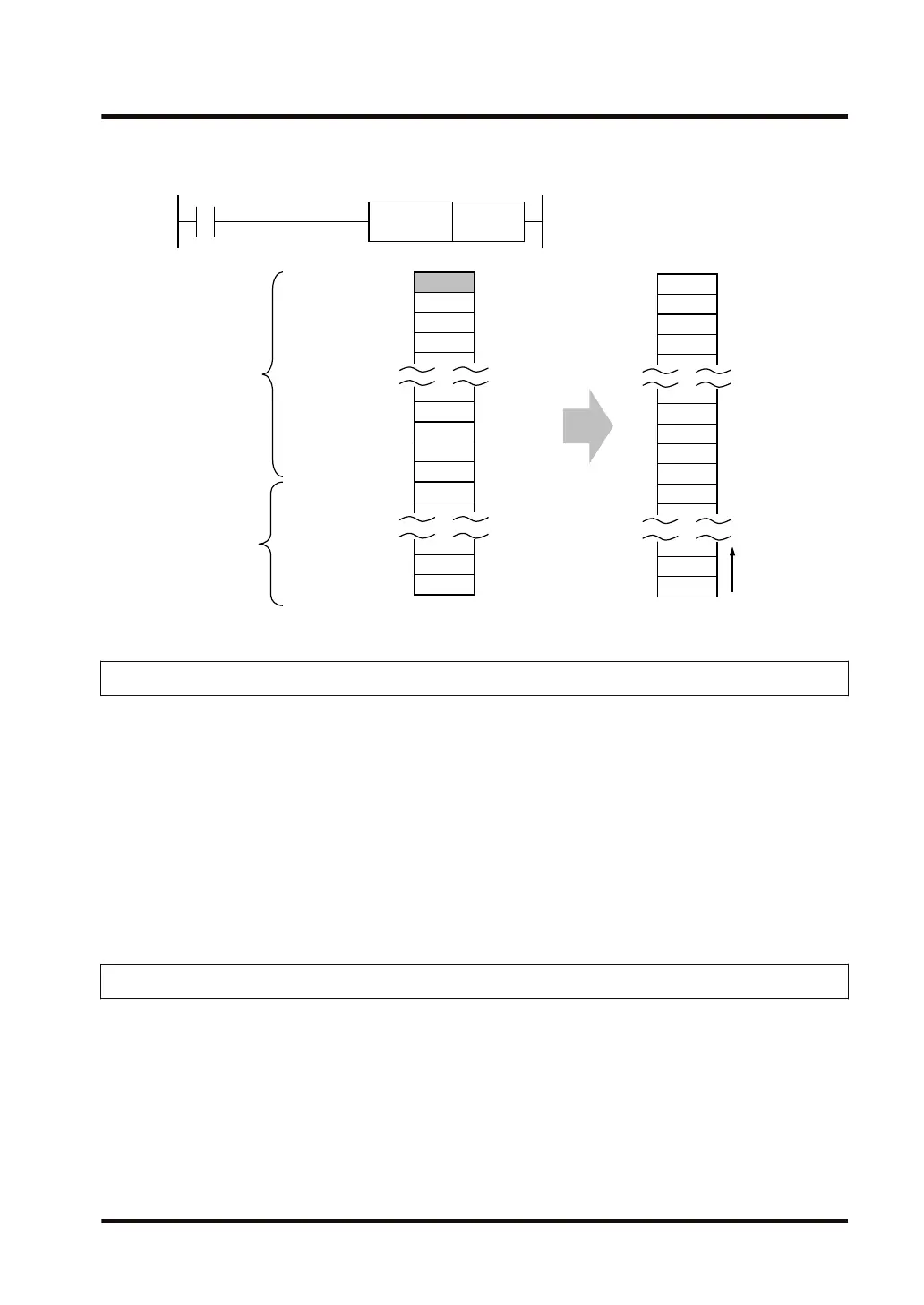<Example> When the content of SD61 is deleted with RST instruction
K1
K2
K3
K4
K17
K18
K19
K20
K21
K499
K500
Range visible
to the user
Range invisible
to the user
SD60
SD61
SD62
SD63
SD77
SD78
SD79
・・・・
Storage buffer 1
Storage buffer 2
Storage buffer 3
Storage buffer 4
Storage buffer 17
Storage buffer 18
Storage buffer 19
Storage buffer 20
Storage buffer 21
Storage buffer 499
Storage buffer 500
・・・・ ・・・・
K2
K3
K4
K5
K18
K19
K20
K21
K22
K500
SD60
SD61
SD62
SD63
SD77
SD78
SD79
・・・・
R0
RST.US SD60
2.5.10 IN Direct input
■
How direct input (IN) works
● The reading for external input (X) is updated as a batch when input/output refresh is
executed, however if direct input (IN) is used, the reading for external input is updated when
the operation is executed.
● This is effective for controls that require a high-speed response.
● This is specified in the program with a combination of a slot number (S1, S2...) and a
corresponding address (IN0, IN1...).
● When using direct input (IN), it is necessary to select the setting to exclude this unit from the
target for I/O refresh when configuring the settings for the I/O map.
2.5.11 OT Direct output
■
How direct output (OT) works
● External output (Y) is output as a batch when input/output refresh is executed, however if
direct output (OT) is used, the operation result up until that time (ON/OFF) is output to the
external output when the operation is executed.
● This is effective for controls that require a high-speed response.
● This is specified in the program with a combination of a slot number (S1, S2...) and a
corresponding address (OT0, OT1...).
2.5 Explanations about Relays
WUME-FP7CPUPGR-12 2-25
