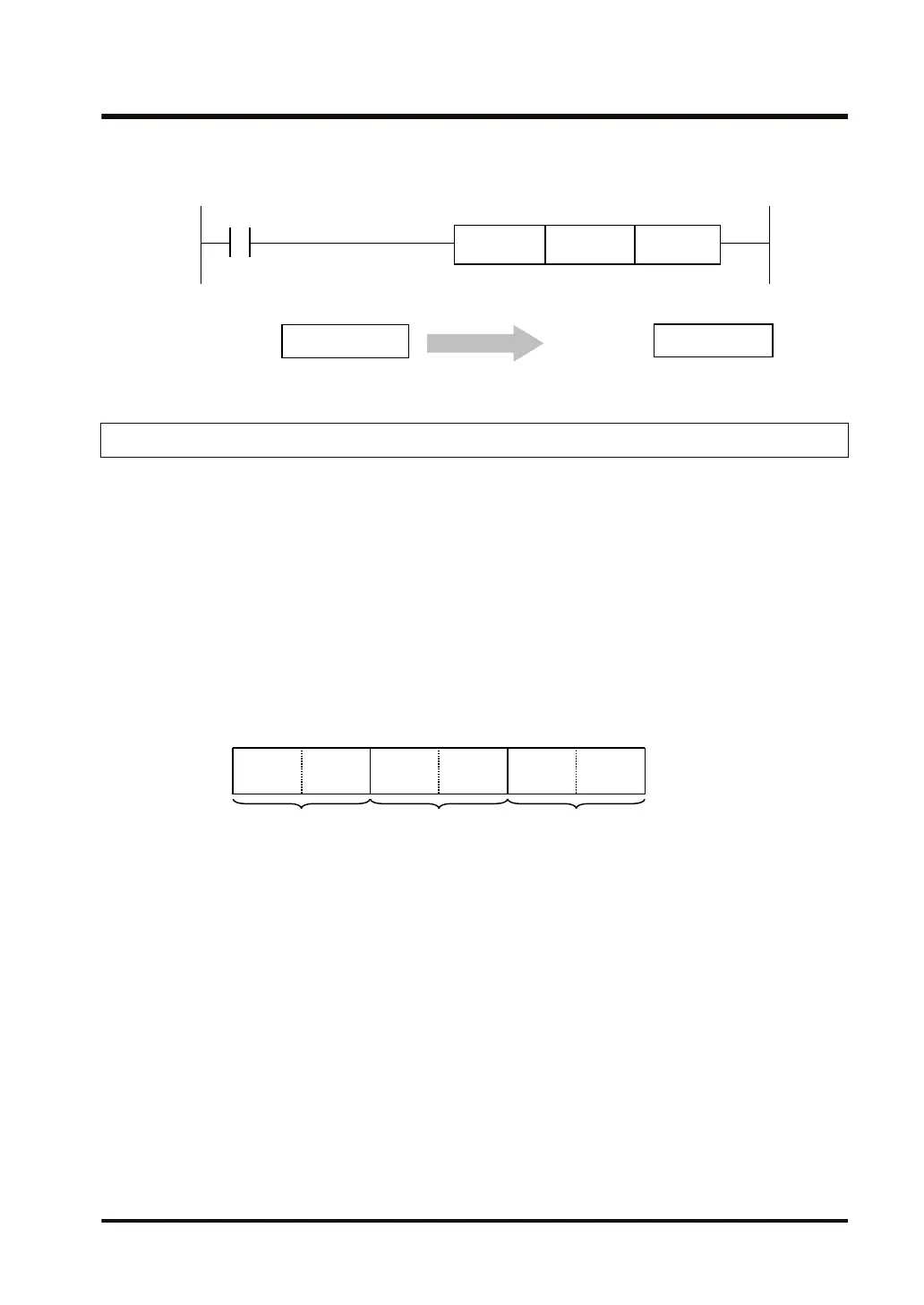<Example> If DF is set for the operation unit of the instruction code, 4 words of data
are included in DT.
1.234567
1.234567
Destination
Source
DT0-DT3
DT10-DT13
DT 0 DT 10MV.DF
2.7.6 "" Character constant
■
How character constant ("") works
● Binary data is handled as ASCII code. When entering data, enclose characters with "".
● The instruction for which character constants can be set is SSET instruction (conversion of
character constant → ASCII code). This can only be input using the tool software.
● Character constants ("") are stored as ASCII code in the specified memory area in the PLC
as shown below.
■
Format for character constants ("")
<Example> When character constant "MEWNET" is input
54 45 4E 57 45 4D
T E N W E M (Characters)
(ASCII codes)
1 word 1 word 1 word
2.7 Explanation of constants
WUME-FP7CPUPGR-12 2-45
