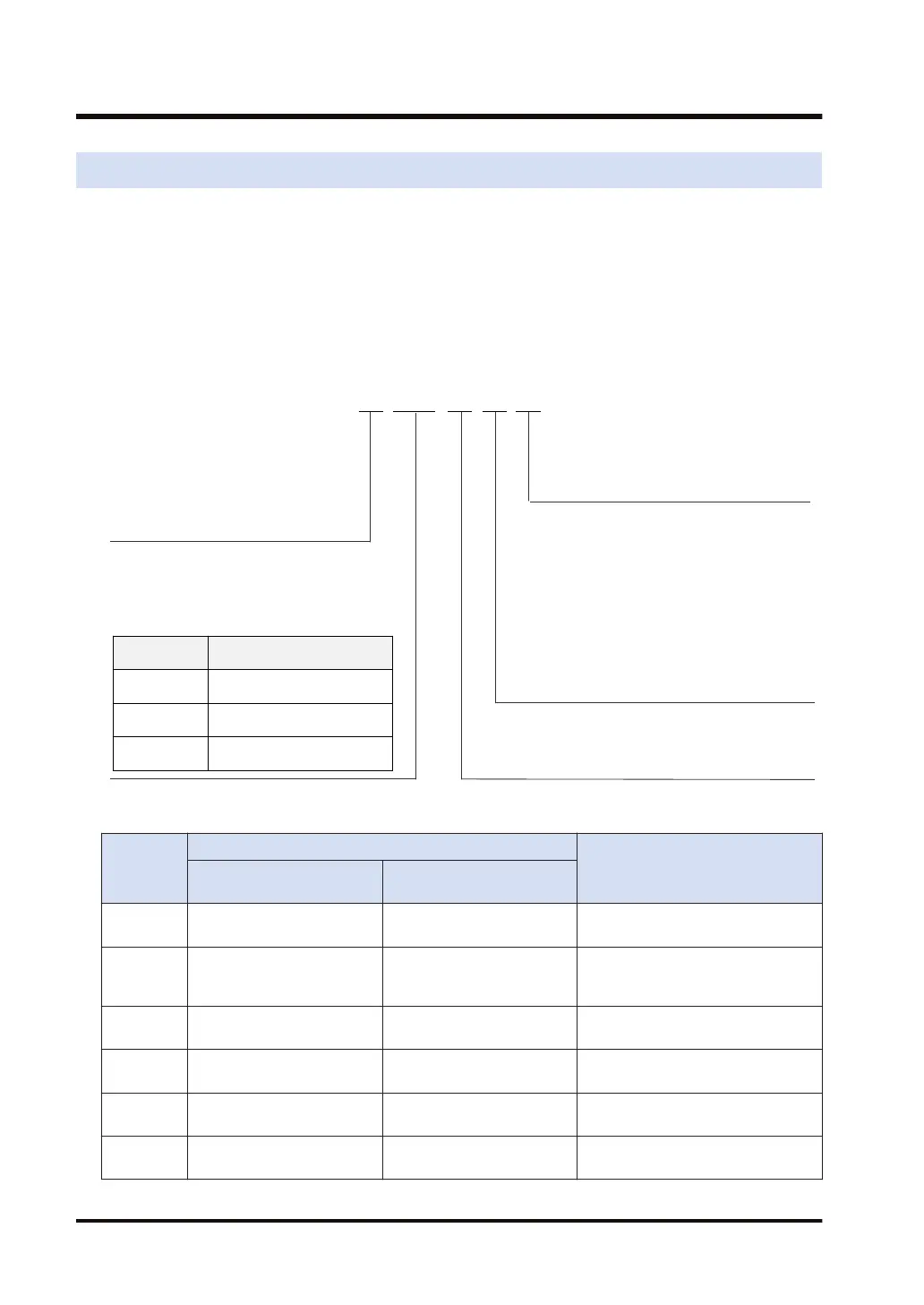14.14 PRINT/EPRINT Instruction Shared Conversion Form Table
This table indicates the format for the "Conversion Form" that can be inserted in the "Text
Creation Form" to be specified for operand [S1] from the PRINT instruction or the EPRINT
instruction.
■
Setting the control string [S1]
Specifies the conversion data type, number of characters, precision, etc. using the string data of
the following formats. A variety of options (such as inserting a sign or spaces) can also be
selected depending on the type of data to be converted. For details, see below.
0 : Zero padding
+ : A sign is added (plus sign)
␣: A space is inserted
- : Left align (default is right align)
# : Characters are added according to the
conversion data
Option setting (1)
Option setting (2)
d: Signed integer → Decimal ASCII
u: Unsigned integer → Decimal ASCII
x: Unsigned integer → Hexadecimal ASCII
b: BDC integer → Hexadecimal ASCII
f: Floating point real number → Floating point ASCII
e: Floating point real number → Exponential notation
ASCII
g: Floating point real number → Floating point ASCII or
exponential notation
ASCII
s: String data → ASCII
, : A comma is added
BCD : Postfix characters are added
H : Postfix characters are added
Type of data to be converted (1)
L
L: Specify for 32-bit integer data or 64-bit real number data
Type of data to be converted (2)
Specify the total number of characters (n) and the number of
characters of precision (m) with [n.m], [n], or [.m]. The number of
characters of precision (m) changes according to the type of
conversion data
No. of characters after conversion and the precision
Type of data
to be converted
No. of characters of precision (m)
d , Ld, i , Li, u ,Lu,
x , Lx , b, Lb
represents the number of characters
in numerical strings.
f, Lf, e, Le, E, LE
represents the number of characters
after the decimal point.
g, Lg, G, LG
represents the number of significant
figures.
■
Conversion form table
Conversio
n form
Data format
Usage example
Data before conversion
ASCII data after
conversion
"%d" or
"%i"
16-bit data (signed integer) Decimal ASCII data
"%d" , "%5d" , "%+5d" , "%-5d" ,
"%05d" , "%10.5d" , "% d"
"%Ld" or
"%Li"
32-bit data (signed integer) Decimal ASCII data
"%Ld" , "%5Ld" , "%+5Ld" ,
"%-5Ld" , "%05Ld" , "%10.5Ld" , "%
Ld"
"%u"
16-bit data (unsigned
integer)
Decimal ASCII data
"%u" , "%5u" , "%-5u" , "%05u" ,
"%10.5u"
"%Lu"
32-bit data (unsigned
integer)
Decimal ASCII data
"%Lu" , "%5Lu" , "%-5Lu" ,
"%05Lu" , "%10.5Lu"
"%x" 16-bit data Hexadecimal ASCII data
"%x" , "%5x" , "%-5x" , "%05x" ,
"%10.5x" , "%#x" , "%X"
"%Lx" 32-bit data Hexadecimal ASCII data
"%Lx" , "%5Lx" , "%-5Lx" , "%05Lx" ,
"%10.5Lx" , "%#Lx" , "%LX"
14.14 PRINT/EPRINT Instruction Shared Conversion Form Table
14-70 WUME-FP7CPUPGR-12
