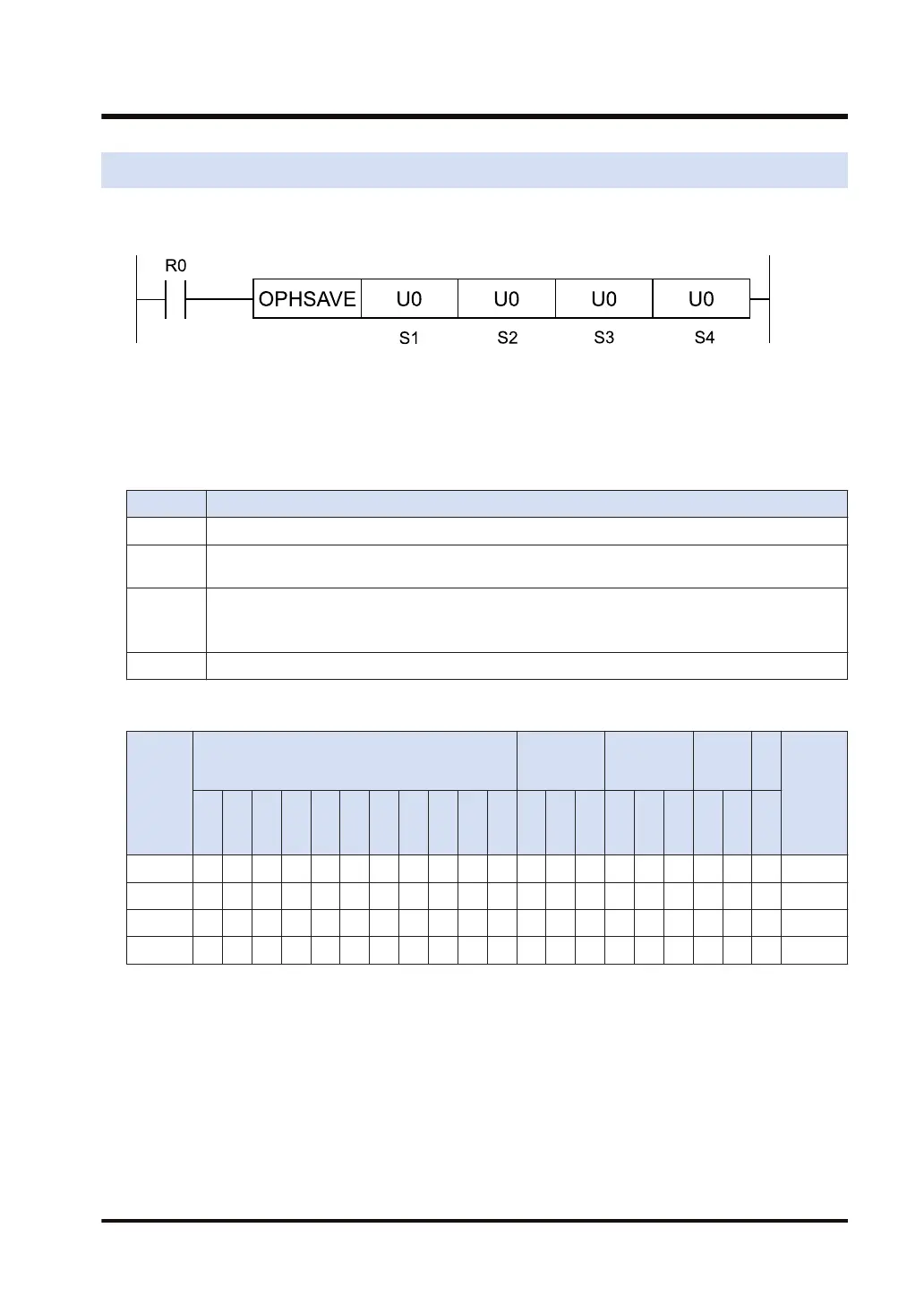13.7 OPHSAVE (Operation History Save to SD Card)
■
Ladder diagram
■
Available operation units
No operation unit.
■
List of operands
Operand Description
S1 Group number whose operation histories are output to SD card (0 to 7)
S2
Order in which operation histories are output to SD card (0: Ascending order of occurrence time, 1:
Descending order of occurrence time)
S3
Language number for to SD card output (0 to 3)
* You cannot specify any number greater than the number of each language supported in the
operation history configuration.
S4 Operation after output to SD card (0: Nothing, 1: Operation histories clearing)
■
Devices that can be specified (indicated by ●)
Operan
d
16-Bit device:
32-Bit
device:
Integer
Real
numbe
r
St
rin
g
Index
modifie
r
W
X
W
Y
W
R
W
L
W
S
S
D
D
T
L
D
U
M
WI
W
O
TS
C
S
TE
C
E
IX K U H SF
D
F
" "
S1 ● ● ● ● ● ● ● ● ●
S2 ● ● ● ● ● ● ● ● ●
S3 ● ● ● ● ● ● ● ● ●
S4 ● ● ● ● ● ● ● ● ●
■
Outline of operation
● The operation histories of the group number specified by [S1] are output to the SD card in
the order specified by [S2] (ascending or descending order of occurrence time).
● [S3] specifies the language number for which operation histories are to be output to SD card.
● After output, operation histories can be deleted according to the operation specified by [S4].
● The number of files to be output is set for each group as the number of managed
generations (up to 128 files) in the operation history configuration. Any files exceeding the
maximum limit will be deleted in chronological order (starting from the oldest file).
Example of output files:
13.7 OPHSAVE (Operation History Save to SD Card)
WUME-FP7CPUPGR-12 13-11
