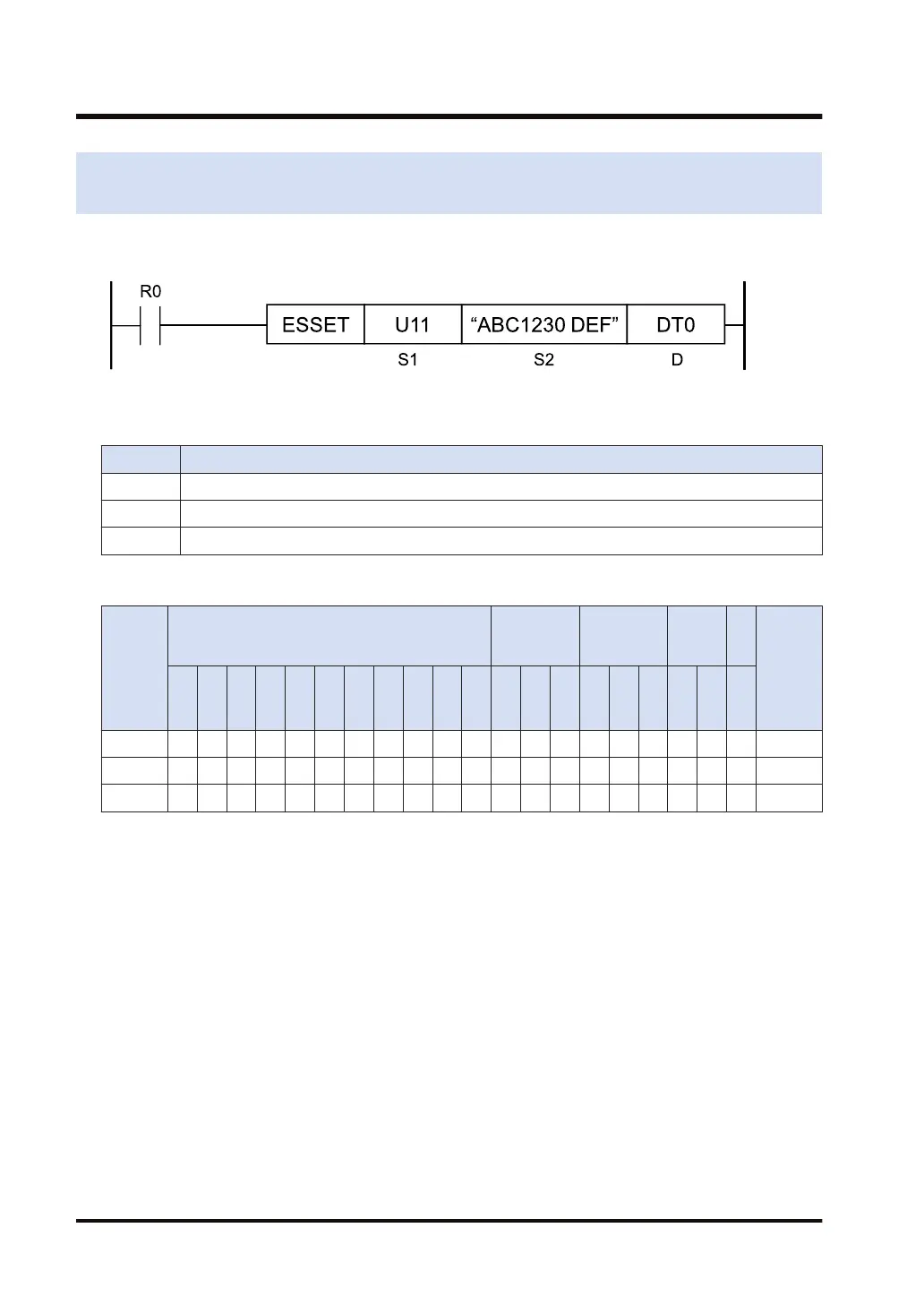14.26 ESSET (Conversion: Character Constant → ASCII Code: With
Storage Area Size)
■
Ladder diagram
■
List of operands
Operand Description
S1 Storage area size (available range: U1 to U65534)
S2 Character constant to be converted (available range: 0 to 256 characters)
D Destination starting device address
■
Available devices (●: Available)
Operan
d
16-Bit device:
32-Bit
device:
Integer
Real
numbe
r
St
rin
g
Index
modifie
r
W
X
W
Y
W
R
W
L
W
S
S
D
D
T
L
D
U
M
WI
W
O
TS
C
S
TE
C
E
IX K U H SF
D
F
" "
S1 ● ● ● ● ● ● ● ● ● ●
S2 ●
D ● ● ● ● ● ● ●
■
Outline of operation
● This instruction stores the storage area size specified by [S1] in [D].
● The character constant specified by [S2] is converted to ASCII code, the number of
characters (1 word) is stored in [D+1], and the character data converted to ASCII is stored in
subsequent areas in sequence from the low byte.
● Character constants should be put between "" (double quotations) for specification.
● From 0 to 256 characters can be specified for a character constant.
● When there are double quotation marks enclosing no character, it is recognized as a NULL
character
● When setting, NULL (00) is not added to the end of characters.
■
Processing
Example 1) Converting the string "ABC1230 DEF" (11 characters including a space)
[S1]...U12 [S2]...”ABC1230 DEF” [D]...DT0
14.26 ESSET (Conversion: Character Constant → ASCII Code: With Storage
Area Size)
14-104 WUME-FP7CPUPGR-12
