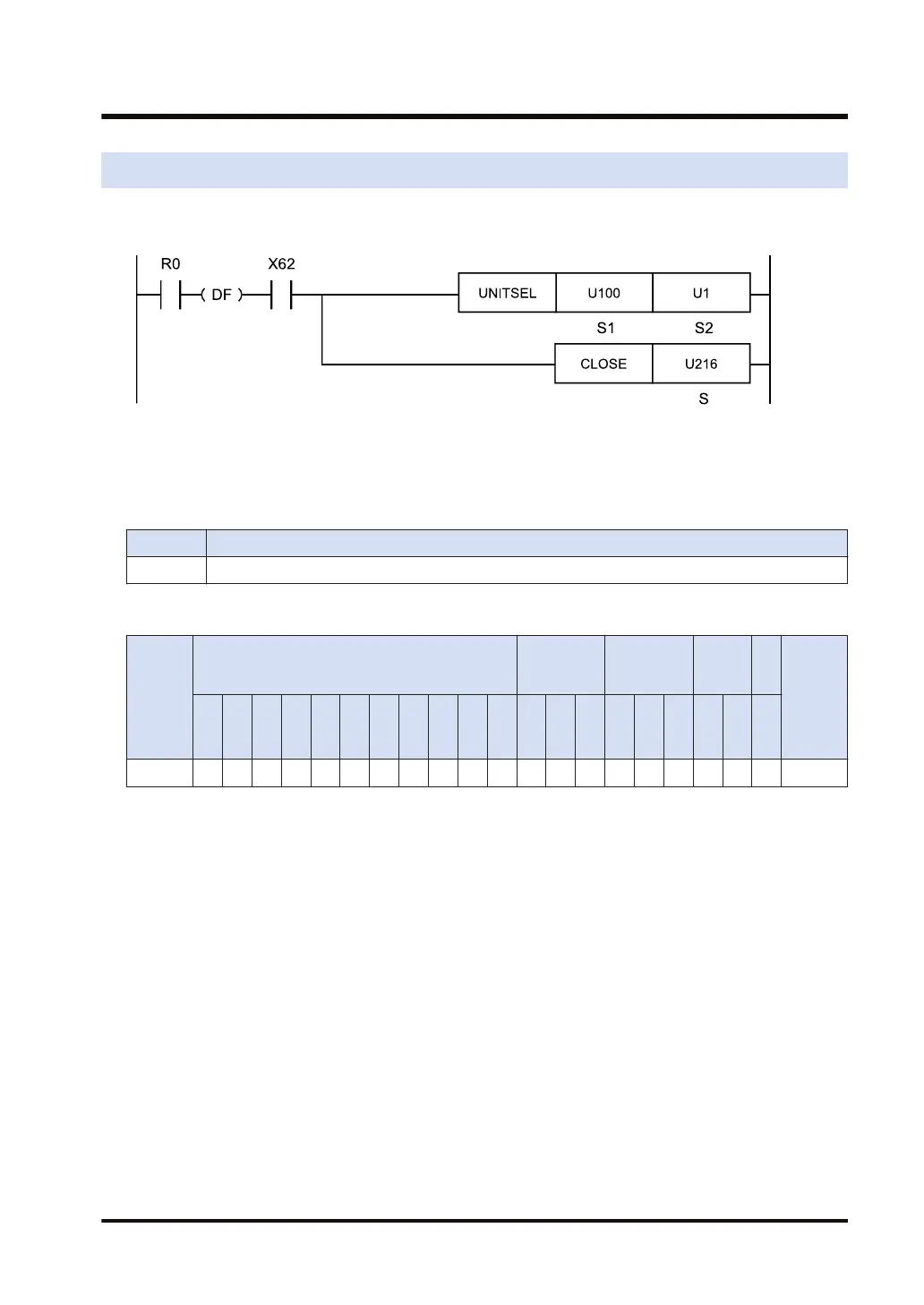17.8 CLOSE (Connection Close)
■
Ladder diagram
(Note 1) The above figure shows the case that S1=U100 (built-in ET-LAN in the CPU unit) and S2=U1
(connection number 1) are specified by the UNITSEL instruction.
■
List of operands
Operand Description
S Device address storing the connection number to be closed or a constant.
■
Devices that can be specified (indicated by ●)
Operan
d
16-Bit device:
32-Bit
device:
Integer
Real
numbe
r
St
rin
g
Index
modifie
r
W
X
W
Y
W
R
W
L
W
S
S
D
D
T
L
D
U
M
WI
W
O
TS
C
S
TE
C
E
IX K U H SF
D
F
" "
S ● ● ● ● ● ● ● ● ●
■
Outline of operation
● This instruction closes a specified connection.
■
Processing
● The communication circuit of the connection specified by [S] is closed.
● When the communication circuit is already closed, this instruction is not executed.
● The completion of the close operation can be confirmed by the status (OFF) of the clear to
send flag for the master communication or general-purpose communication.
● This instruction can be executed when the IP address establishment flag (X62) is ON. As an
execution condition of the instruction, insert a program that checks the status of the flag
(X62). If this instruction is executed when the flag (X62) is OFF, the system relay SR9 (carry
flag CY) is set and the instruction is terminated without being executed.
● When the connection is occupied, the system relay SR9 (carry flag CY) is set and this
instruction is not executed.
● When the instruction is completed successfully, the system relay SR9 (carry flag CY) and the
system data register SD29 (Ethernet communication error code) are cleared.
17.8 CLOSE (Connection Close)
WUME-FP7CPUPGR-12 17-41
