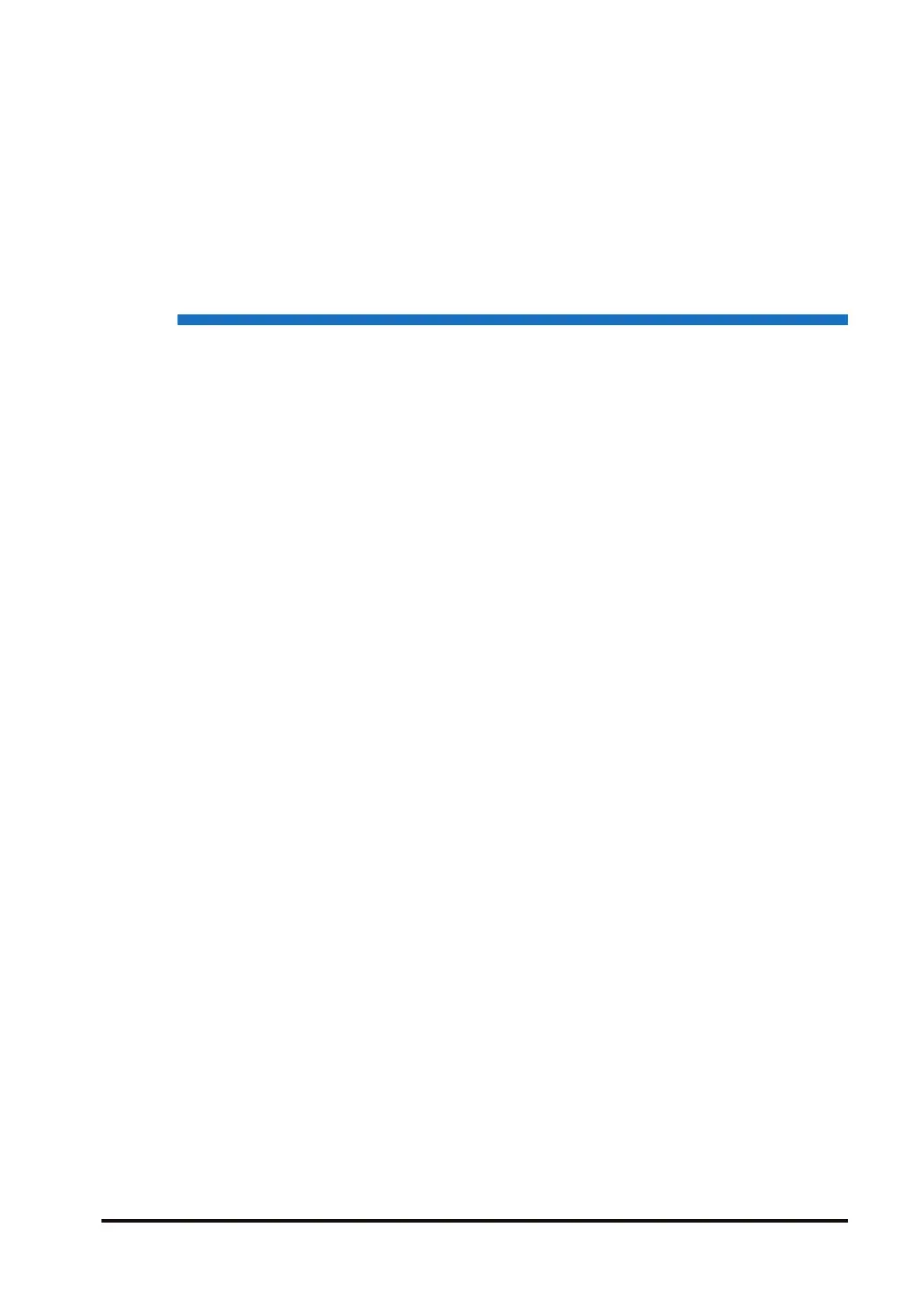19 Precautions for programming
19.1 Common precautions........................................................................19-2
19.2 Clock and Time Data ........................................................................19-3
19.3 Data Table for String Instructions......................................................19-5
19.4 Floating Point Real Number Operation.............................................19-6
19.5 Changing Timer/Counter Set Value in the RUN Mode......................19-7
19.5.1 Method to rewrite a constant in a program .................................... 19-7
19.5.2 Method to rewrite a value in the set value area ............................. 19-8
19.5.3 Method 1: Use the tool software FPWIN GR7 ............................... 19-8
19.5.4 Method 2: Using a program (high-level instruction) ....................... 19-9
19.6 Use of Duplicate Output....................................................................19-11
19.7 Rise Detection Method......................................................................19-14
19.8 Precautions for Programming ...........................................................19-19
19.9 Common Precautions for SD Memory Card Access Instructions .....19-21
19.10 Ethernet Function: IP Addresses ....................................................19-24
19.11 Ethernet Function: I/O Allocation ....................................................19-26
WUME-FP7CPUPGR-12
19-1
