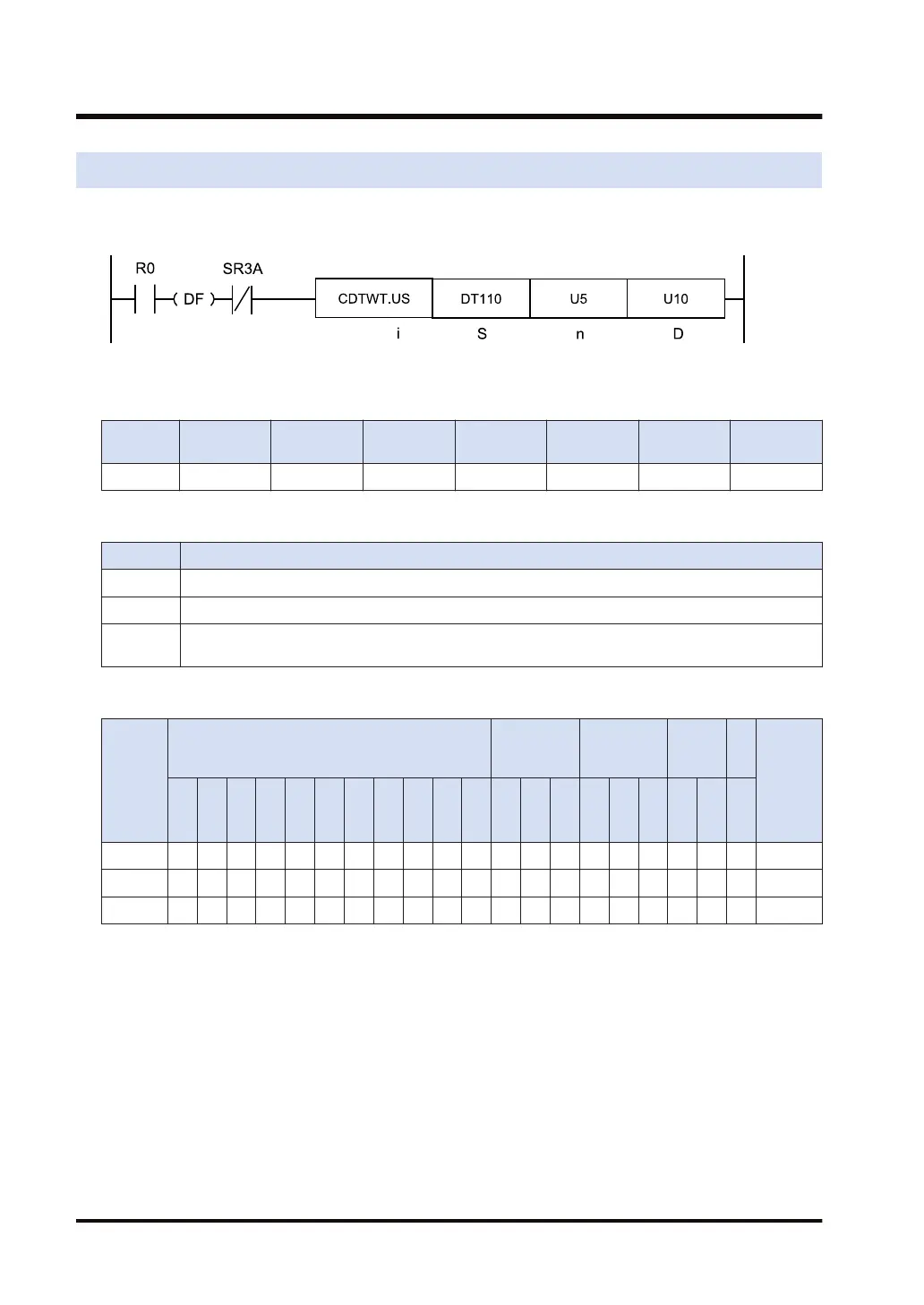18.1 CDTWT (Operation Memory File Write in BIN Format)
■
Ladder diagram
■
Available operation units (●: Available)
Operatio
n unit
bit US SS UL SL SF DF
i ● ●
■
List of operands
Operand Description
S Starting address of the memory device for operation in which data to be written is stored
n Number of data items to be written. Range: 0 to 65535
D
File number (3 digits) that is added to the file name of the file to be created or overwritten. Range: 0
to 999
■
Devices that can be specified (indicated by ●)
Operan
d
16-Bit device:
32-Bit
device:
Integer
Real
numbe
r
St
rin
g
Index
modifie
r
(Note 1)
W
X
W
Y
W
R
W
L
W
S
S
D
D
T
L
D
U
M
WI
W
O
TS
C
S
TE
C
E
IX K U H SF
D
F
" "
S ● ● ● ● ● ● ●
n ● ● ● ● ● ● ● ● ● ●
D ● ● ● ● ● ● ● ● ● ●
(Note 1) Only 16-bit devices can be modified. (Integer constants cannot be specified.)
■
Outline of operation
● Binary data of [n] words is read from the area starting with [S], and the data is written on an
SD memory card as a binary format file.
● The folder name is \data, the file name is dtxxx.bin. The number specified by the operand [D]
is used for "xxx" of the file name.
● When there is no specified folder, create a folder. When the file already exists, overwrite it.
■
Example of processing
● Five words from the device DT110 specified by [S] are read, and are written in the folder
\data in an SD memory card as a binary format file (bin.).
18.1 CDTWT (Operation Memory File Write in BIN Format)
18-2 WUME-FP7CPUPGR-12
