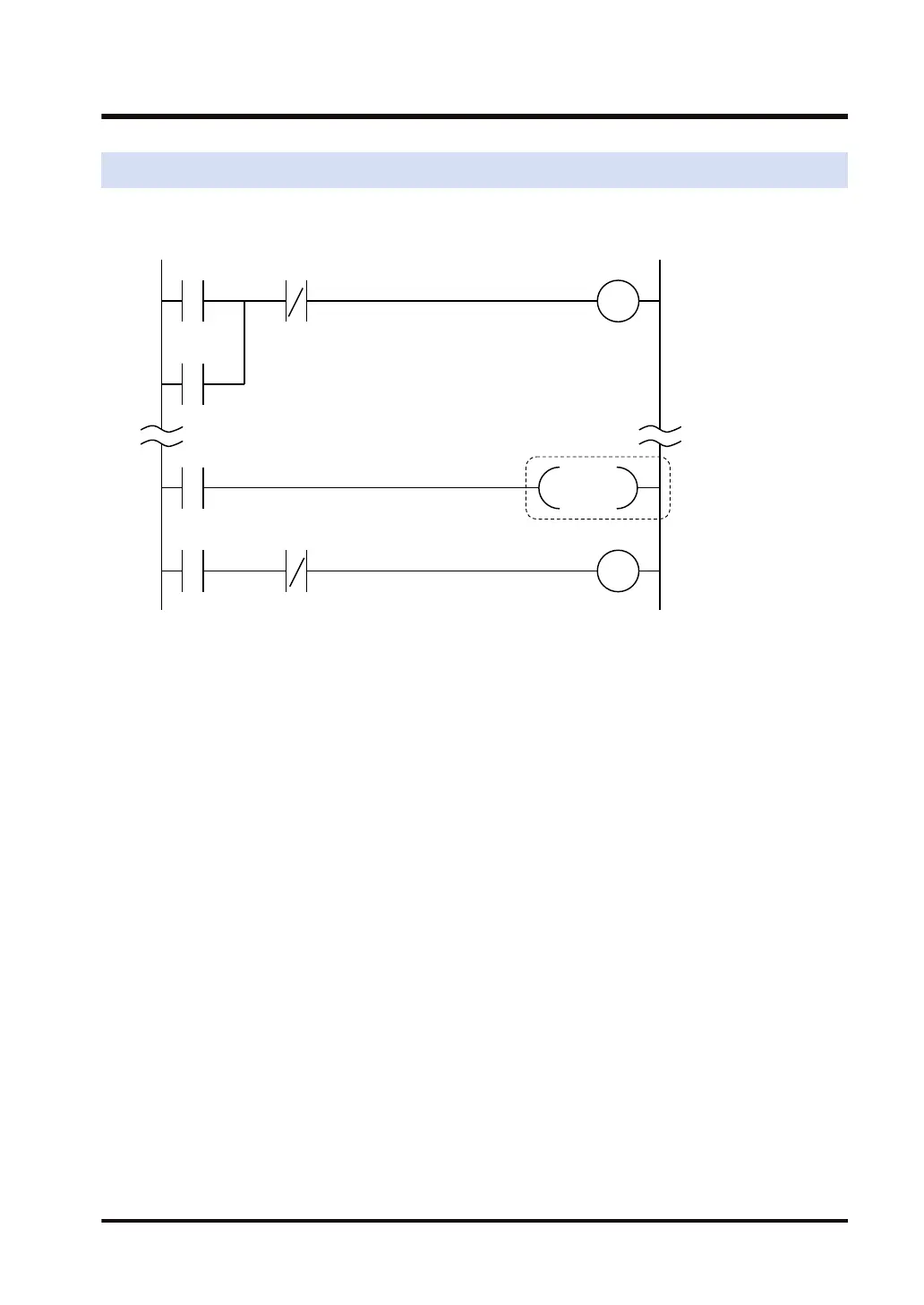3.30 CNDE (Conditional End)
■
Ladder diagram
CNDE
Execution condition
X100 X101 Y130
Y130
R0 X102 Y131
X103
■
Outline of operation
● Ends arithmetic processing of the program at the specified address.
● When the execution condition turns ON, the program terminates operation and begins other
processing such as I/O. When processing is complete, the operation returns to the starting
address.
● The process timing can be adjusted by beginning the process as soon as the necessary
program scan finishes.
● The CNDE instruction cannot be used in a subprogram (e.g., subroutine). Use in the main
program area.
● The "CNDE" instruction can be used for any number of times in the main program.
● Be careful when using an instruction which detects the leading edge of the execution
condition and runs (1 - 6 below), including a differential instruction.
(1) DF (leading edge differential) instruction
(2) Count input for CT (counter) instruction
(3) Count input for UDC (up-down counter) instruction
(4) Shift input for SR (shift register) instruction
(5) Shift input for LRSR (left and right shift register) instruction
(6) Differential execution type high-level instruction (instruction specified by p and instruction
name)
3.30 CNDE (Conditional End)
WUME-FP7CPUPGR-12 3-93
