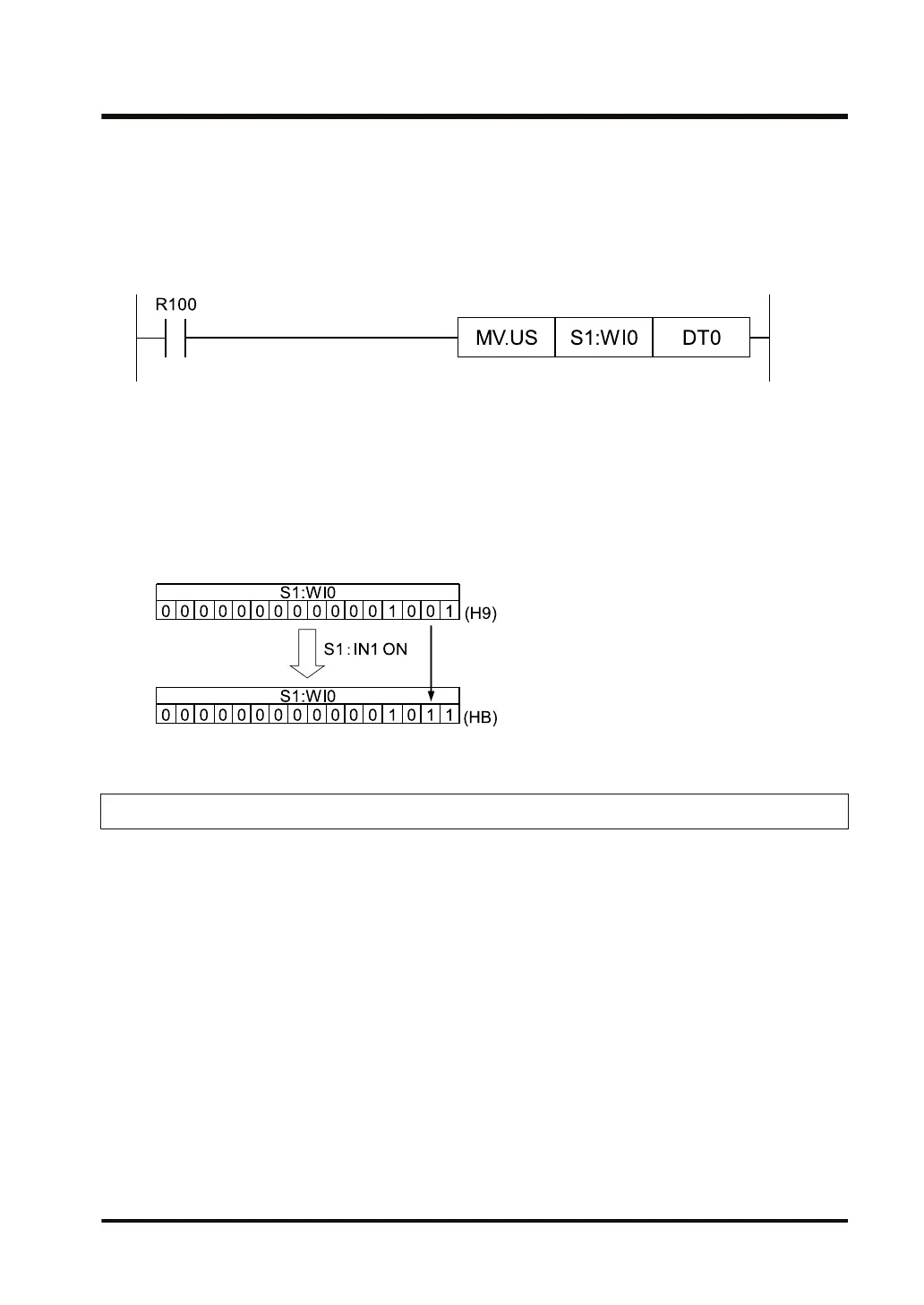■
WI, WO usage example
● When WI/WO is specified or when an operation is executed, input and output processing are
performed.
● When using WI/WO, it is necessary to select the setting to exclude this unit from the target
for I/O refresh when configuring the settings for the I/O map on the programming tool.
● This is specified in the program with a combination of a slot number (S1, S2...) and a
corresponding address (WI0, WI1.../WO0, WO1...).
● All of the relays can be used to monitor 16-bit words.
■
Precautions for use
● If an ON or OFF status of one of the relays composing the memory area changes, the
memory area value will also change.
2.6.9 TS, CS Timer/ Counter setting value register
■
How the set value area (TS, CS) works
● A set value for a timer (TS) or counter (CS) is stored in the set value area with the same
number as the timer or counter.
● To set the value, specify a decimal number or the number of the set value area (TS/CS)
when you enter the TM or CT instruction in the program.
● The set value area (TS/CS) is a 32-bit memory area which stores a decimal number from 0
to 4,294,967,295.
2.6 Description of the memory area
WUME-FP7CPUPGR-12 2-33
