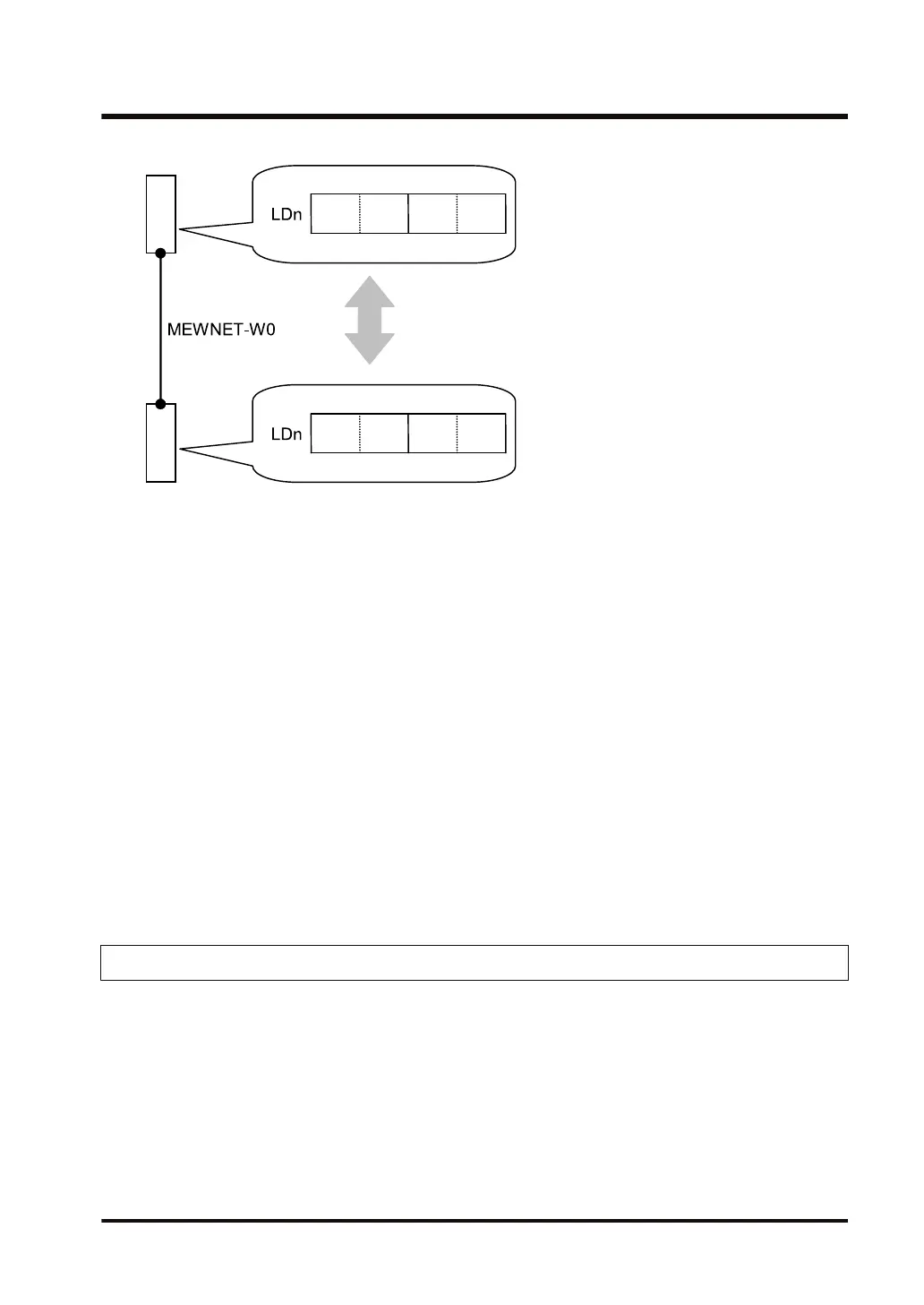■
Range used by link register
● The range of link registers that can be used varies depending on the network type and the
combination of units.
● It is necessary to set the range of use and the number of points for each individual network.
■
Setting of hold type register and non-hold type register
● Link registers are categorized into two types, depending on how the register operates after
powering off or switching from RUN to PROG. mode:
1. Hold type register, which remembers the content of the register immediately before the
link register is stopped, until operations resumes
2. Non-hold type register, which resets the content when the data register is stopped
● You can configure the settings for the range of hold and non-hold types in Setting of the no.
of local devices to be used (in total)>Global hold-type start no. in the "Memory
Configuration" dialog box.
● Take note that when using a link register as a receiving link register, even if you set the link
register to hold type in the configuration, hold operations will not be performed.
● Hold type and non-hold type settings can be set for each global device and local device.
2.6.4 LD*.n Link register (bit specification)
■
How bit specification of link register (LD*.n) works
● For the link register, specific bits of word data (16-bit data) can be extracted and used as bit
data by using bit specification.
Examples of usable instructions
ST, ST/, ST↑, ST↓, AN, AN/, AN↑, AN↓, OR, OR/, OR↑, OR↓, OT, KP, SET, RST, ALT, SEND,
RECV, PMSET
2.6 Description of the memory area
WUME-FP7CPUPGR-12 2-29
