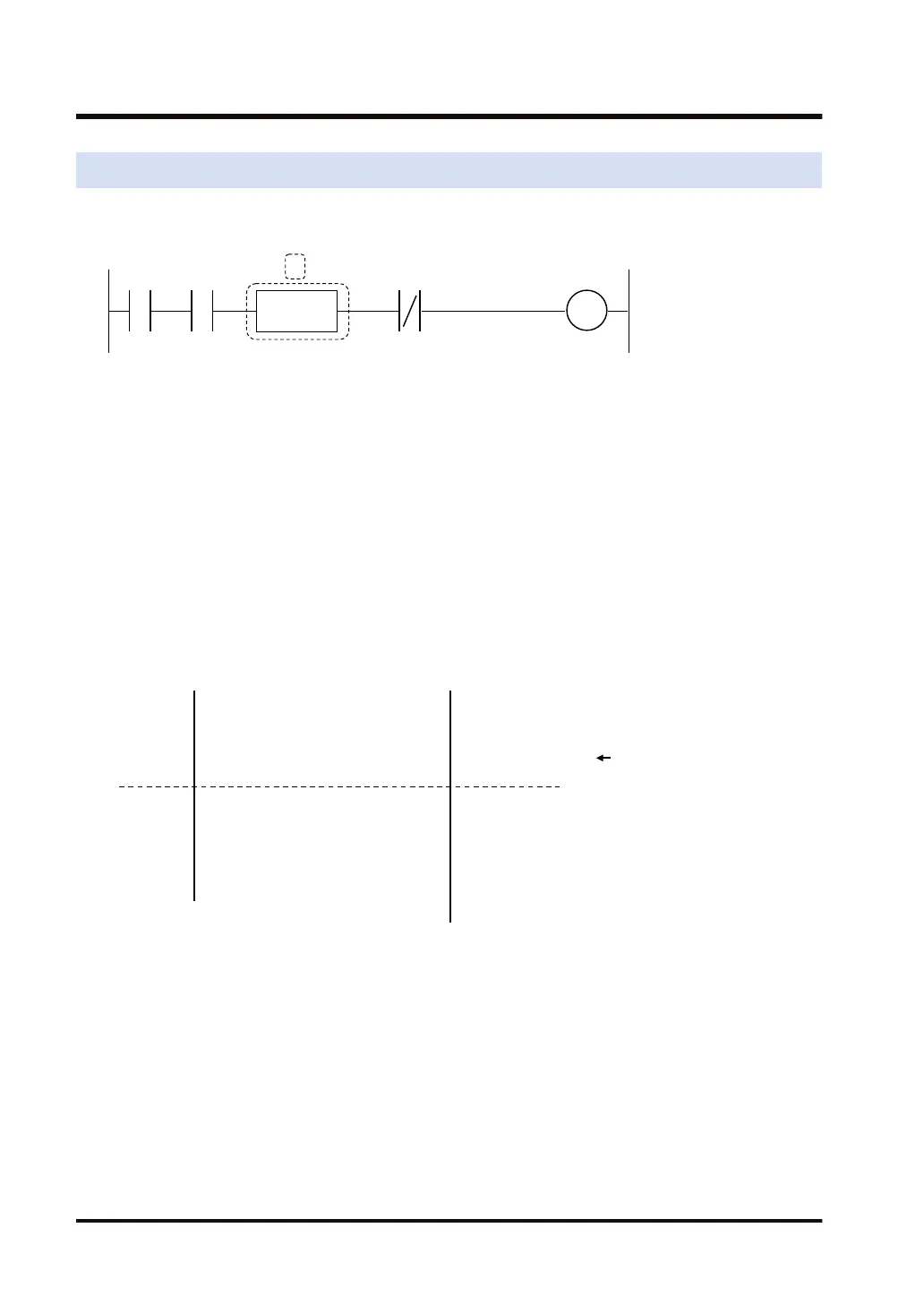3.12 NOP
■
Ladder diagram
NOP
X100
X101 X102
Y110
1
Number of NOPs
■
Outline of operation
● This instruction has no effect on the operation results to that point. The program will operate
in the same manner whether or not the NOP instruction is used.
● The NOP instruction may be used to make it easy to view the program code when reviewing
and/or modifying it.
● To erase an instruction without changing the program address, write the NOP instruction
over it.
● To send the address of a program portion without modifying the program, insert the NOP
instruction.
● For example, this is a convenient means of breaking a long program into several blocks.
■
Sample program
addresses
0
2
3
ST
AN
AN/
OT
X100
X101
X102
Y100
addresses
0
2
3
4
ST
AN
NOP
AN/
OT
X100
X101
X102
Y100
NOP instruction is
inserted here and the
addresses change.
1 1
■
Deleting NOP instruction
● After creating a program, all NOP instructions contained in it can be deleted using a
programming tool.
3.12 NOP
3-26 WUME-FP7CPUPGR-12
