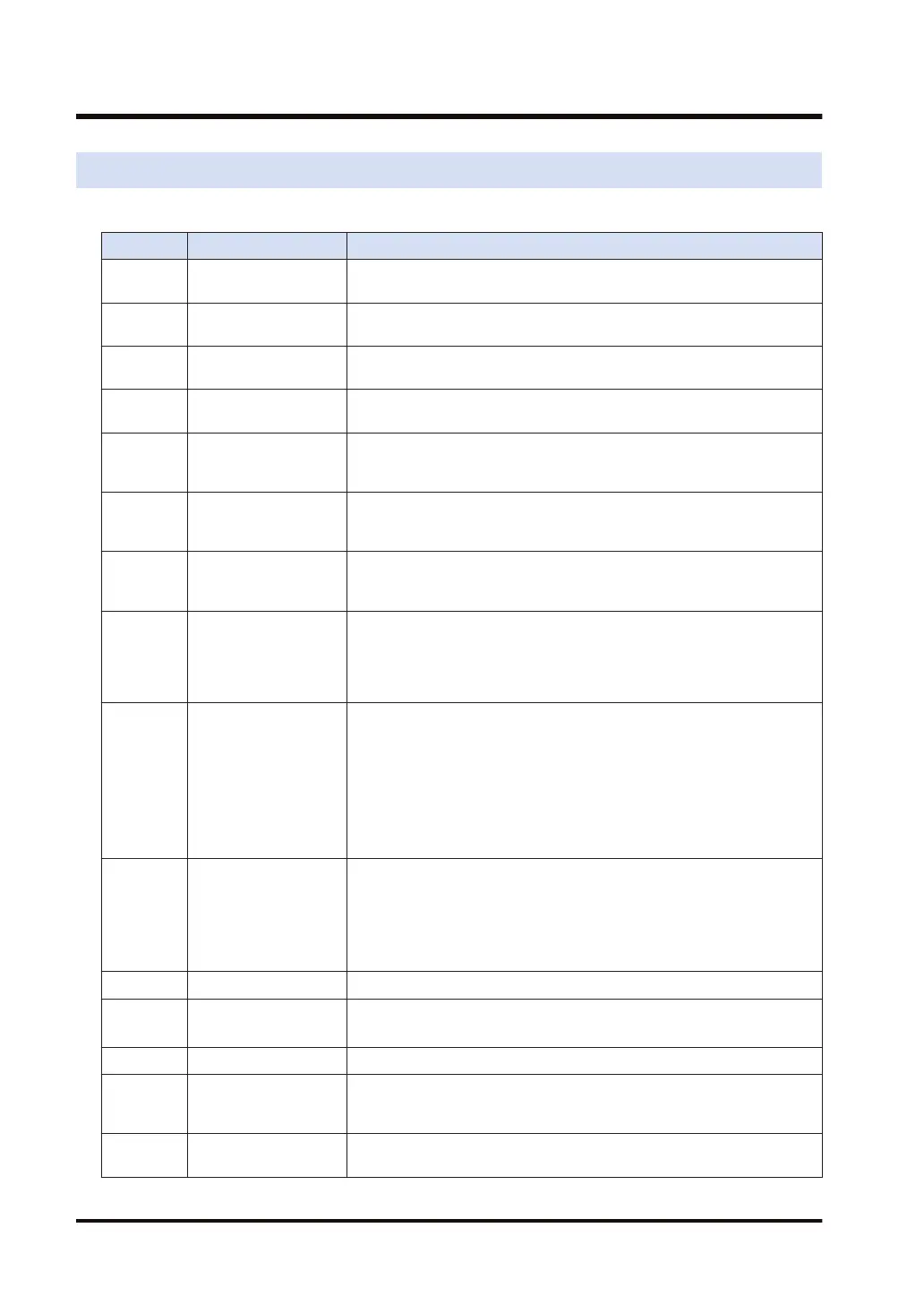20.1 List of System Relays
WS0
Device No. Name Description
SR0
Self-diagnostic error
flag
Turns on when a self-diagnosis error occurs. Self-diagnosis error codes
are saved in the system data register SD0.
SR1 Unit alarm occurrence
Turns on when a unit alarm is detected. The slot number of the unit
where an alarm has occurred is saved in the system data register SD1.
SR2 Unit error occurrence
Turns on when a unit error is detected. The slot number of the unit where
an error has occurred is saved in the system data register SD2.
SR3
Unit warning
occurrence
Turns on when a unit warning is detected. The slot number of the unit
where a warning has occurred is saved in the system data register SD3.
SR4
Unit verification error
occurrence
Turns on when an I/O verification error is detected. The slot number of
the unit where an I/O verification error has occurred is saved in the
system data register SD4.
SR5
Unit installation error
detection
Turns on when a unit installation error is detected. The slot number of the
unit where an I/O verification error has occurred is saved in the system
data register SD5.
SR6
Memory configuration
inconsistency
detection relay
Turns ON when an inconsistency is detected in memory configuration.
The setting where an error has occurred is saved in the system data
register SD6.
SR7
Operation error flag
(hold type)
Turns on when an operation error occurs after the unit has started
operating, and remains on while the unit operation continues. The PB
number where an error has occurred is saved in the system data SD7,
and the address is saved in system data registers SD8 to SD9. It
indicates the first operation error that has occurred.
SR8
Operation error flag
(latest type)
Turns on every time an operation error occurs. The PB number where an
operation error has occurred is saved in the system data register SD10,
and the address is saved in system data registers SD11 to SD12. Every
time a new error occurs, the data are updated. It does not turn off even if
the instruction is normally completed after the occurrence of the error(s).
In order to check if any error has occurred in a specific instruction, either
see address data saved in the SD, or clear error flags using ERR
instruction immediately before the specific instruction, and check flags
immediately after executing the instruction.
SR9 Carry flag (CY flag)
Used in shift instruction and rotate instruction with a carry flag. The flag
can also be operated in carry set instruction and carry reset instruction. It
is not set in overflow or underflow of operation results.
Turns on when an error occurs during the execution of Ethernet
communication instruction. The error code is stored in the system data
register SD29.
SRA > flag Executes comparison instruction, and turns on if the result is larger.
SRB = flag
Executes comparison instruction, and turns on if the result is equal.
Executes operation instruction, and turns on if the result is '0'.
SRC < flag Executes comparison instruction, and turns on if the result is smaller.
SRD
Support timer
instruction flag
Turns on after support timer instruction (SPTM) is executed and
subsequently specified time has passed. Turns off when execution
conditions go off.
SRE All error alarms relay
Turns on when any of the error alarm relays E0 to E4095 turns on. Turns
off once all of the error alarm relays go off.
20.1 List of System Relays
20-2 WUME-FP7CPUPGR-12
