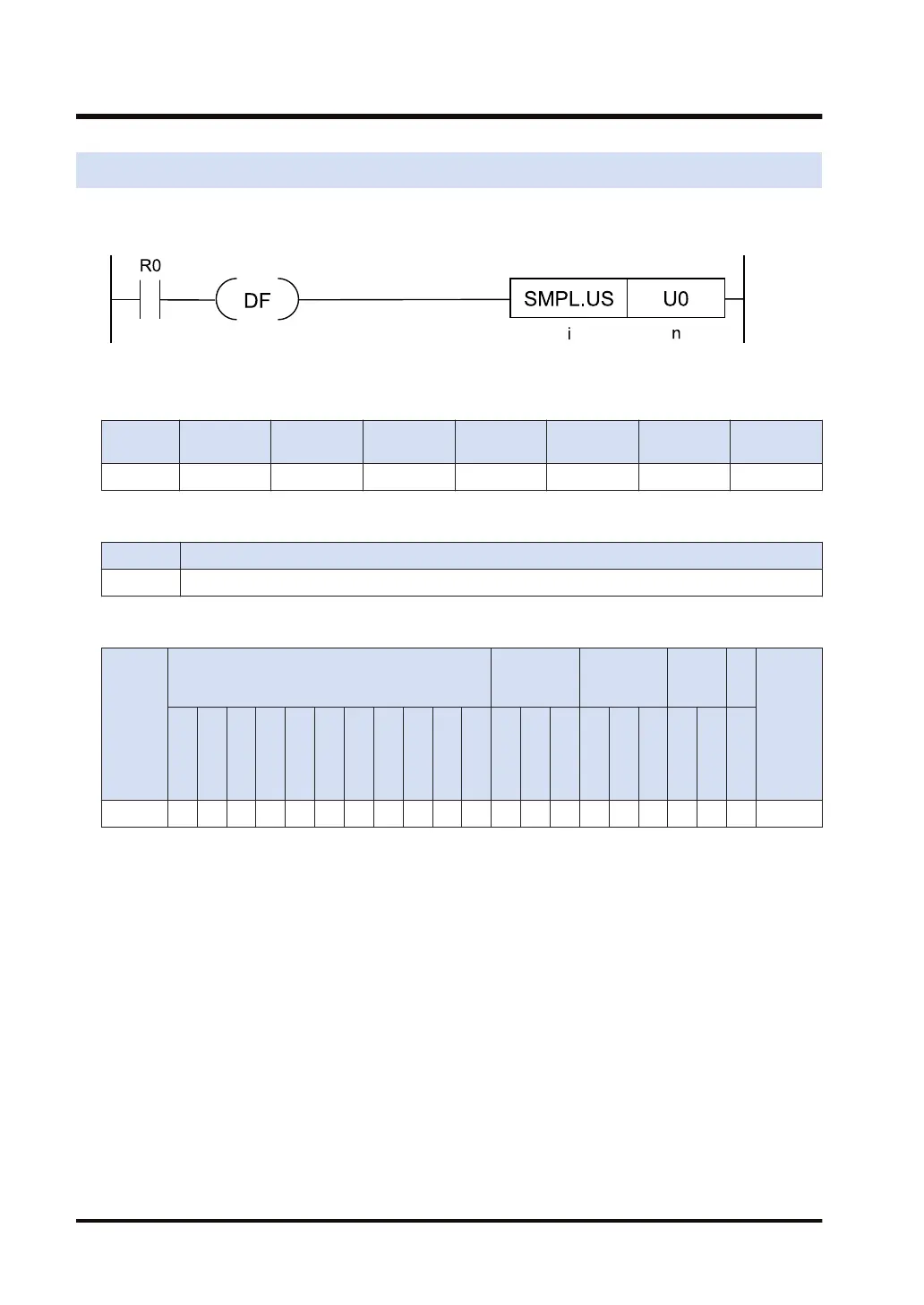13.3 SMPL (Sampling Trace)
■
Ladder diagram
■
Available operation units (●: Available)
Operatio
n unit
bit US SS UL SL SF DF
i ● ●
■
List of operands
Operand Description
n Logging trace number for which data is stored
■
Devices that can be specified (indicated by ●)
Operan
d
16-Bit device:
32-Bit
device:
Integer
Real
numbe
r
St
rin
g
Index
modifie
r
(Note 3)
W
X
W
Y
W
R
W
L
W
S
S
D
D
T
L
D
U
M
WI
W
O
TS
C
S
TE
C
E
IX
K
(N
ote
1)
U
(N
ote
2)
H SF
D
F
" "
n ● ● ● ● ● ● ● ● ● ●
(Note 1) Can be specified only when the operation unit is signed integer (SS).
(Note 2) Can be specified only when the operation unit is an unsigned integer (US).
(Note 3) Only 16-bit devices, 32-bit devices, and integer constants can be modified. (Real number constants,
and character constants cannot be specified.)
■
Outline of operation
● This instruction performs data logging for the logging trace with the number specified by [n].
● The logging trace is set using the configuration menu of the tool software FPWIN GR7.
● The SMPL instruction is used for setting the trigger condition to start data logging with a user
program. There is no need to execute the SMPL instruction when setting the trigger condition
for starting logging to bit device, cycle or time with the tool software FPWIN GR7.
● To execute the trace for every scan, set the execution condition so that the trace is always
executed.
13.3 SMPL (Sampling Trace)
13-6 WUME-FP7CPUPGR-12
