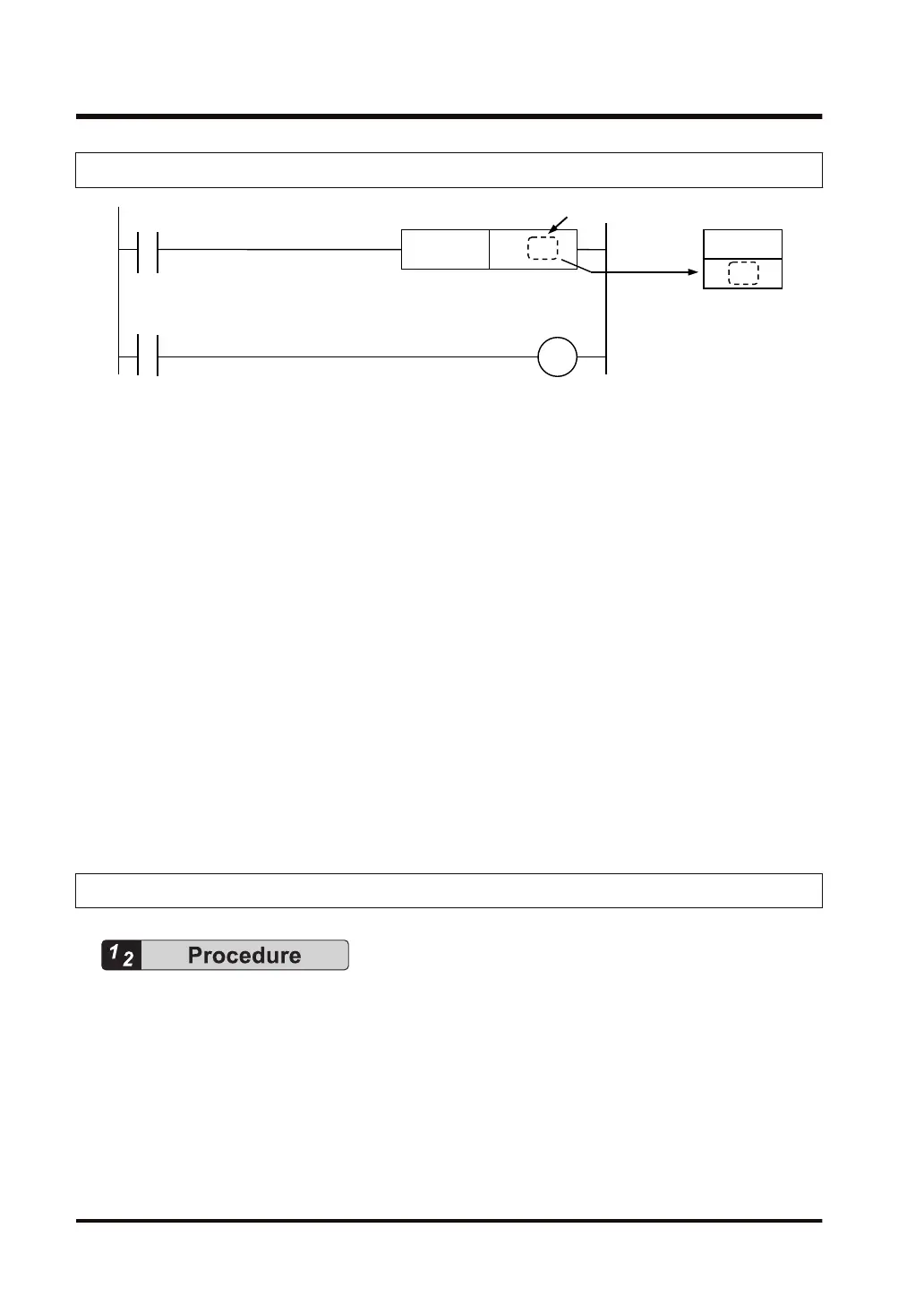19.5.2 Method to rewrite a value in the set value area
Transferred to the TS area
when the unit is switched
to the RUN mode
■
Changing a value in the set value area TS/CS
The set value area TS/CS can be rewritten under the following conditions.
● Operation mode: RAM/ROM operation
● Rewriting method: (1) Use the tool software; (2) Use a programmed high-level instruction
■
Operation and cautions after the change
● Timer/counter in operation continues the pre-change operation. The program will start
operating with the changed settings after the next execution condition changes from OFF to
ON.
● The program itself is not overwritten even if a value in the set value area TS/CS is changed.
Therefore, operations as described below follow when the unit is switched to another mode
and then returned to RUN, or when it is powered off and then on again.
1. When a set value is specified by a U constant
The constant is preset in the set value area TS/CS. After the change, the value will no
longer be valid.
2. When the set value is specified by a set value area number
In the case of the timer, "0" is preset in the set value area TS.
In the case of the counter, a value changed in a method as described below is preset in
the set value area CS.
19.5.3 Method 1: Use the tool software FPWIN GR7
1. From the menu bar, select Online>Device monitor.
The "Device monitor" dialog box is displayed.
19.5 Changing Timer/Counter Set Value in the RUN Mode
19-8 WUME-FP7CPUPGR-12
