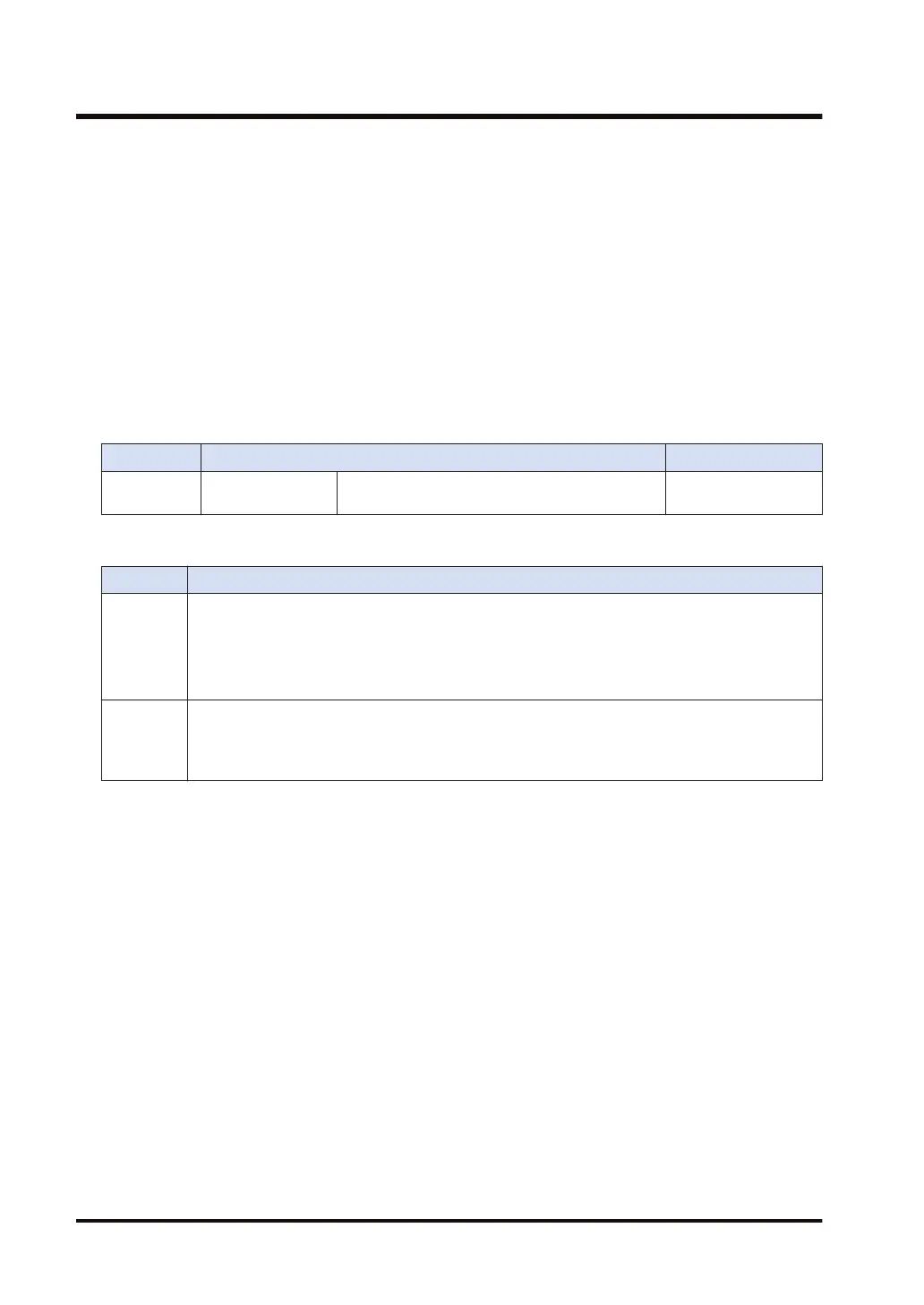● To close connections for a multi connection server, specify the first connection. If this
instruction is executed for a connection other than the first connection, an operation error
occurs.
■
Precautions for programming
● Insert the UNITSEL instruction immediately before this instruction and specify the unit (built-
in ET-LAN in the CPU unit) and the connection number.
● When the open type is set to open automatically, the connection is closed once, but it will be
automatically connected again.
● This instruction is not available in interrupt programs.
■
Operand [S] setting
Specify the device address storing the connection number to be closed or a constant.
Setting item Settings Setting range
S
Connection
number
Specify a connection number.
1 to 216 (maximum)
■
Flag operations
Name Description
SR7
SR8
(ER)
Set when a value outside the range is specified for the parameter.
To be set when the slot number [S1] specified with UNITSEL is not 100 (built-in ET-LAN).
Set when executed in an interrupt program.
To be set when this instruction is executed for a connection other than the first connection in a
multi connection server.
CY
(SR9)
To be set when the instruction is executed while the IP address is not established. The detail code
set in SD29 is "12: IP address not established".
To be set when the instruction is executed while the connection is occupied. The detail code set in
SD29 is "15: Connection being occupied".
(Note 1) For details of the error codes stored in the system data SD29, refer to "20.2 List of System Data
Registers".
17.8 CLOSE (Connection Close)
17-42 WUME-FP7CPUPGR-12
