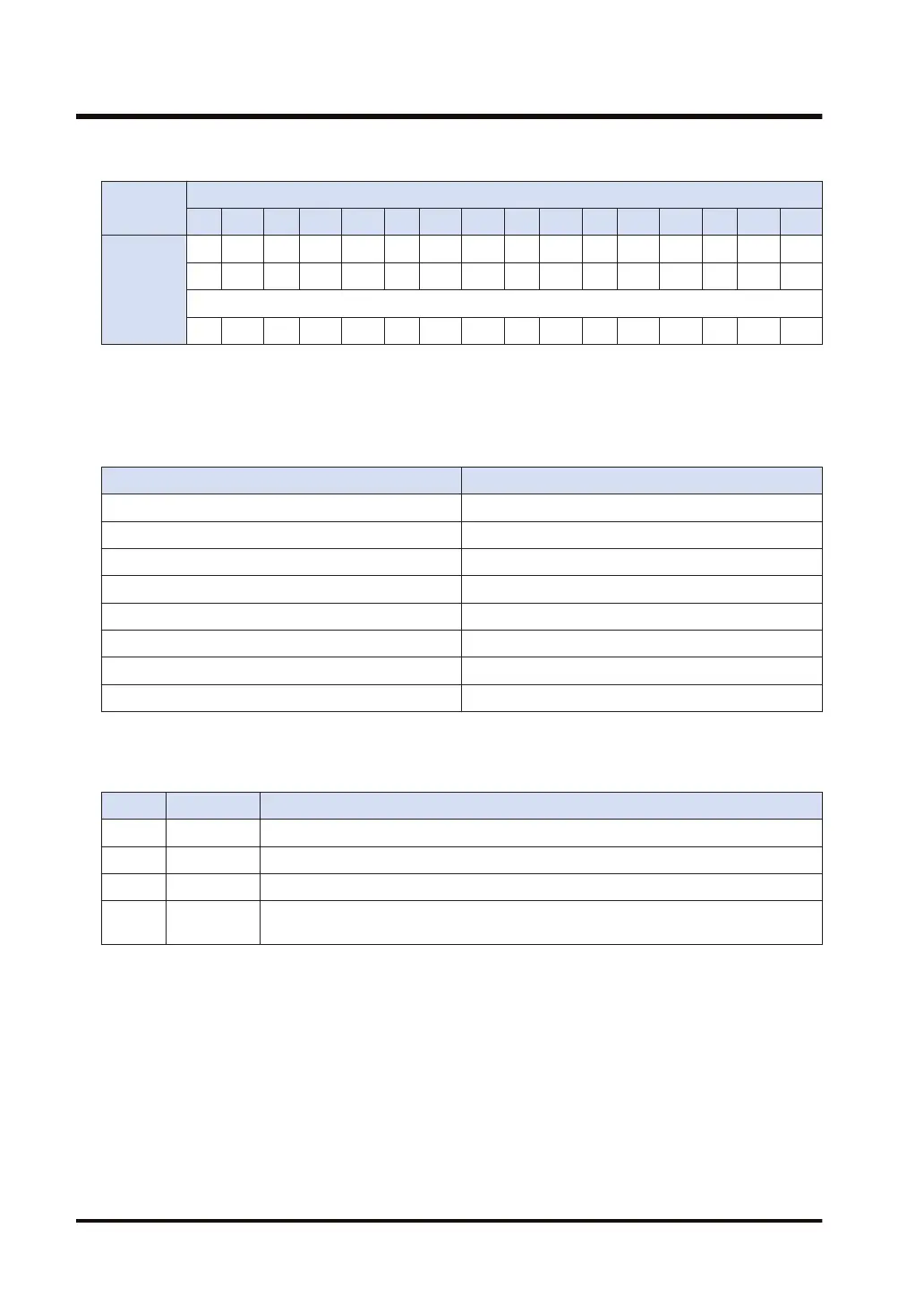Set bit 0 (R1000) and bit 1 (R1001) in WR100 to "1" and execute the EIPSTOP instruction.
Bit No.
15 14 13 12 11 10 9 8 7 6 5 4 3 2 1 0
Node
number
16 15 14 13 12 11 10 9 8 7 6 5 4 3 2 1
32 31 30 29 28 27 26 25 24 23 22 21 20 19 18 17
:
256 255 254 253 252 251 250 249 248 247 246 245 244 243 242 241
■
Operand [n] setting
● Specify the device address storing the maximum node number or a constant.
● The number of valid words for the stop request node number table varies (from 1 to 16
words) according to the maximum node number that is specified by [n].
Maximum node number Number of valid words
0 0
1 to 16 1
17 to 32 2
33 to 48 3
49 to 64 4
: :
225 to 239 15
241 to 256 16
■
Operand [D] setting
Specify the device address storing execution results.
Code Status Description
0 Normal end The specified node stop is complete
1 In progress The specified node stop processing is in progress.
2 Start failed The specified node stop failed.
3
Multiple
executions
Multiple execution of the EIPSTART instruction or the EIPSTOP instruction
■
Relay operation
When the cyclic communication stop request instruction is executed and the cyclic
communication of the specified node stops normally, the cyclic communication stop node table
for the node is turned ON and the cyclic communication normal node table for the node is
turned OFF.
17.36 EIPSTOP (Cyclic Communication Stop Request)
17-184 WUME-FP7CPUPGR-12
